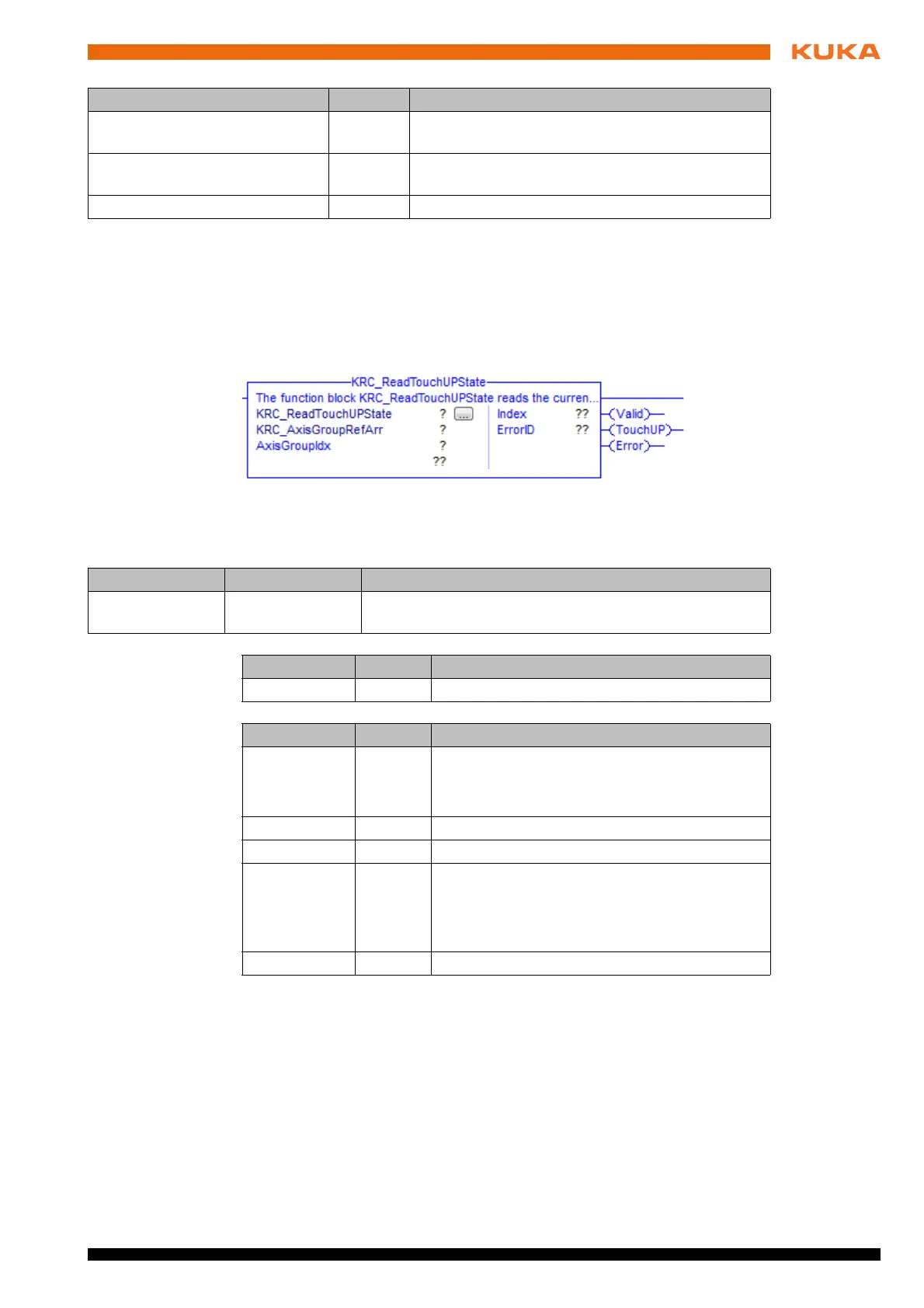97 / 123Issued: 13.08.2012 Version: KST PLC mxAutomation Logix 1.0 V1 en (PDF)
7 Programming
7.9.6 Reading the state of the TouchUp status keys
Description The function block KRC_ReadTouchUPState reads the current state of the
TouchUp status keys on the smartPAD. In order to be able to teach points us-
ing the status keys on the smartPAD, the function block must be linked to the
function block KRC_TouchUP.
Memory
Inputs
Outputs
7.9.7 Teaching points
Description The function block KRC_TouchUP can be used to teach a point directly in the
PLC. Tool, base and interpolation mode of this point are automatically set by
the function block.
BRAKETEST_WARN BOOL Edge FALSE --> TRUE: At least 1 brake has been
detected as having reached the wear limit.
MASTERINGTESTSWITCH_O
K
BOOL TRUE = reference switch is OK.
Error BOOL TRUE = error in function block
Parameter Type Description
Fig. 7-58: Function block KRC_ReadTouchUPState
Parameter Type Description
KRC_AxisGroup
RefArr
AXIS_GROUP_
REF_ARR
Reference to the internal structure of the axis group
Parameter Type Description
AxisGroupIdx INT Index of axis group
Parameter Type Description
Index INT Number selected using the status key on the
smartPAD to teach a position
1 … 100
ErrorID DINT Error number
Valid BOOL TRUE = data are valid
TouchUP BOOL State of the TouchUp status key on the smart-
PAD
TRUE = TouchUp status key has been
pressed.
Error BOOL TRUE = error in function block
