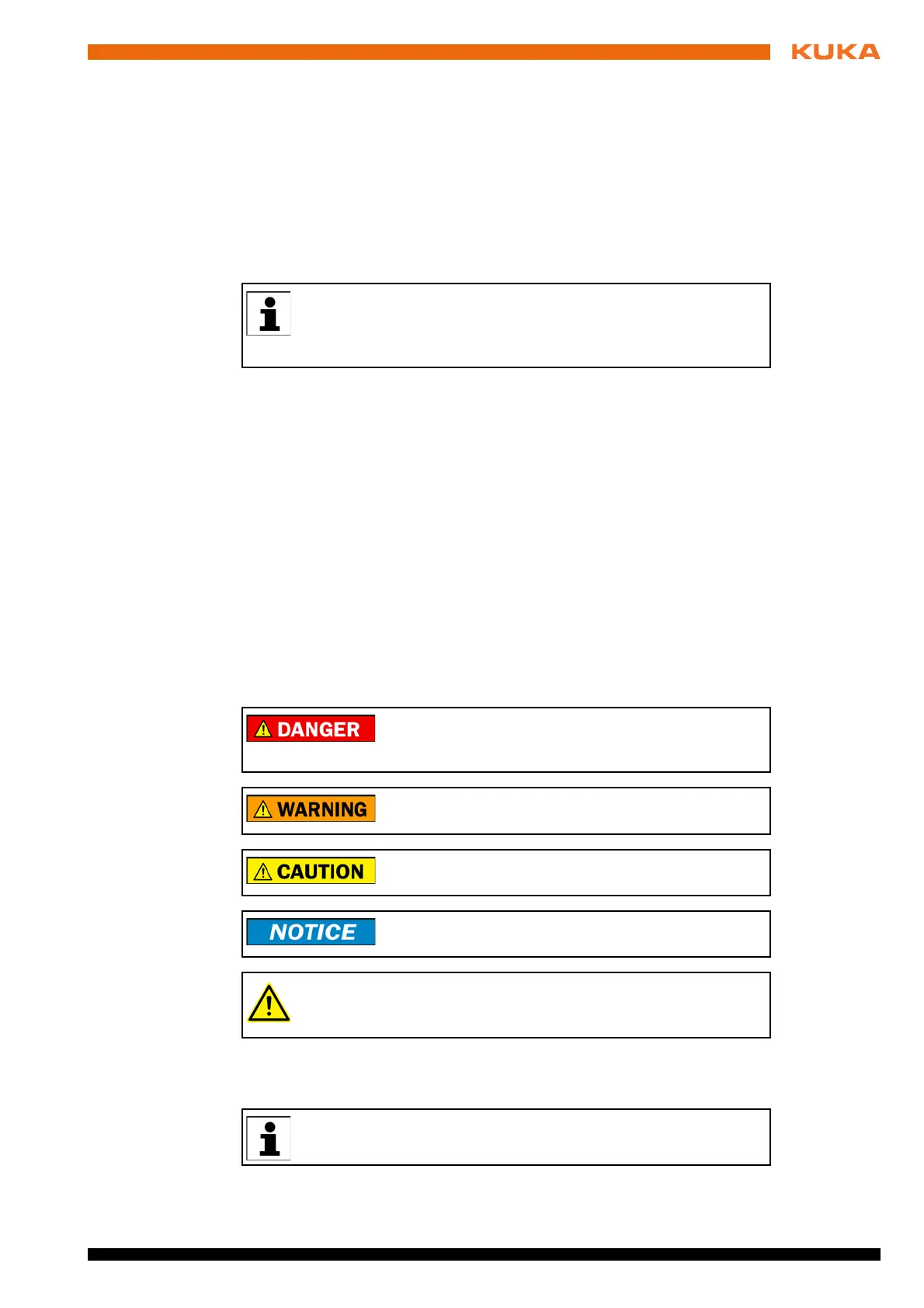7 / 123Issued: 13.08.2012 Version: KST PLC mxAutomation Logix 1.0 V1 en (PDF)
1 Introduction
1Introduction
1.1 Target group
This documentation is aimed at users with the following knowledge and skills:
Knowledge of the robot controller system
Advanced PLC programming skills
Advanced knowledge of field bus interfaces
1.2 Industrial robot documentation
The industrial robot documentation consists of the following parts:
Documentation for the manipulator
Documentation for the robot controller
Operating and programming instructions for the KUKA System Software
Documentation relating to options and accessories
Parts catalog on storage medium
Each of these sets of instructions is a separate document.
1.3 Representation of warnings and notes
Safety These warnings are relevant to safety and must be observed.
Notes These hints serve to make your work easier or contain references to further
information.
For optimal use of our products, we recommend that our customers
take part in a course of training at KUKA College. Information about
the training program can be found at www.kuka.com or can be ob-
tained directly from our subsidiaries.
These warnings mean that it is certain or highly probable
that death or severe physical injury will occur, if no pre-
cautions are taken.
These warnings mean that death or severe physical inju-
ry may occur, if no precautions are taken.
These warnings mean that minor physical injuries may
occur, if no precautions are taken.
These warnings mean that damage to property may oc-
cur, if no precautions are taken.
These warnings contain references to safety-relevant information or
general safety measures. These warnings do not refer to individual
hazards or individual precautionary measures.
Tip to make your work easier or reference to further information.
