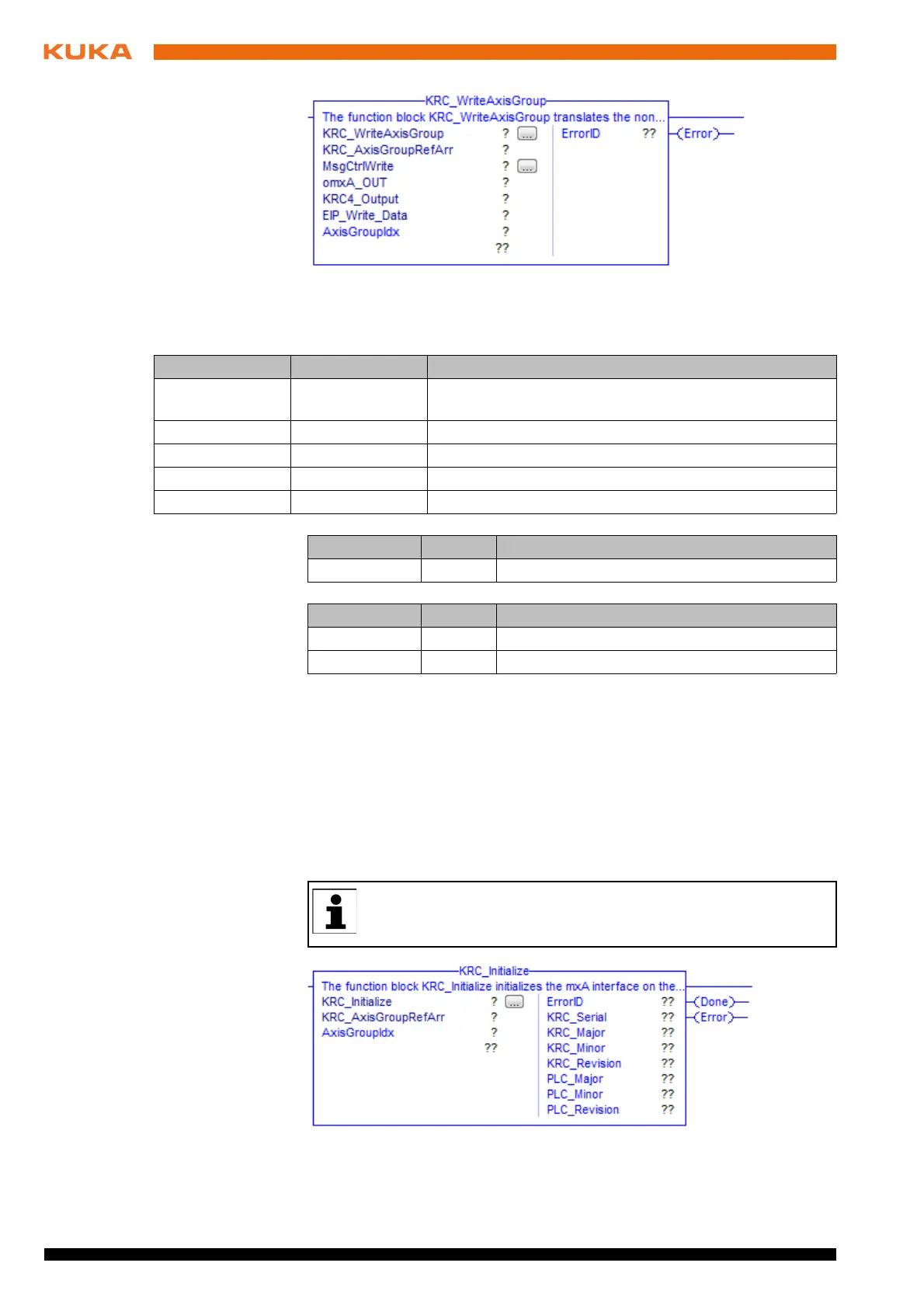32 / 123 Issued: 13.08.2012 Version: KST PLC mxAutomation Logix 1.0 V1 en (PDF)
KUKA.PLC mxAutomation Logix 1.0
Memory
Inputs
Outputs
7.6.3 Initializing the mxA interface
Description The function block KRC_Initialize initializes the mxA interface on the robot
controller. Statements cannot be transferred until the interface has been ini-
tialized.
During initialization, the versions of the PLC library and mxA interface are
compared and checked for compatibility. The 1st and 2nd digits of the version
must match.
Memory
Fig. 7-3: Function block KRC_WriteAxisGroup
Parameter Type Description
KRC_AxisGroup
RefArr
AXIS_GROUP_
REF_ARR
Reference to the internal structure of the axis group
MsgCtrlWrite MESSAGE Rockwell-specific data type for EtherNet/IP
omxA_OUT MXA_SYNC_IO Structure map of the digital Boolean outputs
KRC4_Output INT Structure map of the output range of the robot controller
EIP_Write_Data EIP_WriteData Adapted data type as transfer structure for EtherNet/IP
Parameter Type Description
AxisGroupIdx INT Index of axis group
Parameter Type Description
ErrorID DINT Error number
Error BOOL TRUE = error in function block
The function block may only be instanced once per robot. In the case
of multiple instancing, the signals of the most recently called function
block are output.
Fig. 7-4: Function block KRC_Initialize
