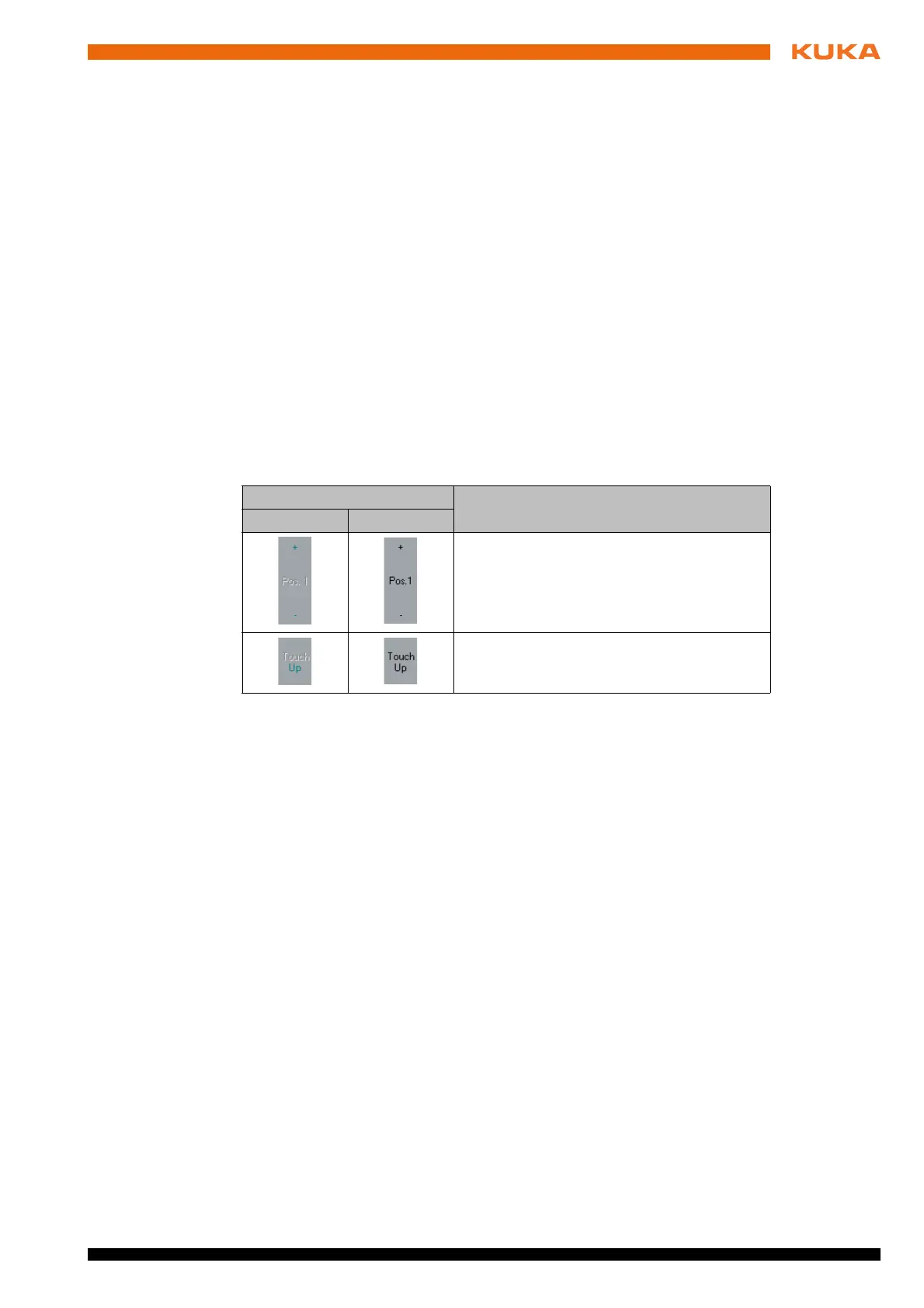15 / 123Issued: 13.08.2012 Version: KST PLC mxAutomation Logix 1.0 V1 en (PDF)
5 Operation
5 Operation
5.1 Menus
The following menus and commands are specific to this technology package:
Main menu:
Configuration > Status keys > mxAutomation
Configuration > mxAutomation > Messages
5.2 Status keys
Procedure Displaying the status keys:
In the main menu, select Configuration > Status keys > mxAutomation.
Description For safety reasons, the status keys for teaching points are deactivated. To ac-
tivate them, the enabling switch on the smartPAD must be pressed.
The status keys are not available in Automatic External mode.
Status key Description
Inactive Active
Select the number with which a position is
to be taught and saved in the PLC using the
PLUS key (top) or the MINUS key (bottom).
Pos. 1 to Pos. 100
Press the status key to teach the position
with the selected number and save it in the
PLC.
