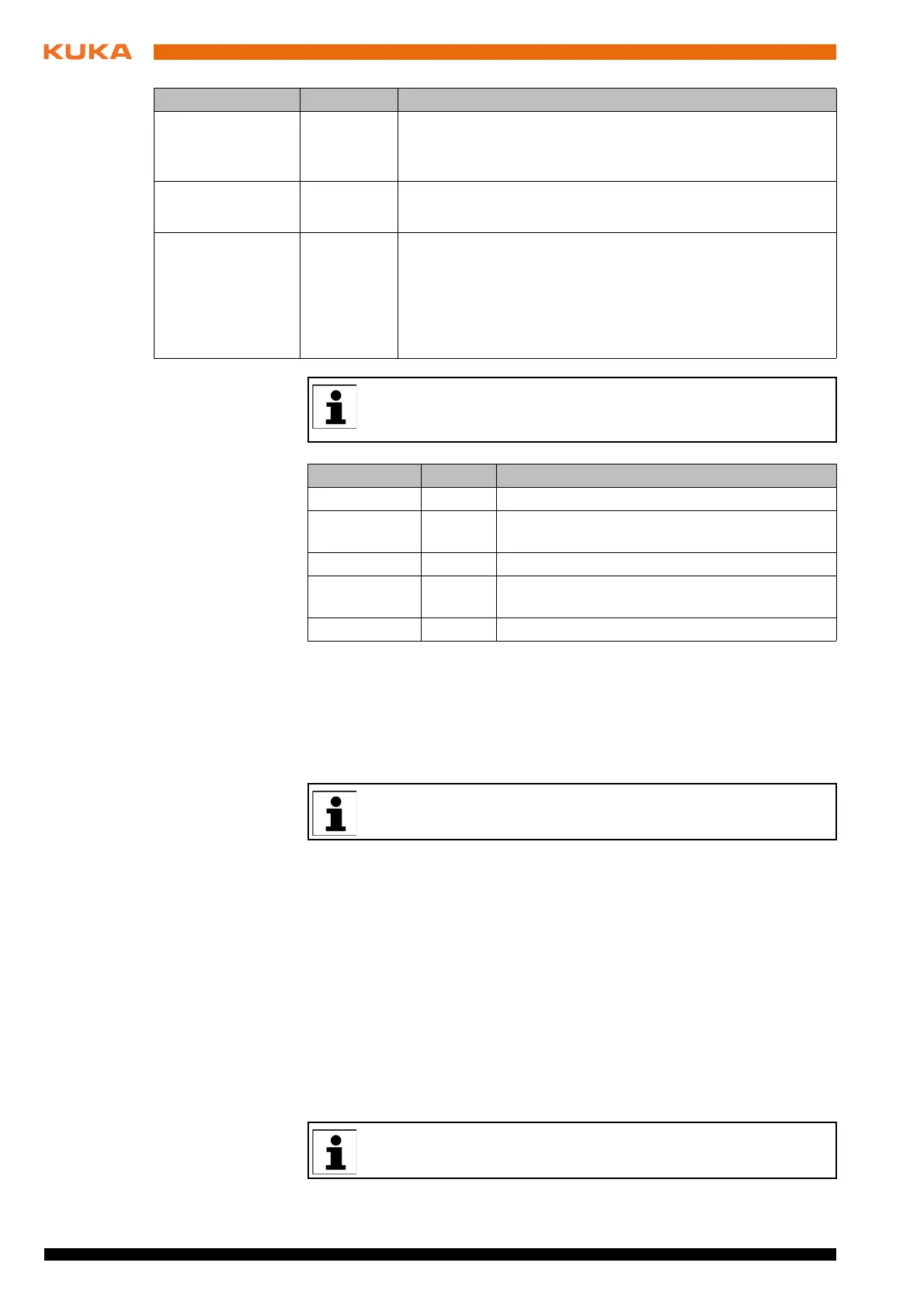92 / 123 Issued: 13.08.2012 Version: KST PLC mxAutomation Logix 1.0 V1 en (PDF)
KUKA.PLC mxAutomation Logix 1.0
Outputs
7.9.3 Calling a brake test
Description The function block KRC_BrakeTest calls the program for the brake test. The
brake test is started at the position at which the robot is located when the pro-
gram is called.
During the brake test, all brakes are checked to see whether the wear limit has
been reached. For this purpose, the robot accelerates to a defined velocity lim-
it. Once the robot has reached the velocity, the brake is applied and the result
for this braking operation is displayed.
If the brake test is successful, the robot is located back at the start position at
the end of the measurement.
If the brake test fails, i.e. a brake has been identified as being defective, the
robot moves directly to a parking position. The coordinates of the parking po-
sition must be specified in the function block.
Parking position The parking position must be selected in a position where no persons are en-
dangered if the robot sags because of the defective brake. The transport po-
sition, for example, can be selected as the parking position.
Value1 … Value10 REAL Value of the system variable
If the system variable is a structure type, up to 10 compo-
nents of the structure can be written.
Continue BOOL TRUE = write to system variable without advance run stop
Note: Only possible for specific system variables.
BufferMode INT Mode in which the statement is executed
0: DIRECT
1: ABORTING
2: BUFFERED
(>>> "BufferMode" Page 27)
Parameter Type Description
So far, only the system variable $ADVANCE can be written. If re-
quired for the customer-specific application, the list of writable system
variables can be expanded by KUKA.
Parameter Type Description
ErrorID DINT Error number
Busy BOOL TRUE = statement is currently being trans-
ferred or has already been transferred
Done BOOL TRUE = statement has been executed
Aborted BOOL TRUE = statement was aborted before it was
processed in the advance run
Error BOOL TRUE = error in function block
The brake test must be performed with a program override of 100%
(function block KRC_SetOverride).
Further information about the transport position is contained in the ro-
bot operating or assembly instructions.
