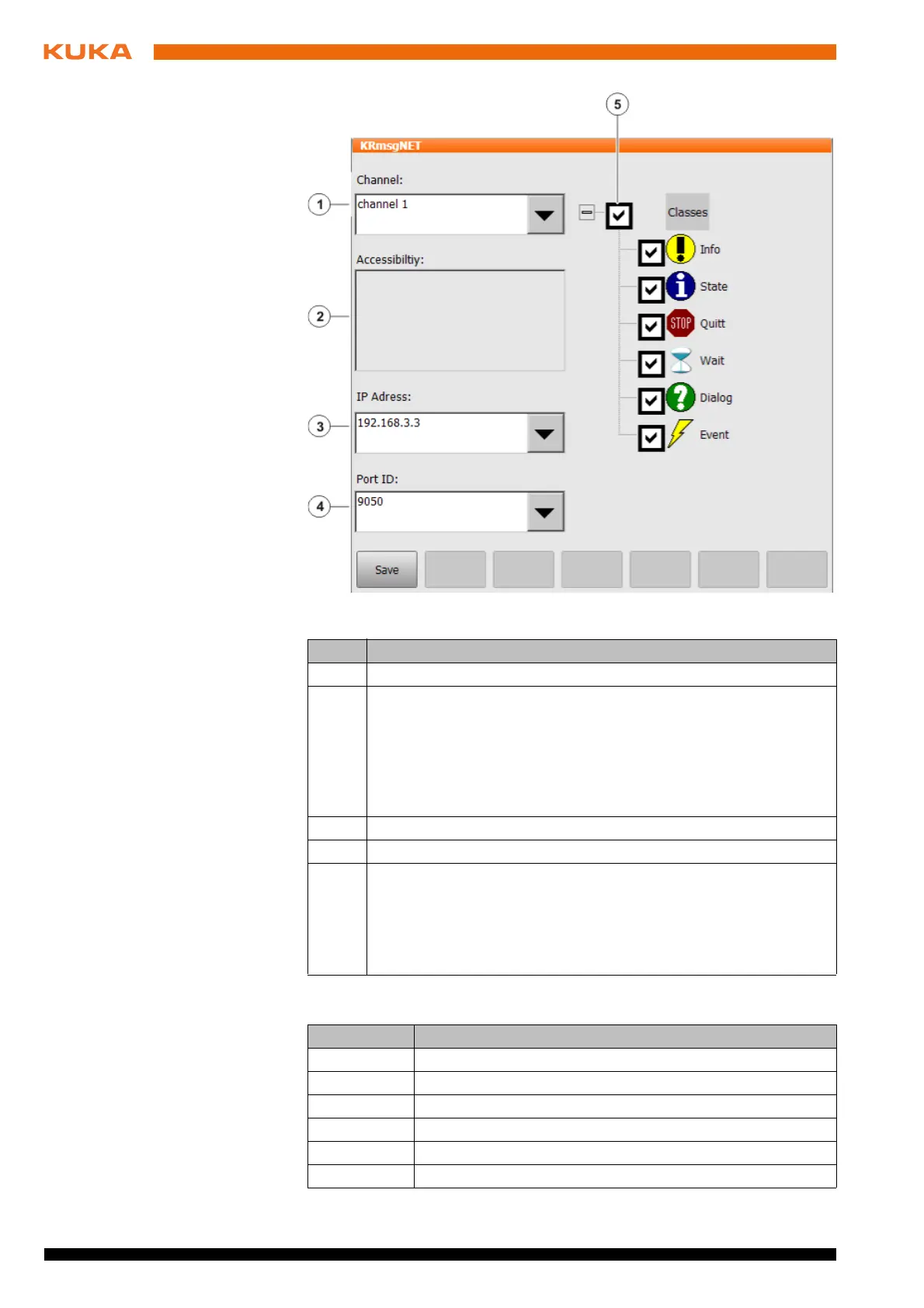18 / 123 Issued: 13.08.2012 Version: KST PLC mxAutomation Logix 1.0 V1 en (PDF)
KUKA.PLC mxAutomation Logix 1.0
Description
Message types The following message types can be transferred:
Fig. 6-1: Configuring message generation
Item Description
1 Name of the channel (up to 5 channels can be configured)
2 Here you will find an indication of whether the ping sent during
saving reached the external system.
Ping successful: The external system is accessible and can
receive data.
Ping failed: The external system is not accessible and cannot
receive data.
3 IP address of the external system
4 Port number of the external system
5 Filter for the message type
Check box active: Messages of this type are sent to the exter-
nal system.
Check box not active: Messages of this type are not sent to
the external system.
Name Description
Info Notification message
State Status message
Ackn. Acknowledgement message
Wait Wait message
Dialog Dialog message
Event System message
