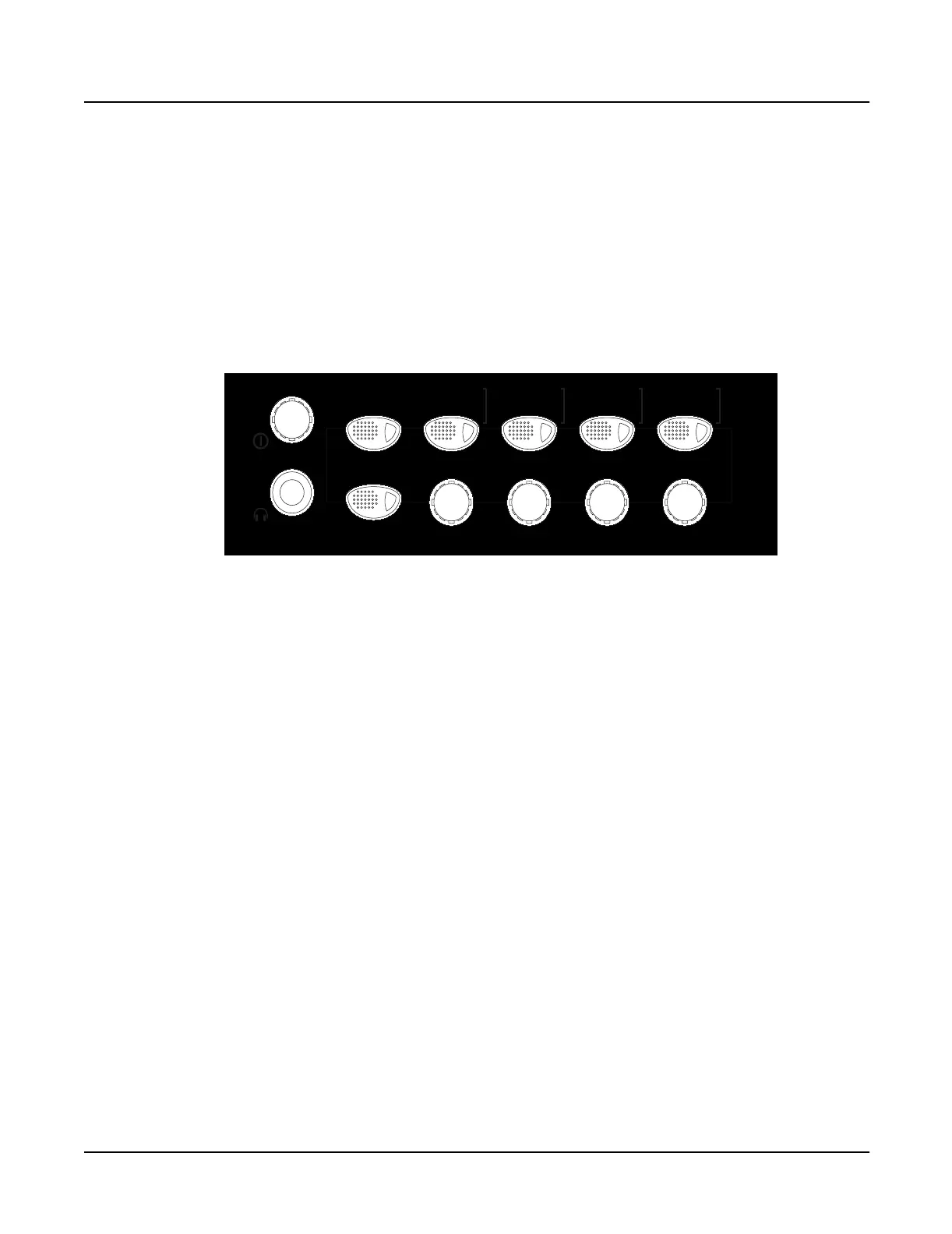Introduction
PC2R
1-7
Front Panel Features
Power/Volume—Push to turn the power on/off and turn it to adjust the volume.
Headphones—Standard 1/4” jack to connect headphones.
Performance section—The buttons and knobs in this section are multi-function and their
operation depends on which performance mode is active (Internal Voices, KB3, or MIDI Setups).
Their labelling is color-coded to identify their operation for each of the performance modes.
They are labelled as follows: white–Internal Voices mode, blue–MIDI Setups mode, and
orange–KB3 mode.
Figure 1-9 Power/Volume, Headphones and Performance section
The top row of buttons are for use in each of the three performance modes. The button LEDs are
tri-colored: Red, Green, and Amber. The function of a button depends on which performance
mode is active and the LED color. In the Internal Voices mode, use these buttons to enter
AutoSplit mode to add layers and splits. In MIDI Setups mode, use these buttons to solo a zone
or select a zone for viewing or editing. In KB3 mode, these buttons control the effects for the
current KB3 program. Figure 1-9 is an enlargement of the Performance section. An example of
the operation of the Split button in each performance mode follows:
Internal Voices mode, selecting the Split button switches to AutoSplit mode and adds a
new sound below a preset split point.
MIDI Setups mode (Zone 3), selecting the Split button selects Zone 3.
KB3 mode (Decay), selecting the Split button switches between fast and slow decay for
the percussion effect.
The bottom row includes the Shift button and Knobs A–D. The Shift button controls the
operation of Knobs A–D. The Shift button LED is also tri-colored (green, amber, and red). The
function of Knobs A–D depends on which performance mode is active and the LED color. In
Internal Voices or MIDI Setups mode, Knobs A–D control parameters and settings. In KB3
Mode, Knobs A–D control such functions as drawbar lengths, etc.
Edit section—Use the eight buttons and the Alpha Wheel in this section to select programs and
setups, and editing functions. Turn the Alpha Wheel to scroll through menus and categories to
select a program or parameter. In Internal Voices and KB3 mode, use the Left and Right cursor
buttons to select bank and program ID parameters, as well as some KB3 settings. While editing
use these buttons to make selections.
Performance
Rotary Fast / Slow Perc On / Off Volume Decay Pitch
16'
2 2/3'
5 1/3'
2'
8'
1 3/5'
4'
1 1/3'
Chorus / Vib
On / Off
Pre-AmpDrawbar Toggle 1' Chorus / Vib
Depth
Split Split LayerSolo
Shift
Main
Layer
VOL
PWR
PUSH
Zone 1 Zone 2 Zone 3 Zone 4
ABCD
