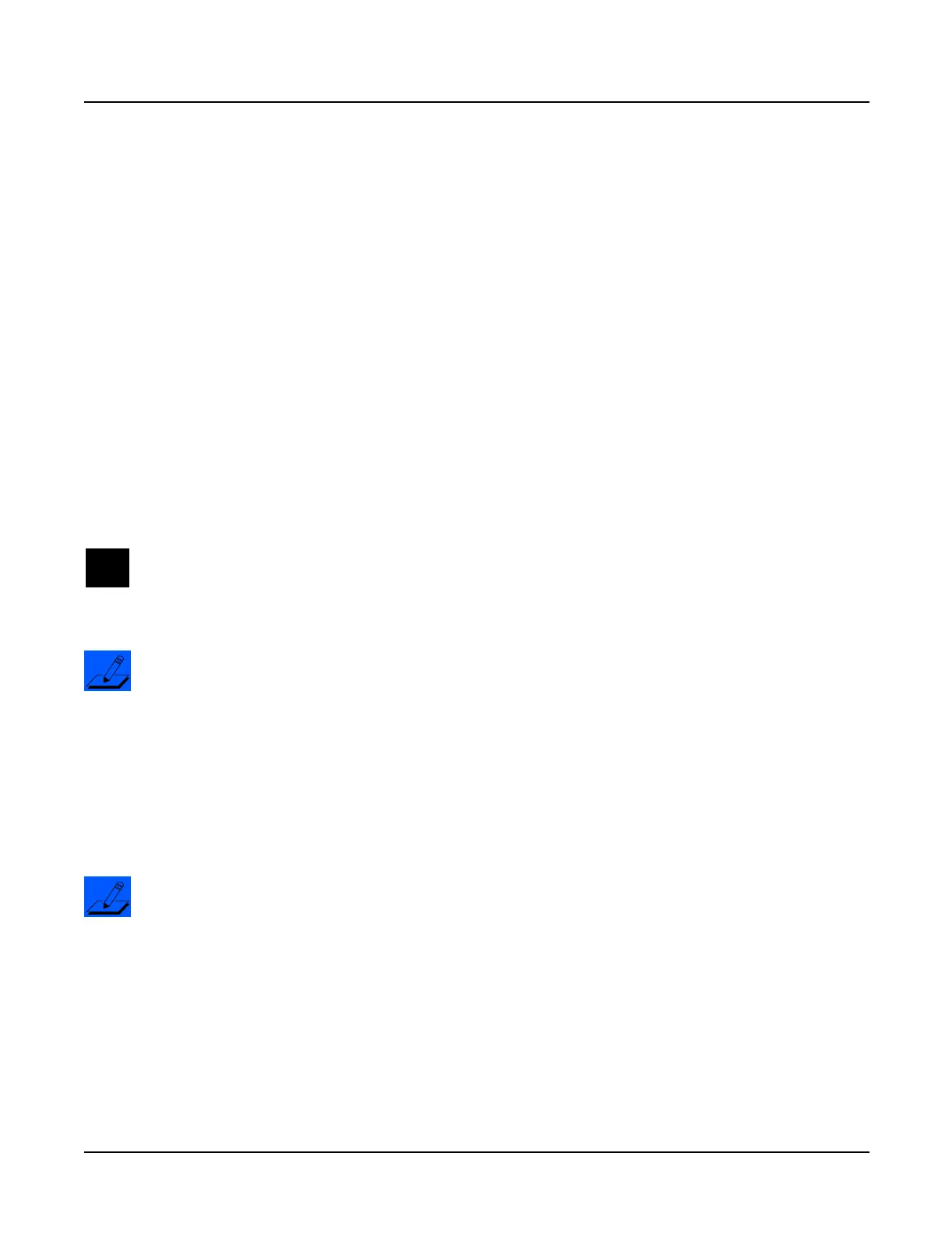4-18
PC2/PC2X Disassembly/Assembly
Top Enclosure
4. The flat ribbon cables connected to the two boards on the Mod Wheel Assembly use wire
trap connectors. The shielding has been removed from the end of these cables to expose
the wires. The wires are inserted directly into these connectors.
From the Mod Wheel Assembly, disconnect the flat ribbon cable from J201 on the Wheels
Board. This cable connects to J308 on the Connector Board.
From the Mod Wheel Assembly, disconnect the flat ribbon cable from J701 on the IBBB
Board. This cable connects to J601 on the Front Panel Board.
Lift up the sides of each connector. This unlocks the trap to free the cable wires. Gently
pull each cable up out of the connector. Note the marking (red or black) on each cable that
indicates the connection to Pin 1; you’ll need to reconnect the marked edge of the cable to
Pin 1 when you replace the Mod Wheel Assembly.
5. Remove the Mod Wheel Assembly.
Replacing the Mod Wheel Assembly
1. Hold the Mod Wheel Assembly in position over the bottom enclosure.
2. Connect the wire trap flat ribbon cables in the following order.
Caution: Be sure to look for the marking on the edge of the cable denoting Pin 1 and that
you match it correctly with Pin 1 on the board. Make certain that the wires are straight
prior to inserting them into the connector and that each wire is correctly inserted into its
respective position.
Note: Be sure the sides of the connector are lifted. Insert the flat ribbon cables into the
wire trap connectors and push down the sides of each connector to lock the cable into the
connector. Gently pull each cable to verify that it is locked into its connector.
Insert the six-wire flat ribbon cable from the Connector Board into the wire trap connector
at J201 on the Wheels Board.
Insert the five-wire flat ribbon cable from the Front Panel Board into the wire trap
connector at J701 on the IBBB Board.
3. Connect the flat flex cable(s).
Note: If you are servicing a PC2, connect the flat flex cable to location J202 on the Mod
Wheel Assembly. If you are servicing a PC2X, connect the two flat flex cables to locations
J202 and J203 on the Mod Wheel Assembly.
4. Reapply the nylon reinforced tape to the flat flex cable(s).
5. Lower the Mod Wheel Assembly into position.
6. Slide the unit forward and install the four screws and washers to secure the Mod Wheel
Assembly to the bottom enclosure.
