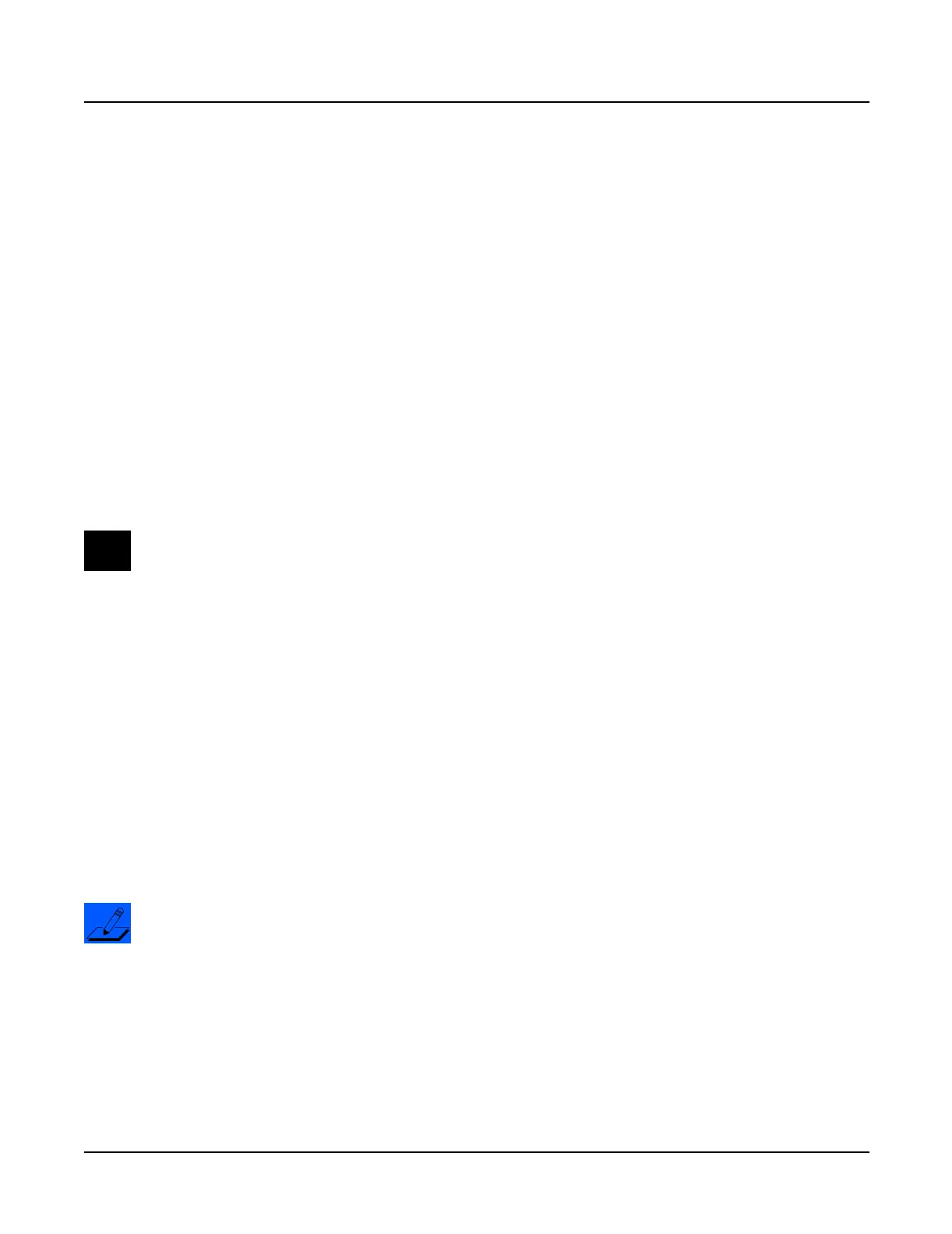3-14
PC2R Disassembly/Assembly
Front Panel Assembly
Removing the Headphone/Volume/Power Switch Board
1. Remove the Front Panel Assembly, as described on page 3-8. It is not necessary to
disconnect all the cables that connect the Front Panel Assembly boards to boards located
on the bottom enclosure.
2. Follow the procedure on page 3-9 to remove the front panel faceplate.
3. Disconnect the stranded wire cable that connects the Headphone/Volume/Power Switch
Board to the Connector Board.
4. Remove the nut and flat washer that secure the headphone jack to the front panel
mounting plate.
5. Remove the volume knob.
6. Remove the nut and flat washer that secure the volume/power switch to the front panel
mounting plate.
7. Refer to Figure 3-6. This illustration shows the location of a soldered connection between
the Left Front Panel and Headphone/Volume/Power Switch Boards. To remove the
board, desolder this connection from the Headphone/Volume/Power Switch Board.
Note: This illustration shows the Headphone/Volume/Power Switch Board lying flat to
indicate the connection between it and the Left Front Panel Board. In its normal position,
it is perpendicular to the Left Front Panel Board.
8. Remove the Headphone/Volume/Power Switch Board.
Replacing the Headphone/Volume/Power Switch Board
1. Position the Headphone/Volume/Power Switch Board on the mounting bracket.
2. Install the nut and washer that secure the headphone jack to the mounting bracket.
3. Install the nut and washer that secure the volume/power switch to the mounting bracket.
4. Install the volume knob.
5. Refer to Figure 3-6. Solder the wire connection from the Left Front Panel Board to Pin 5 of
J2 on the Headphone/Volume/Power Switch Board.
6. Follow the procedure on page 3-9 to install the front panel faceplate.
Note: Be sure that the Volume/Power Switch moves freely.
7. Follow the procedure on page 3-8 to install the Front Panel Assembly.
