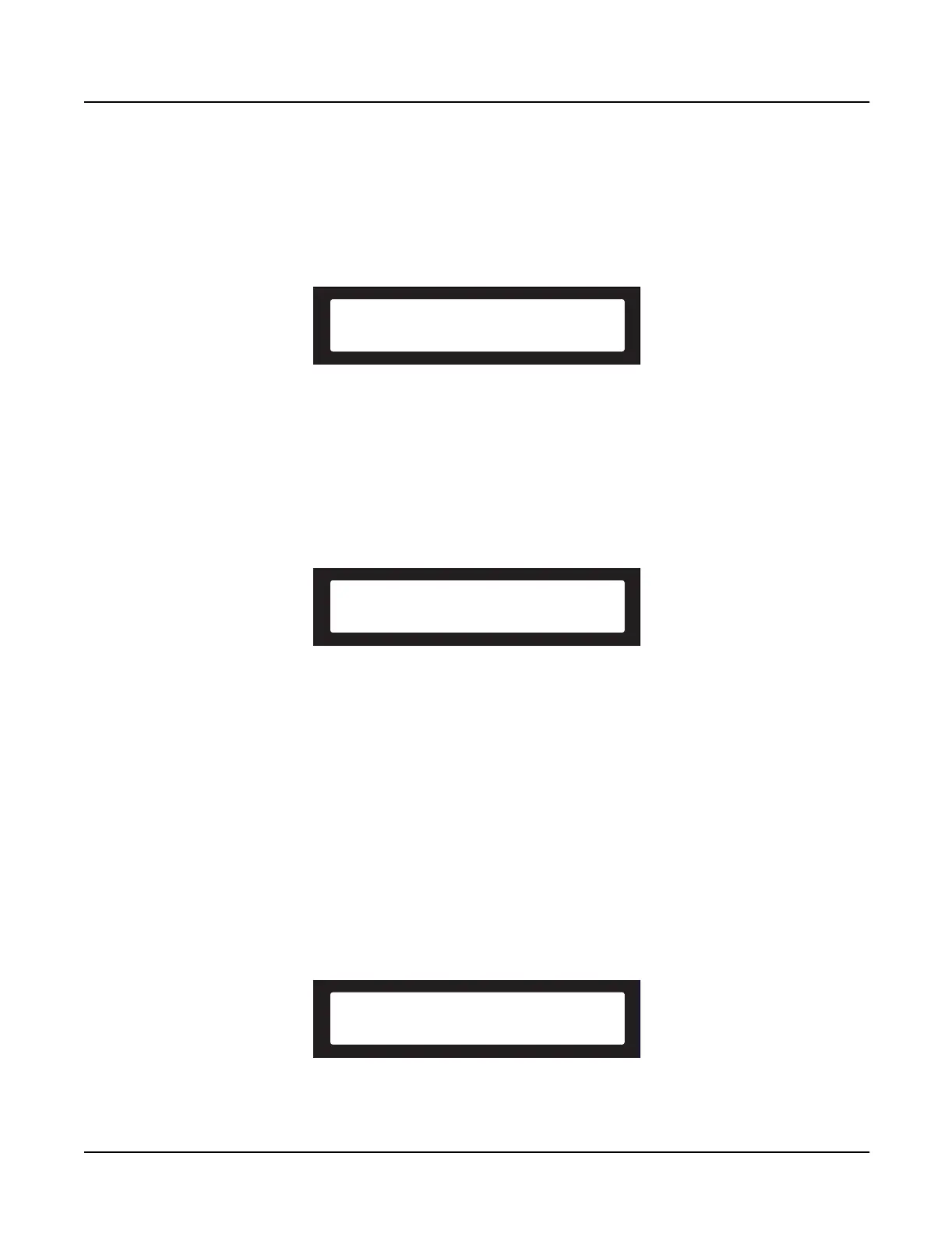2-2
Diagnostics
Entering Diagnostics
Entering Diagnostics
1. Apply power to the unit. When the Please wait... message appears in the LCD,
quickly press and release the Panic button for PC2 keyboard units or the Edit button for
PC2R rack units. The LCD should display the following:
Figure 2-1 LCD example, entering diagnostics
2. Press either the Left or Right cursor button until Run diagnostics appears in the LCD.
3. Press the Enter button.
4. The LCD displays the following:
Figure 2-2 LCD example, diagnostic main menu
5. Press Enter to select the run one test mode. To select the run burn-in test mode, press
either the Left or Right cursor button then press the Enter button to begin the tests.
Diagnostic Test Modes
Run One Test
Run One Test allows you to select an individual test, or to step through and run each available
test. To step through the different tests, use the Left or Right cursor button. Press the Enter
button to select the test.
Figure 2-3 LCD example, Run One Test
Main menu
Install engine
Main menu
Run one test
Select test to run
ROM test
