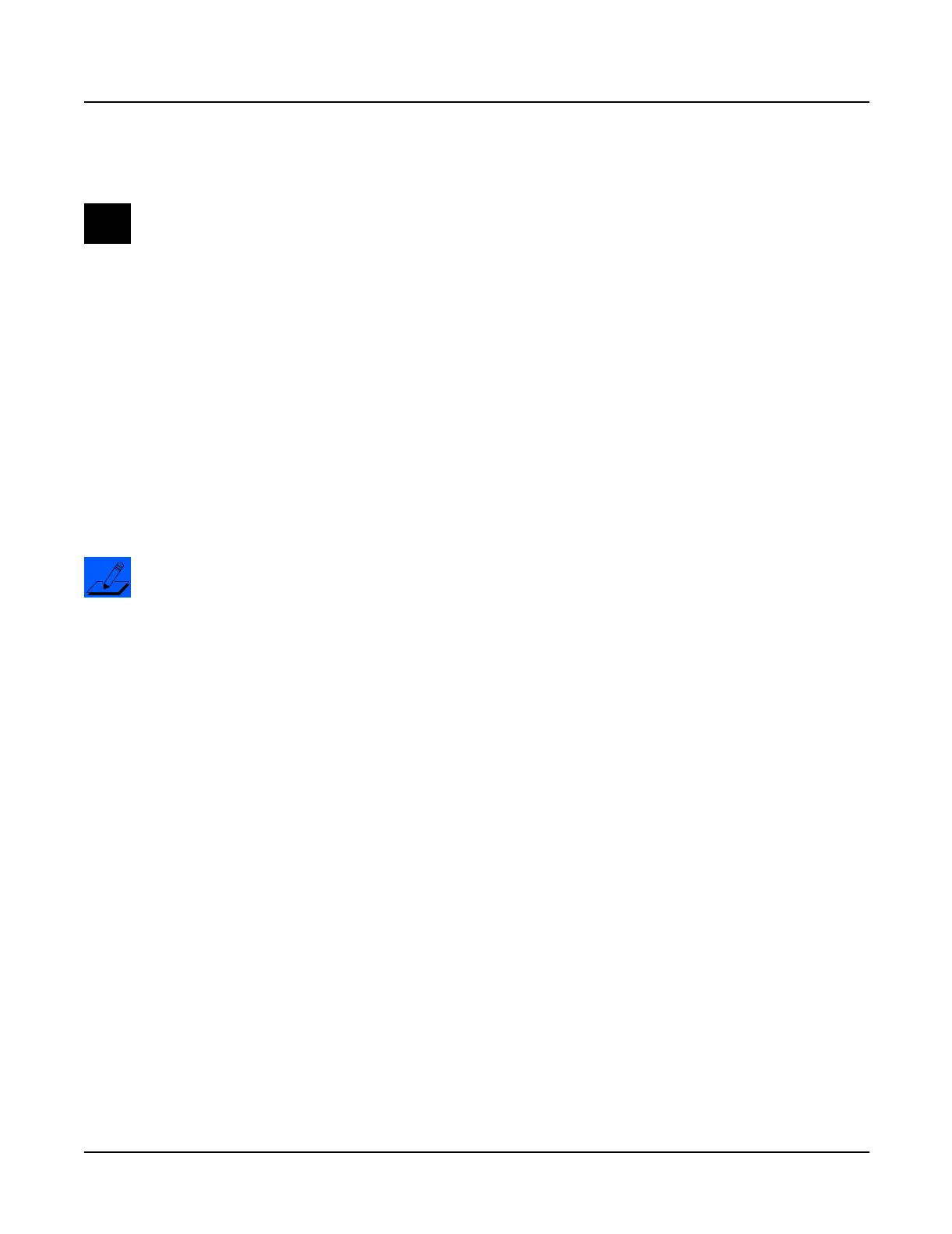PC2R Disassembly/Assembly
Front Panel Assembly
3-9
Removing the Front Panel Faceplate
Note: If the service you are performing only requires that you have access to the front
panel boards for component testing, component replacement or installing a replacement
board, it is not necessary to remove the front panel faceplate. Refer to the procedure for
the front panel board you need to remove and follow the steps described.
1. Follow the procedure to remove the Front Panel Assembly.
2. Refer to Figure 3-5 on page 3-10. Four flat head machine screws secure the front panel
faceplate to the Front Panel Assembly. These screws are located along the top of the Front
Panel Assembly.
Using a #1 screwdriver, remove the four screws.
3. Place the front panel faceplate safely aside to avoid accidental damage.
Replacing the Front Panel Faceplate
1. Position the front panel faceplate onto the Front Panel Assembly.
Note: Verify that the rotary potentiometers, jacks, and switch button caps are correctly
positioned through their openings in the front panel faceplate. Turn the rotary
potentiometers to be sure that they move freely; and push the switch button caps to be
sure that their corresponding switches click.
2. Install the four flat head machine screws that secure the front panel faceplate to the Front
Panel Assembly.
Front Panel Boards
The front panel boards are secured to a mounting bracket. This bracket is secured to the front
panel faceplate.
If the service you are performing only requires that you have access to the front panel boards for
component testing, component replacement or installing a replacement board, it is not necessary
to remove the front panel faceplate or remove the boards from the mounting bracket.
Figure 3-5 shows the position of the boards on the Front Panel Assembly and the placement of
the front panel faceplate screws located above the boards. Refer to the procedure for the front
panel board you need to remove and follow the steps described.
