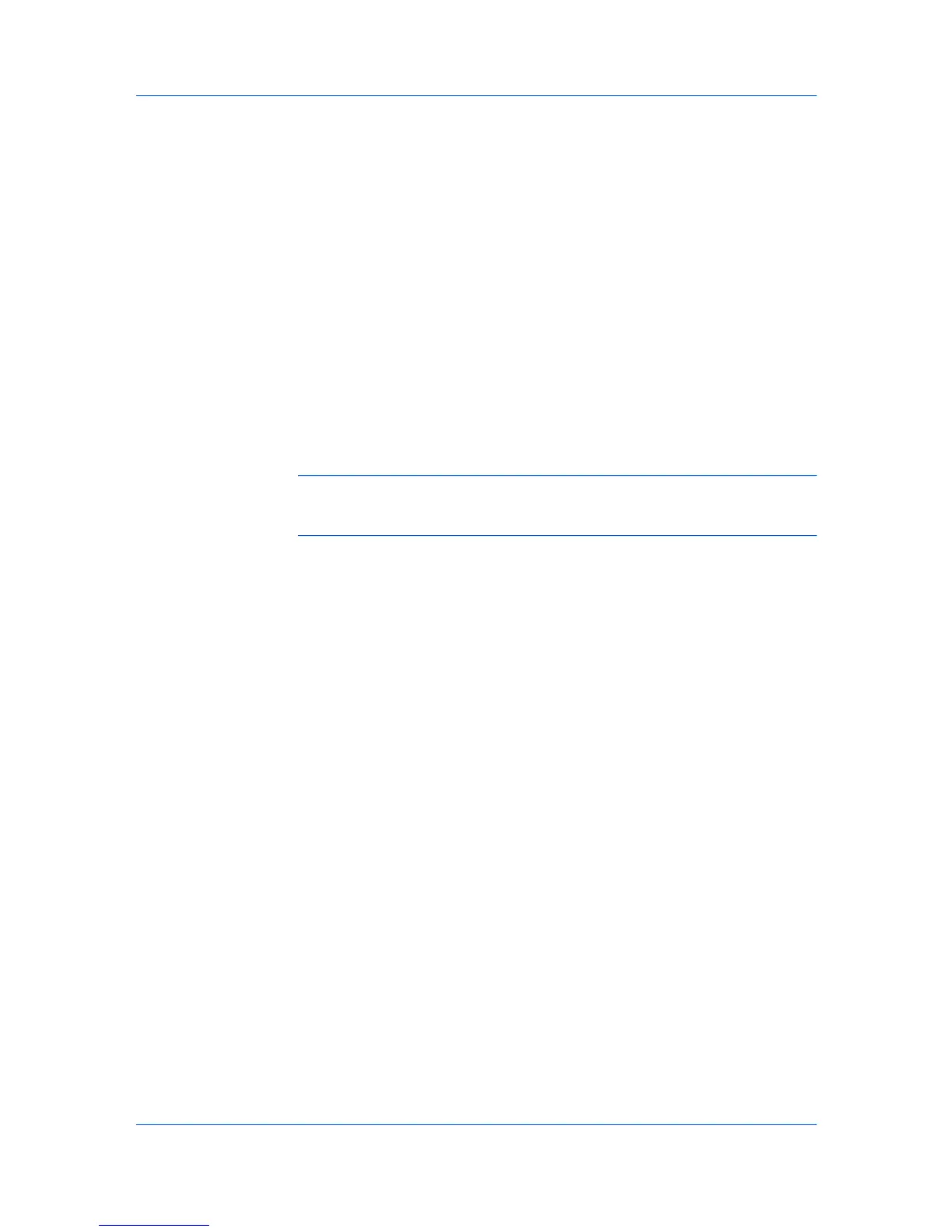CustomInstallation
InstallingonWindowsVistaandWindowsXPwithaUSB
Installation
Theinstallationoftheprinterisnowcomplete.Ifprompted,restartyour
computer.
CustomModeisanoptiontoinstallutilities.Youcanspecifytheprinterport,
fonts,andtheutilitiesyouwanttoinstall.
PrinterdriversthatshipwithWindowsoperatingsystemsarecalledminidrivers.
TheminidriverisavailableseparatelyforPCLandKPDLandprovidesbasic
supportforyourprinter.Minidriverfunctionalityisnotdocumentedinthisuser
guide.
Connection
Thissectiondescribesthecustominstallationprocedureofthedriversoftware
onWindowsVistaandWindowsXPusingaUSBconnection.
1
Ensurethatyourprinterandcomputerareturnedonandconnectedusinga
USBcable.
Note:IftheFoundNewHardwareWizarddialogboxappearsduringthe
installationprocess,clickCancel.IftheHardwareInstallationwarningdialog
boxappears,clickContinueAnyway.
2
OntheInstallationMethodpage,selectCustomMode.
3
TheDiscoverPrintingSystempageappearsdisplayingDiscoverselected.
Youcanusethisoption,ortheCustomselectoption.
WiththeDiscoveroption,youcanletthesystemfindallthedevicesavailable
fordriverinstallation.Ifyouusethisoption,proceedtostep4.
WiththeCustomselectoption,youcanchoosetheprintingsystemandprinter
porttoinstall.Proceedtostep6.
IfDiscoverdoesnotfindyourprintingsystem,amessageappears.Ensurethat
yourprinterisproperlyconnectedbythecorrectcableandisturnedon,and
thenclosethemessagebox.RemoveandreinserttheUSBcabletoyour
computerandretrythediscovery.Contactyoursystemadministratorifthe
systemcannotfindyourprinter.
4
IfDiscoverfindsoneormoreUSBprintingsystems,selectyourmodelfromthe
list.ClickNext.
5
OntheCustomInstallationpage,selectthedriverandsoftwarepackagesyou
wanttoinstallfromtheDriverandUtilitytabs,andclearthosenotintendedfor
installation.ClickNext.Proceedtostep10.
6
OnthePrintingSystempage,selectyourmodel,andthenclickNext.
7
OnthePrinterPortpage,selecttheportconnectedtoyourprintingsystem.
UserGuide
1-4
