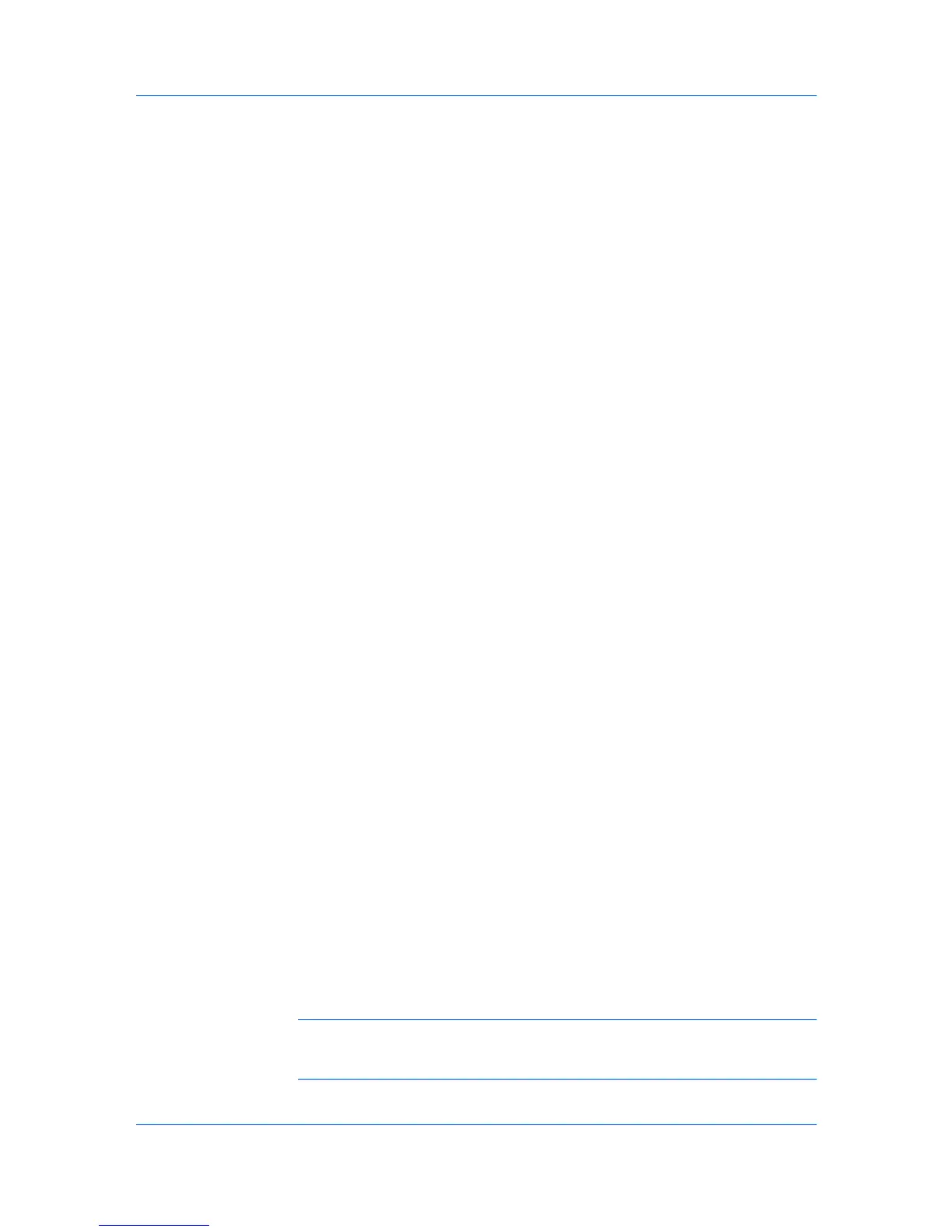PrintingProofandHoldCopies(FS-C5400DN)
PrivatePrint
Job
5
PresstheupordownarrowsuntilthedesiredJobnameappearsonthe
messagedisplay,thenpresstheOKkey.
6
Presstheupordownarrowstoselectthenumberofcopiestobeprinted.You
canselectfrom1to999copies.
7
PresstheOKkeytoprint.
YoucanprinttheremainingProofandholdcopiesfromtheprintingsystem’s
operationpanelwithoutsendingthejobagainfromyourcomputer.
1
Attheprintingsystem'soperationpanel,presstheMenukey.
2
PresstheupordownarrowsuntilJobBoxappearsonthemessagedisplay,
thenpresstheOKkey.
3
PresstheupordownarrowsuntilQuickCopyappearsonthemessage
display,thenpresstheOKkey.
4
PresstheupordownarrowsuntilthedesiredUsernameappearsonthe
messagedisplay,thenpresstheOKkey.
5
PresstheupordownarrowsuntilthedesiredJobnameappearsonthe
messagedisplay,thenpresstheOKkey.
6
Presstheupordownarrowstoselectthenumberofcopiestobeprinted.You
canselectfrom1to999copies.
7
PresstheOKkey,thenpressYestoprint.
PrivateprintjobsaresavedontheHarddiskorRAMdiskforprintinguntila
four-digitAccesscodeisentered.WhentheHarddiskreachesmaximum
capacityandanewjobissenttobestored,theoldeststoredjobisreplacedby
thenewjob.Privateprintjobsaredeletedwhentheprintingsystemisresetor
poweredoff.Ifyoudonotwantthejobdeleted,selecttheJobstoragefeature.
Whensendingasensitivedocumenttotheprintingsystem,ausermusttypea
four-digitAccesscode,whichisattachedtotheprintjobalongwiththeJob
nameandUsername.ThejobisnotprinteduntilauserenterstheAccess
codeattheprintingsystem’soperationpanel.Afterthejobisprinted,itis
removedfromprintingsystemmemory.
ThenumberofPrivateprintjobsthatcanbestoredislimitedonlybythe
storagecapacityoftheHarddisk.Youcanmanuallydeleteajobatthe
operationpanel.
Warning:AprintjobcanreplaceajobintheHarddiskhavingthesameUser
nameandJobname.Topreventthis,selectUsejobname+dateandtime
underOverwritejobname.
KXDRIVER
8-5
