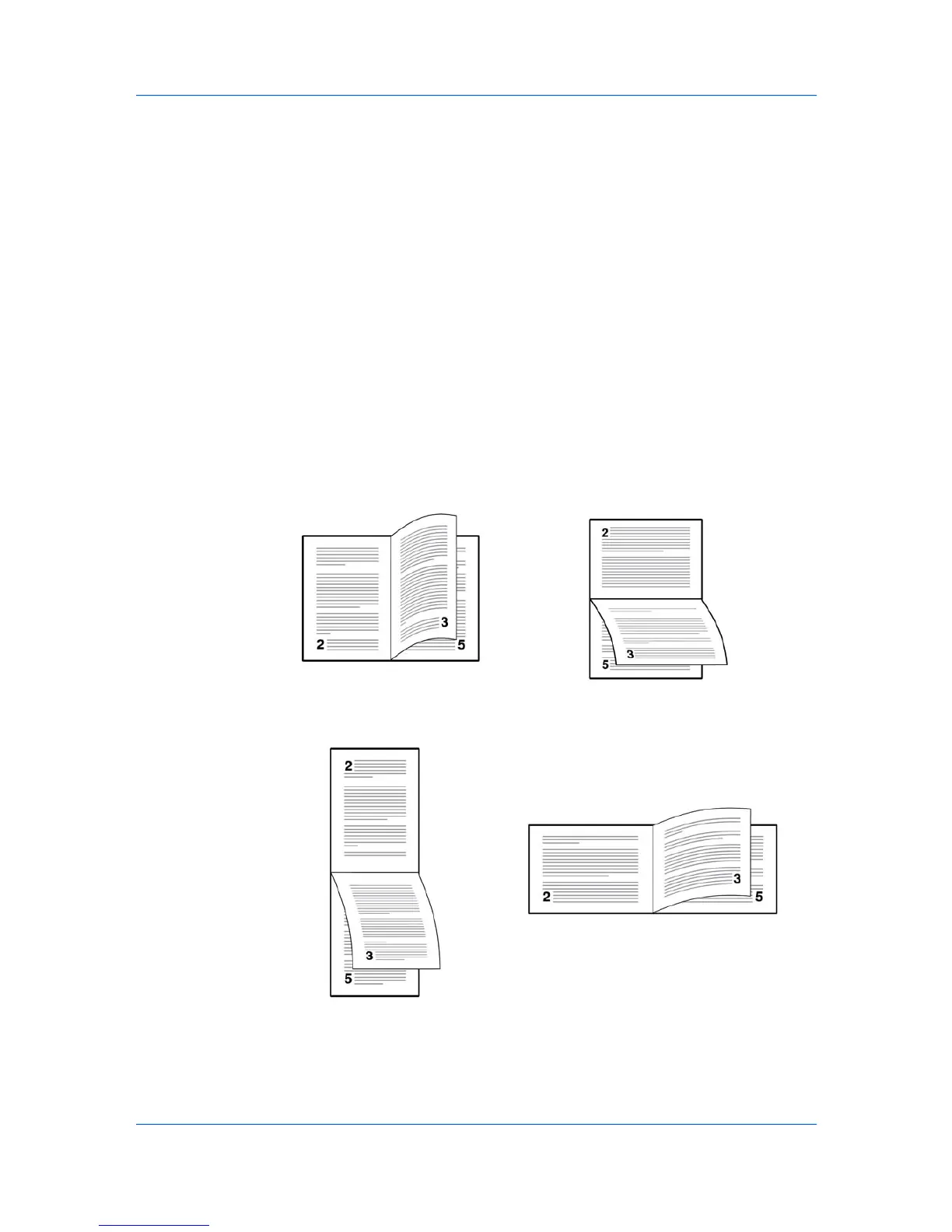DuplexPrinting
PrintinginDuplexMode
Basic
3
IntheBasictab,selectthenameofyourcustompagesizeinthePrintSizelist.
4
FromtheSourcelist,selecttheMPtrayforthecustompagesize.ClickOKto
returntothePrintdialogbox.ClickOKtostartprinting.
Duplexprintingisprintingonbothsidesofeachpage.SelectPrintonboth
sidestostartduplexprinting.Ifitisnotselected,thentheprinterprintsononly
onesideofeachpage.Theprintersystemcontainsaduplexunitthatturnsthe
paperovertoallowprintingonthereverseside.Printonbothsidesmustbe
selectedtoprintonbothsidesofthecoverandinsertpages.
Fliponlongedge
Turnthelongedgeofthepagetoviewthecontent,likethepagesofabook
boundattheside.
Fliponshortedge
Turntheshortedgeofthepagetoviewthecontent,likeatabletboundatthe
top.
Fliponlongedge
Fliponshortedge
1
IntheBasictab,selectPrintonbothsides.
KXDRIVER
4-4
