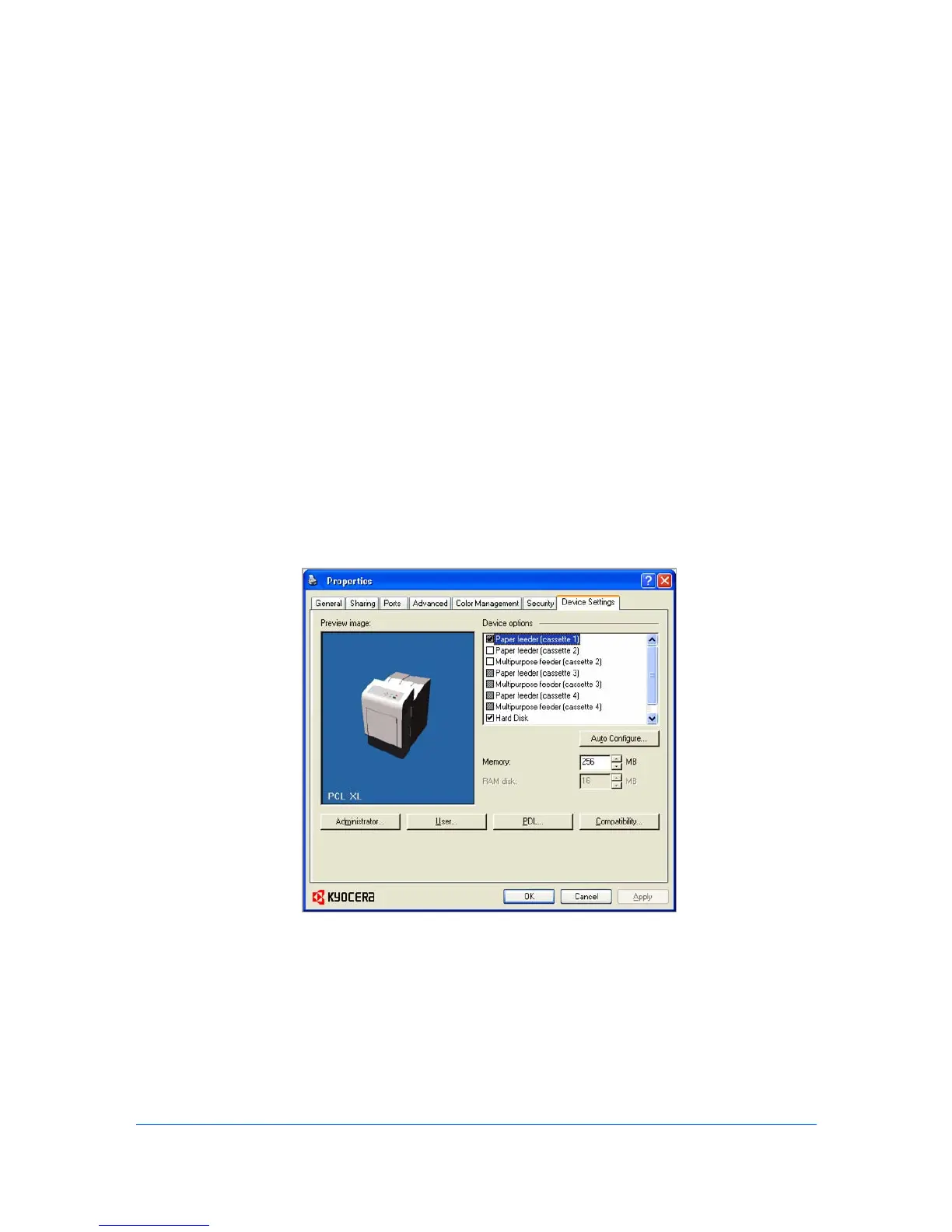2DeviceSettings
AccessingtheDeviceSettingsTab
DeviceSettingstabletsyouselectinstalledprintingsystemoptionssothe
associatedfeaturescanbeusedwiththeprinterdriver.Youcanalsomatchthe
memorysettinginthedriverwiththememoryinstalledinyourprintingsystem,
whichletsthedrivermanagefontdownloadsmoreefficiently.Administrator,
User,PDL(PageDescriptionLanguage),andCompatibilitysettingscanalsobe
selected.
ThesefeaturesareavailableintheDeviceSettingstab:
DeviceOptionsonpage2-2
AutoConfigureonpage2-2
Memoryonpage2-3
AdministratorSettingsonpage2-4
UserSettingsonpage2-8
PDL(PageDescriptionLanguage)onpage2-9
CompatibilitySettingsonpage2-13
TheDeviceSettingstabcanbeaccessedfromthePrinters(WindowsVista),
orPrintersandFaxes(WindowsXP)folder.
1
ClickStart,thenclickControlPanelanddouble-clickPrinters(Windows
Vista),orPrintersandFaxes(WindowsXP).
2
Right-clicktheprintericon,andclickProperties.
KXDRIVER
2-1
