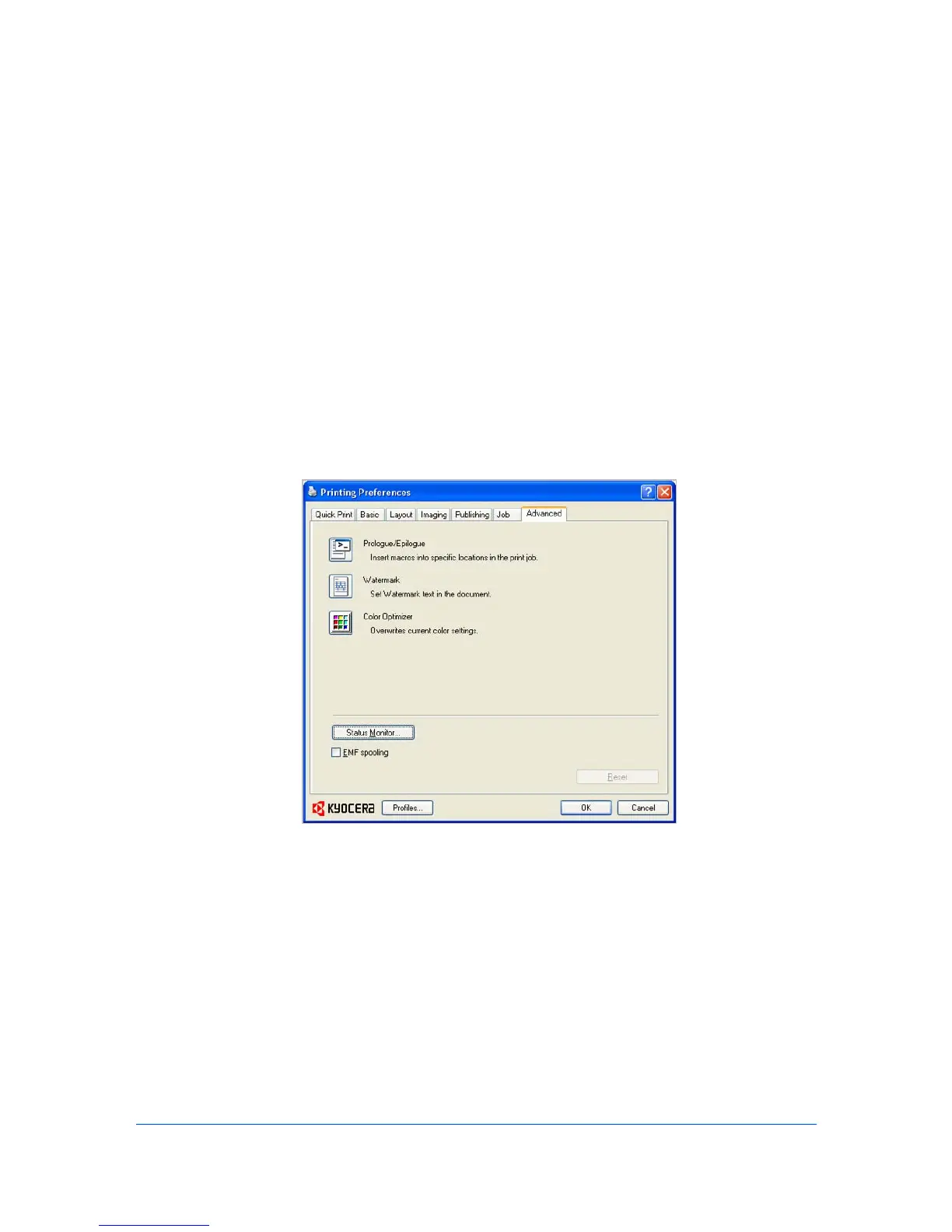9Advanced
Prologue/Epilogue
SelectingaPrologue/EpilogueFile
IntheAdvancedtab,youcanchoosespecialfeaturesthatextendthe
capabilitiesoftheprintingsystem.
ThesefeaturesareavailableintheAdvancedtab:
Prologue/Epilogueonpage9-1
Watermarkonpage9-3
ColorOptimizeronpage9-5
ConfiguringStatusMonitoronpage9-6
EMFSpoolingonpage9-8
EnablingClientProfileonpage9-8
ThePrologue/Epiloguefeatureenablesausertoinsertacommandfileatthe
beginningofaprintjoborattheend.Thecommandfile,preparedinatext
editor,utilizesprogrammingcommandsfromtheprinterresidentPRESCRIBE
language.TheProductLibraryCDincludesaPRESCRIBEcommand
languagereferenceguide.Acommandfileisasetofinstructionstheprinting
systeminterpretstoproduceagivenoutput.Forexample,a
Prologue/Epiloguecommandfilemaycontainamacrothatplacesagraphic
objectsuchasalogoatthetopofaletterheaddocument.
APrologue/Epiloguefilemustbeavailableonyoursystembeforeitcanbe
addedtoaprintjob.Tocreatethisfile,useatexteditorlikeWindowsNotepad.
UserGuide
9-1
