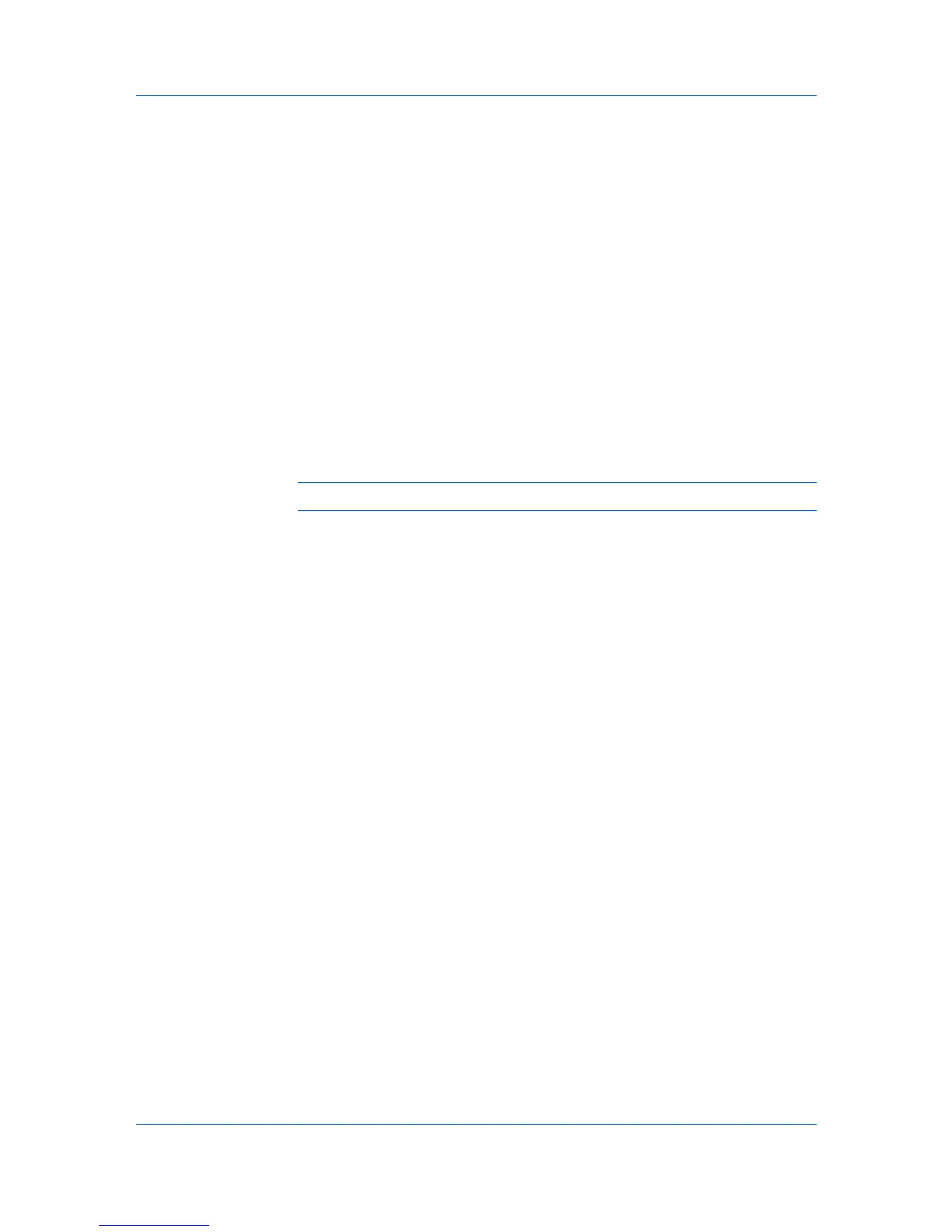DisablingDeviceFonts
Graphics
PatternScaling
Imaging
Insomecases,theprintingsystemsubstitutesfontsevenifyousendthe
TrueTypefontsasoutlinefontsorbitmapimages.SelectDisabledevicefonts
topreventsubstitutionofdevicefontsforTrueTypefonts.
Thisoptionalsoimprovesportabilityofprintabledata.(Ifcleared,devicefonts
maynotmatchwhensenttoadifferentprintingsystem.)
SomeAdobeapplicationshavedevicefontlimitations.Toovercomethese
limitations,selectDisabledevicefonts.Devicefontsarenormallyvisibleinthe
applicationfontlistsasprintericonsnexttothefontname,unlessthereare
equivalentsystemfonts,inwhichcasethe“TT”TrueTypeiconremains.
IntheImagingtab,clickFontstoopentheFontssettingsdialogbox,and
selecttheDisabledevicefontscheckbox.
Graphicsarepictorialrepresentationsofinformation.Graphicscanbefunctional
(charts,diagrams)orartistic(drawings,photographs).GraphicsSettingslet
youselectpatternscaling,inversion,optimization,andCIEoptionsforyour
printedgraphics.
Note:SomeoptionsareavailableonlywhenaspecificPDLisselected.
1
IntheImagingtab,clickGraphicstoopentheGraphicsSettingsdialogbox.
2
Inthedialogbox,selectfromPatternscaling,Inversionoptions,
Optimization,andCIEoption,andthenclickOKtosaveyourselections.
Patternscalingisafeaturethatcanhelpimprovevisualcompatibilitybetween
screenandprintoutput.Graphicsobjects,suchasashapeorapath,often
includepatternsandfillsthatarecomposedofcollectionsofprinteddots.A
patternisaplannedorrandomrepetitionofcolors,shapes,lines,values,and
texturestocreateavisualarrangement.Afillistheapplicationofacoloror
grayscaletoagraphicsobject.Ifprintedpatternsandfillsdonotmatchthe
appearanceofthatonthescreen,usePatternscalingtoselectadifferent
densityofprinteddots.
Auto(defaultsetting)
Thissettingprintspatternsandfillstomatchtheon-screenappearance.
Coarse
Thissettingprintspatternsandfillswiththefewestnumberoflines,patterns,
ordots.CoarseisthesameasAutowhenPCLXLorPCL5cisselectedin
DeviceSettings>PDL>SelectPDL.
Medium
Thissettingprintspatternsandfillswithagreaternumberoflines,patterns
ordotsthantheCoarsesetting.MediumisthesameasAutowhenKPDLis
selectedinDeviceSettings>PDL>SelectPDL.
Fine
Thissettingprintspatternsandfillswiththegreatestnumberoflines,
patterns,ordots.Printedpatternsandfillsmayappearmoredensethanthe
on-screenappearance.
KXDRIVER
6-4
