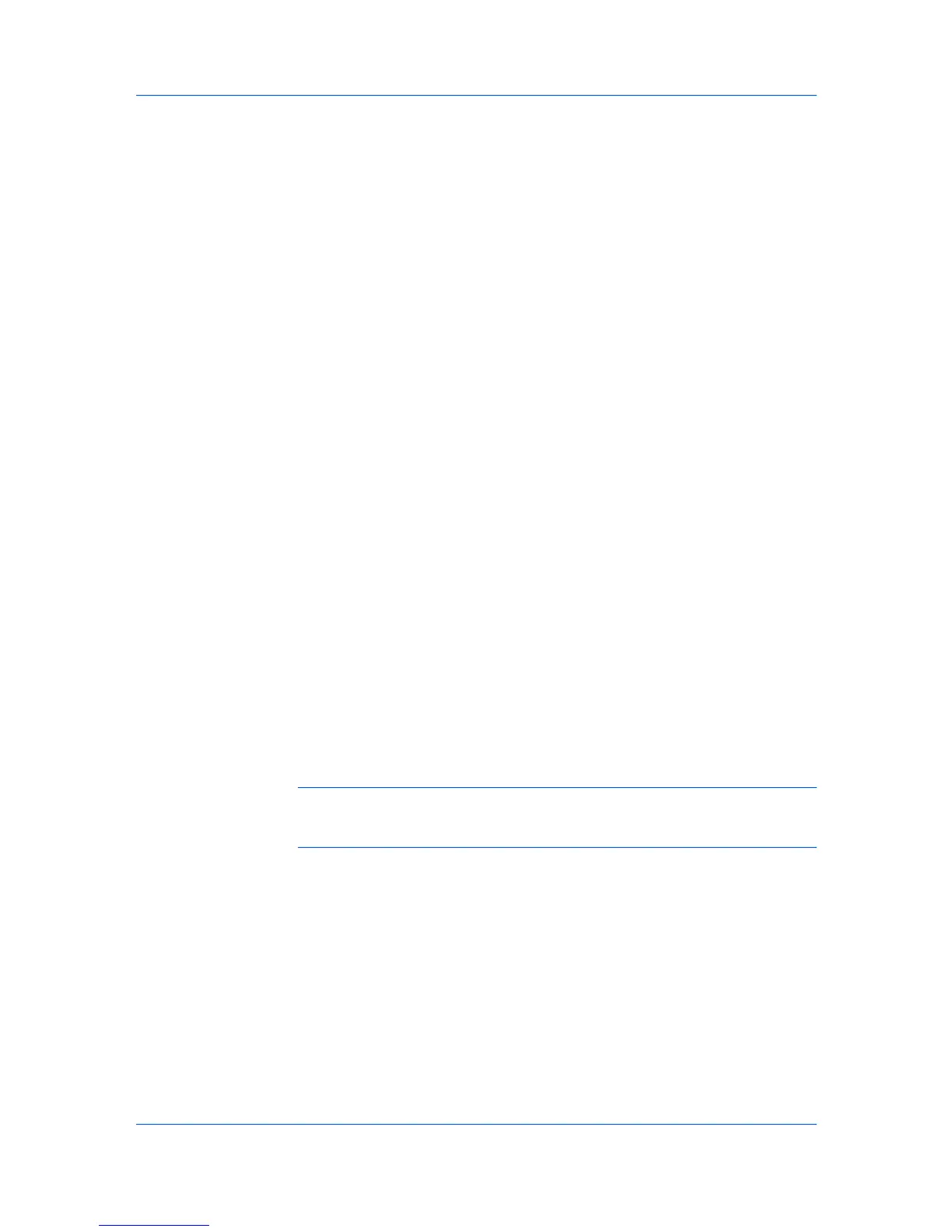BasicPaperSettings
SourceandMediaTypes
Basic
2
Right-clickonyourprintingsystemicon.
3
ClickPrintingPreferences.
TheBasictabcontainsseveralsettingsforbasicprintingtasks.
Printsize
Thissettingsetsthesizeoftheareathattheprinterprintsto,regardlessof
theactualpapersizethatisusedbytheprintingsystem.
Source
Thissettingspecifiesthecassetteortraythattheprintingsystemdraws
paperfrom.Unlessyouareusingacustompapertype,youcanleaveitset
toAutosourceselection.
Mediatype
ThissettingselectstheSourcebasedonthetypesofmediathatare
specifiedintheprintingsystem.Ingeneral,youcanleaveitsetto
Unspecified.
Destination
Thissettingspecifieswhichoutputtrayisusedfortheprintjoboutput.
Orientation
Thissettingspecifiesthepaperorientationoftheprintjob.IfRotatedis
selected,theprintjoborientationisrotated180degrees.
Copies
Thissettingspecifiesthenumberofcopiestoprint.Forcollatingmultiple
copies,selectCollate.
Printonbothsides
Thissettingenablesduplexprinting.
Color
Thissettingspecifiesfull-colorprinting,printingwithblacktoneronly,andthe
optionalEcoPrintmode.
Note:Someapplicationsmayoverrideprintsettingsmadeinthedriver.
Usuallytheapplicationcanbesettofollowthesettings.InMicrosoftWord
2007,ensurethatDefaulttrayinOptionsissettoUseprintersettings.
IntheBasictab,Sourcespecifieswhichtrayorcassettetheprinterusesfora
printingjob.ThedefaultisAutosourceselection,whichinstructstheprinterto
searchforthemediarequestedbytheapplicationortheprinterdriver.Ifthe
selectedtrayorcassetteemptiesduringaprintjob,thentheprintersearchesfor
anothersource,andcontinuesthejob.
Mediatypeinstructstheprintertosearchforthetypeofpaperormediathatis
requestedbytheapplicationortheprinterdriver.Thechoicesshownmay
changedependingontheselectioninSource.IfAutomediaselectionis
selected,thentheprintersearchesforanothertrayorcassetteusingthesame
media.
KXDRIVER
4-2
