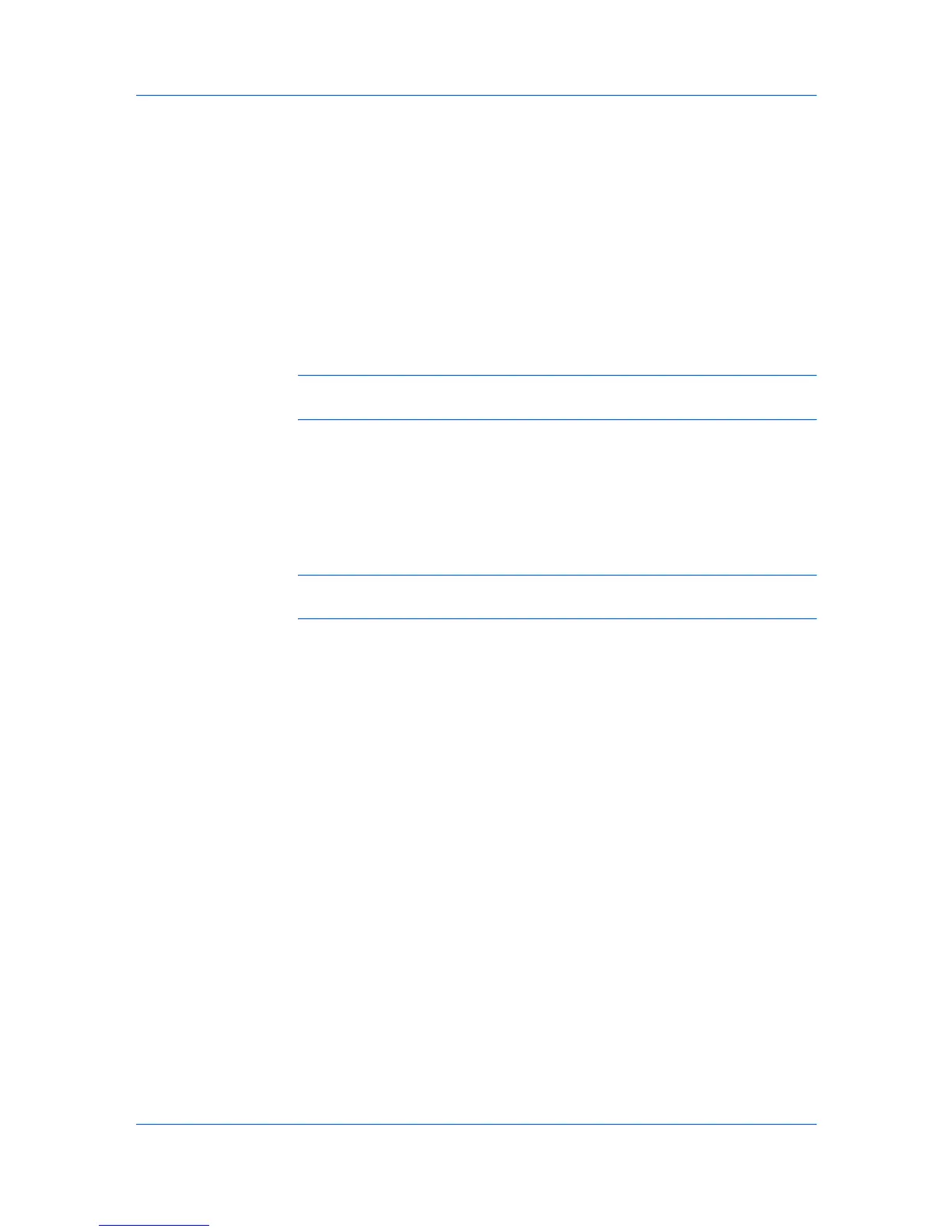EditingaPrologue/EpilogueFile
DeletingaPrologue/EpilogueFile
AssigningaPrologue/EpilogueFile
UnassigningaPrologue/EpilogueFile
SpecifyingtheInsertionPoint
Advanced
InthePrologue/Epiloguedialogbox,selectaPrologue/Epiloguefiletoinsert
intotheprintjob.(Ifnofilenamesarevisibleinthelist,youmustclickAddto
browseforfilesonyourcomputerornetworktoaddtothelist.)Afterthefileis
selected,insertionpointoptionswillbeenabled.
1
InthePrologue/Epiloguedialogbox,selectacommandfilenamefromthelist,
andthenclickEdit.MicrosoftNotepadopensforeditingthetextfile.
2
Makeyourchangestothefile.
3
Savethefile,andexitMicrosoftNotepad.
Note:Editingandsavingacommandfileoverwritesthecontentsofthe
existinglocalornetworkfile.
1
InthePrologue/Epiloguedialogbox,selectaPrologue/Epiloguefilename
fromthelist,andthenclickDelete.
2
Inthedeleteconfirmationbox,clickYestoaccept.
Note:Onlythefilenameisremovedfromthecommandfilelist.Thefileitself
isnotdeleted,butremainsonthenetworkorlocalcomputer.
1
InthePrologue/Epiloguedialogbox,selectaPrologue/Epiloguefilename
fromthelist.
2
UnderInsertionPoint,selectaplacetoinsertthePrologue/Epiloguefile.
WhenyoudesignateaPrologue/Epiloguefileasunassigned,youare
removingitfromtheprintjob.Itremainsinthelist.Unassignedselectionsare
usefulwhenthelistcontainsseveralPrologue/Epiloguefiles,andyouwantto
usesomebutnotothers.
1
InthePrologue/Epiloguedialogbox,selectaPrologue/Epiloguefilename
fromthelist.
2
UnderInsertionPoint,selectUnassigned.
Theinsertionpointisthelocationintheprintjobwheretheselected
Prologue/Epiloguefileisprocessedbytheprintingsystem.Eachfileinthelist
canbeassignedtooneinsertionpoint.WithaPrologue/Epiloguefileselected
inthelist,chooseoneinsertionpointoption:
Unassigned
KXDRIVER
9-2
