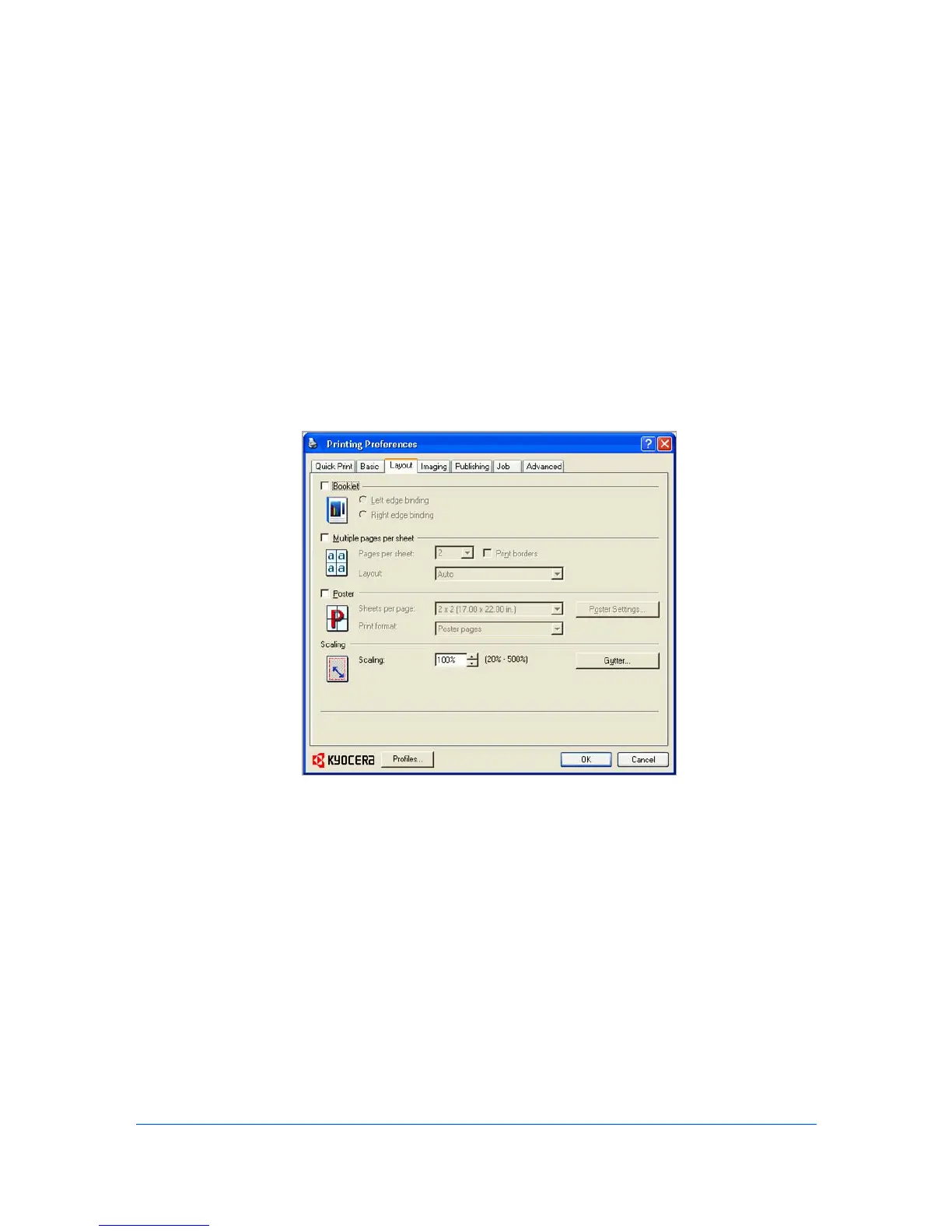5Layout
Booklet
PrintingaBooklet
TheLayouttabisusedtoarrangedocumentdataonprintedpageswithout
affectingtheoriginaldocument.
ThesefeaturesareavailableintheLayouttab:
PrintingaBookletonpage5-1
PrintingMultiplePagesperSheetonpage5-2
PrintingaPosteronpage5-3
Scalingonpage5-3
Bookletprintsatwo-pagelayoutonbothsidesofeachsheetofpaper.Youcan
foldandbindthebookletinthecenter.Foldedbookletsarehalfthesizeofthe
selectedpaper.Forexample,ifyouselectLetterinBasic>Paper>Printsize,
theprintedoutputcanbefoldedintoa5.5x8.5inch-sizebooklet.
WhenBookletisselected,otheroptionssuchasMultiplepagespersheet,
Poster,andScalingareunavailable.
Adifferentpapersourcecanbeselectedforthebookletcover.Toincludea
coveronthebooklet,selectthePublishingtab,thenselectCovermode.
Bookletprintingrequiresthatyouchooseleftedgebindingorrightedgebinding
asinthefollowing:
1
IntheLayouttab,selectBooklet,andoneofthetwobindingoptions.
UserGuide
5-1
