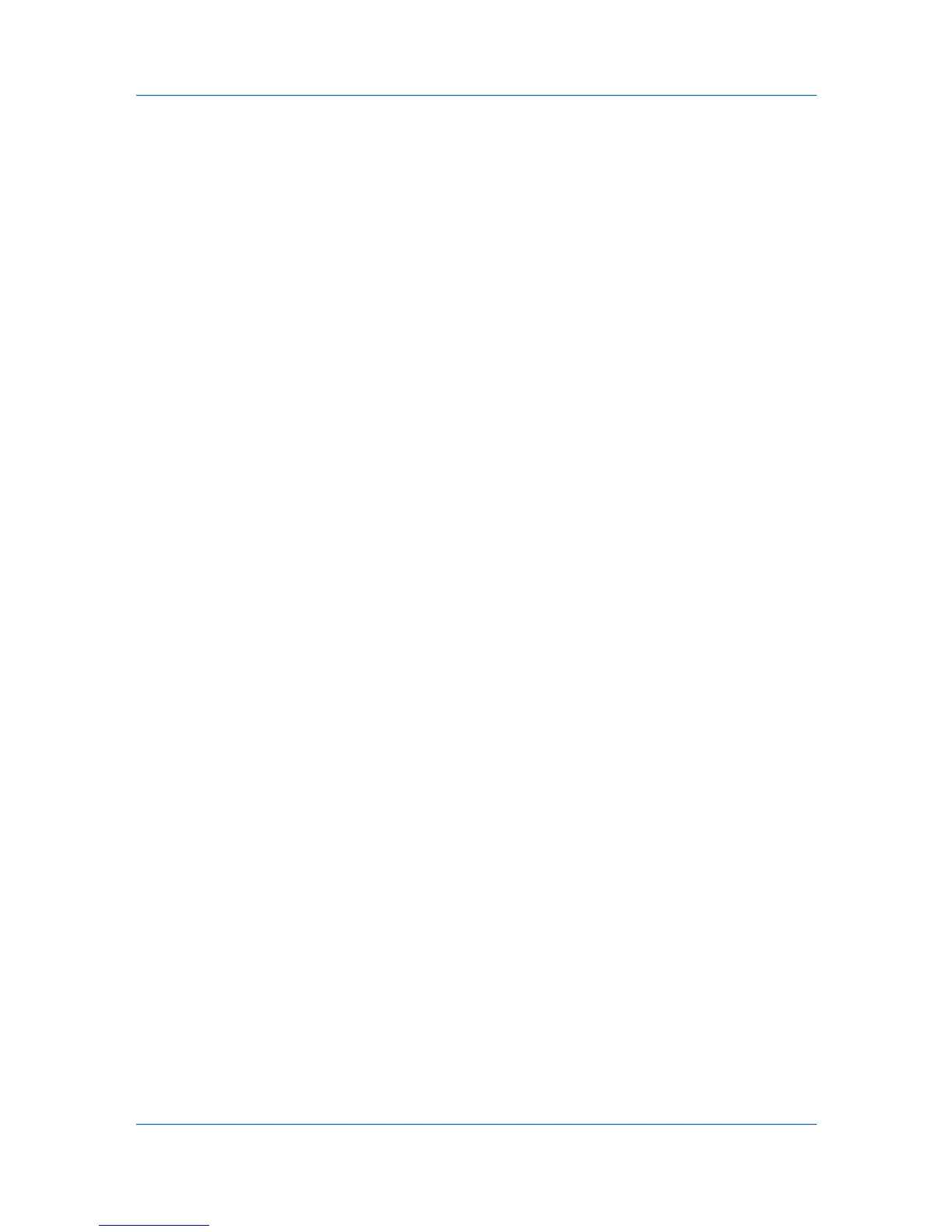ExportingaProfile
QuickPrint
3
IfyouselectedYesinthepreviousstep,thenewlyimportedfileappearsinthe
Profiledialogbox.
4
ClickApplytoactivatetheselectedprofiletothecurrentprintjob,orclickOKto
savetheprofile.
TheExportbuttonletsyouexportacopyofaprofilefromyourprinterdriverfor
useinotherprinterdrivers.TheFactoryDefaultprofilecannotbeexported.
1
ClickProfiles.
2
IntheSelectprofilesection,highlighttheprofiletobeexported,andclick
Export.
3
TheExportProfiledialogboxappears.Nameandsavetheprofile.
4
ClickOKtoclosetheProfilesdialogbox.
KXDRIVER
3-5
