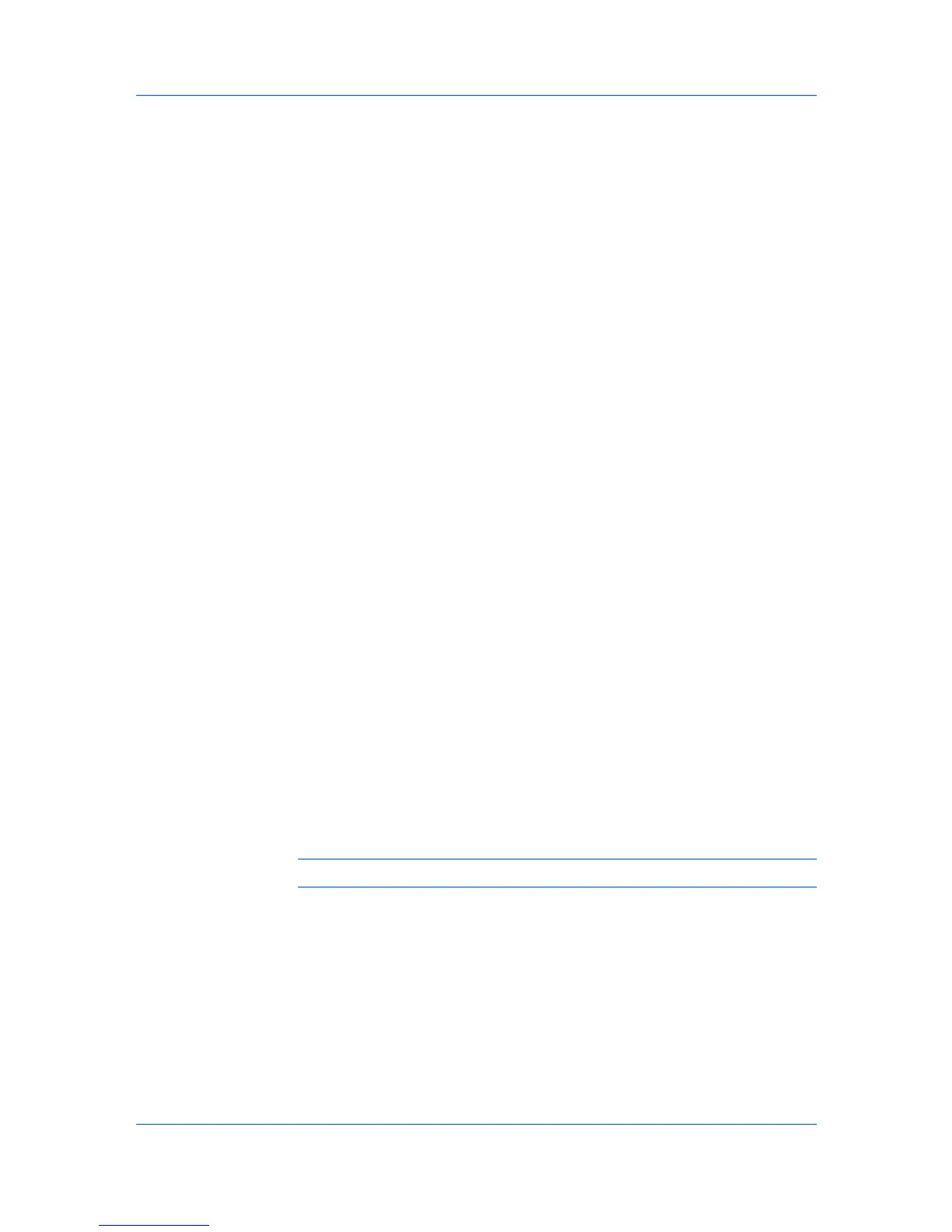Memory
SettingtheMemory
RAMDisk
SettingRAMDisk
DeviceSettings
InWindows2000andWindowsXP,thedriversettingsareupdated
immediately.
InWindowsVista,theAutoConfiguredialogboxopens.SelectfromAuto
configureoptions:
AutoConfigureNow
Clickthebuttonatanytimetoretrievethecurrentsettingsfromtheprinting
system.Itisrecommendedtodothiswhenthedriverisfirstinstalledand
whenSilentautoconfigurationisturnedoff.
Silentautoconfiguration
Selecttoletthedriverchecktheprintingsystemevery10minutesforany
changesinoptionaldevicesormemory.Whenachangeisdetected,the
driverisautomaticallyupdatedwiththenewsettings.
Memoryistheamountofstandardandoptionalmemoryinstalledintheprinting
system.Tomaximizethedownloadingofprintingsystemfonts,thedrivermust
besettomatchthetotalprintingsystemmemory.
Bydefault,theMemorysettingmatchesthestandardmemoryintheprinting
system.Ifoptionalmemoryisinstalled,setthememoryintheprinterdriverto
matchthetotalamountofmemory.
1
InstalloptionalDIMMmemoryintheprintingsystem.
2
InDeviceSettings,attheMemorytextbox,selecttheamountoftotalinstalled
memorybyclickingtheupanddownarrowsuntilthetextboxshowsthecorrect
numberofmegabytes(MB).
YoucanusetheAutoConfigurefeaturetoobtainmemoryinformationfromthe
printingsystem.
Ifaharddiskisnotinstalled,theRAMdiskfunctionsasavirtualharddisk,
savingprintrequestsintotheprintingsystem’smemory.BecausetheRAMdisk
isvolatilememory,alldatasenttotheprintingsystemislostwhenthepoweris
turnedoff.
Note:Whenaharddiskisinstalled,theRAMdiskfeatureisinactive.
SelectingIgnoreapplicationcollationintheCompatibilitySettingsdialog
boxletsthedrivercontrolcollation.RAMdiskcanthenincreasetheprintspeed
ofcollatedmultiplecopiesbysendingtheprintjobjustonce.
Inaclient/serverenvironment,thisfeatureisunavailabletoaclientloggedinas
arestricteduser.
Ifaharddiskisnotinstalled,youcansettheRAMdisktosaveprintrequests
intotheprintingsystem’smemory.
1
InDeviceSettings,intheDeviceoptionslist,selectRAMdisk.
KXDRIVER
2-3
