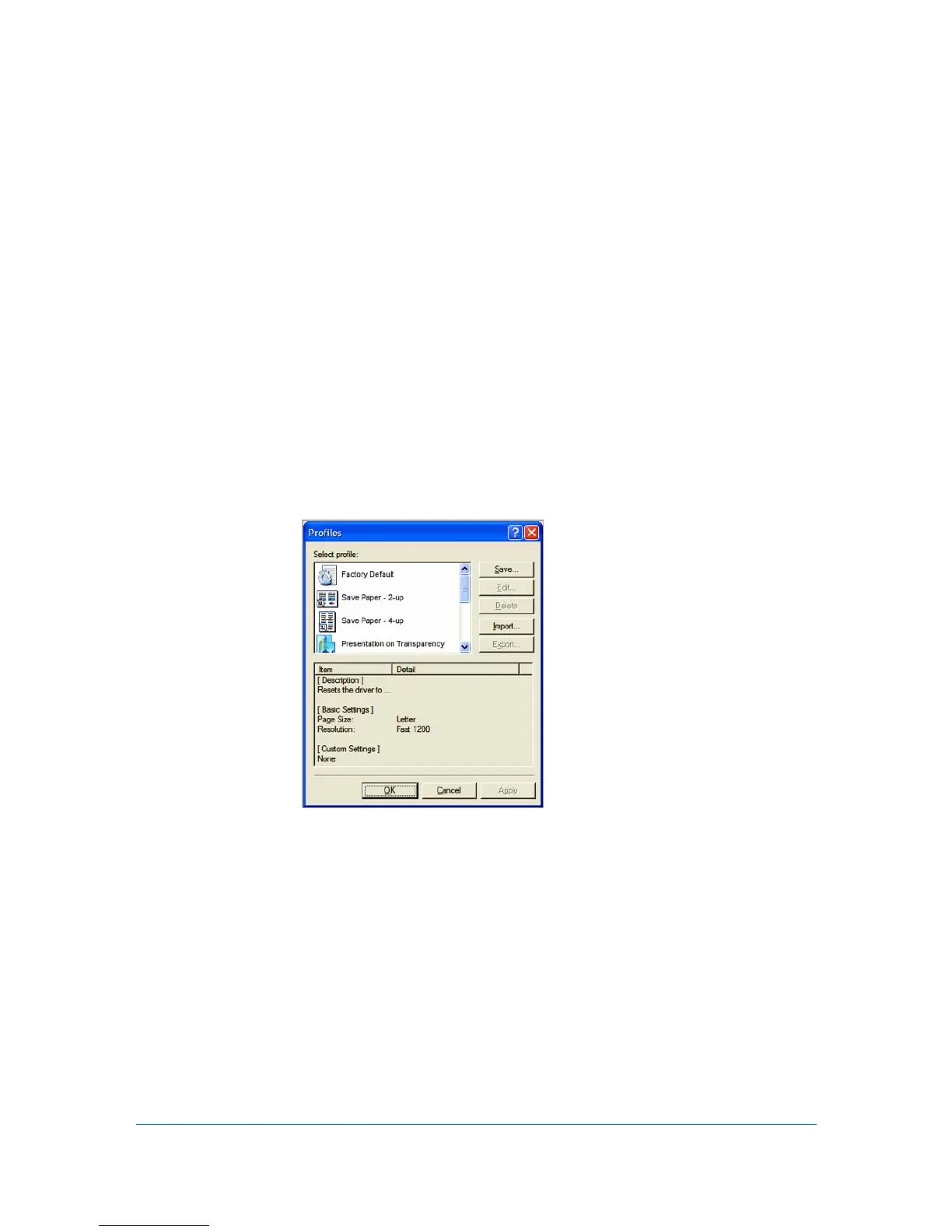10Profiles
SavingaProfile
InProfiles,youcansaveprinterdriversettingsasaprofile.Youcanselect
multipleoptionsintheQuickPrinttabandPrintingPreferences,savethemto
aprofile,anduseallofthematoncewhenyouapplytheprofile.Amaximumof
26profilescanbeestablishedinonedriver,includingtheFactoryDefault
profile.DeviceoptionssettingsmadeintheDeviceSettingstabcannotbe
savedtoaprofile.
ThesefeaturesareavailableintheProfilesdialogbox:
SavingaProfileonpage10-1
EditingaProfileonpage10-2
DeletingaProfileonpage10-2
ImportingaProfileonpage10-2
ExportingaProfileonpage10-3
TheSavebuttonletsyoucreateyourownprofiles.Youcanselecttheprinting
optionsyouwantinthedriver,thensavethedriversettingsincludingyour
customizationsasaprofile.Youcanthenusethatprofiletoprintthesametype
ofprintjobagainwithouthavingtoreselectallthesettings.InPrinting
Preferences,theProfilebuttonappearsatthebottomofallthetabs.
1
SettheprintingoptionsyouwantforyourprintjobbyopeningPrinting
Preferencesandselectingallyourdriversettings.
2
ClickProfiles>Save.
3
Toidentifytheprofile,typeaName,selectanIcon,andtypeaDescription.
UserGuide
10-1
