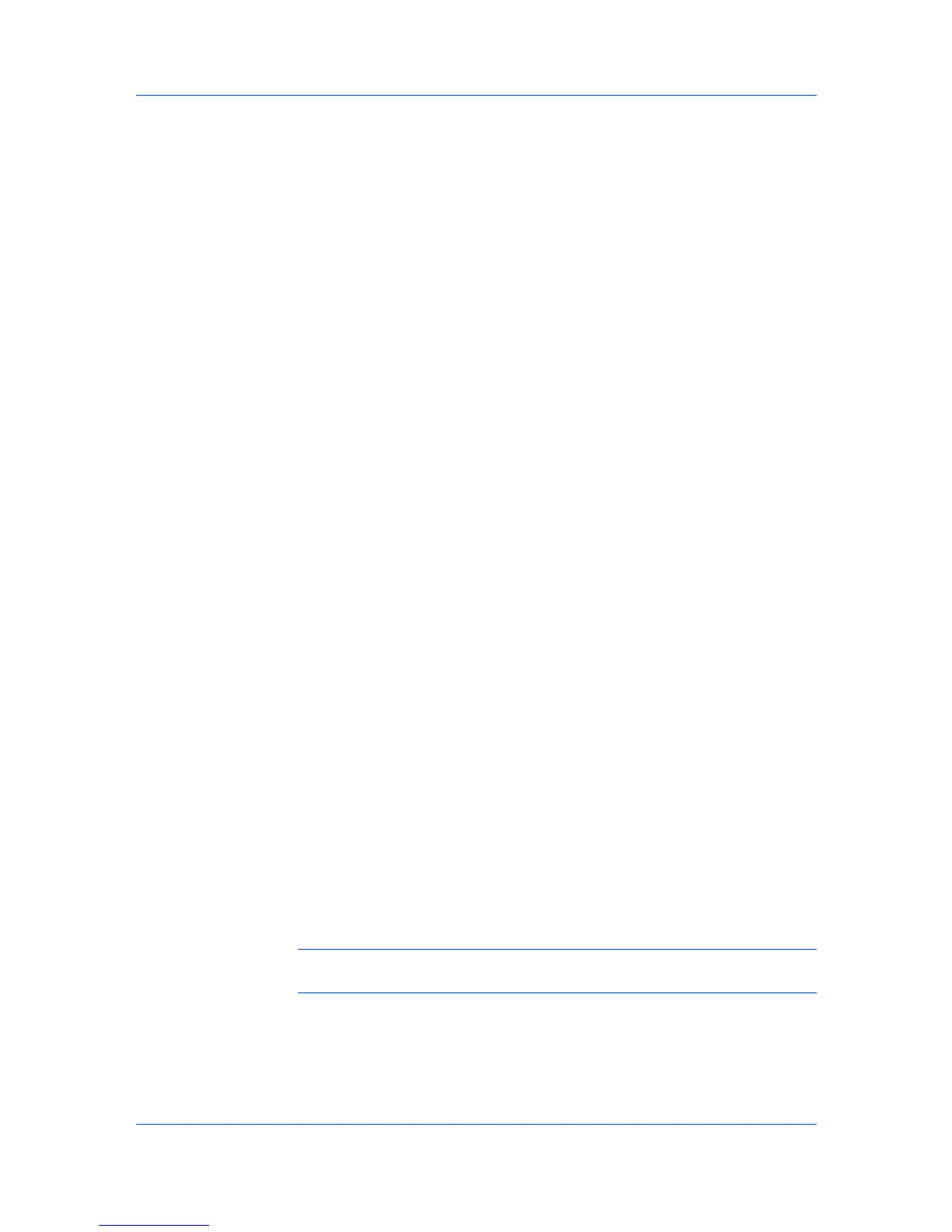DisplayingVersionInformation
DisplayingPlug-inInformation
RemovingaPlug-in
Basic
ClickVersiontoviewthefollowingdriverinformation:
•FileName
•Version
•Description
•Date
•Manufacturer
•Comments
Toviewcopyrightinformation,clickLegalNotices.
ClickOKtoclosethedriverinformationdialogboxes.
ClickPlug-intoviewthefollowingplug-ininformation:
•Module
•Description
•Version
Youcanremoveaninstalledplug-infromthedriver.Whenremoved,theplug-in
featureswillnotappearinthedriverinterface.
1
ClickStart,thenclickControlPanelanddouble-clickPrinters(Windows
Vista),orPrintersandFaxes(WindowsXP).
2
Right-clickthedesiredprintericon.
3
SelectProperties.
4
SelecttheDeviceSettingstab.
5
ClicktheKyoceralogotoopentheAboutdialogbox.
6
ClickPlug-intoopenthePlug-inInformationdialogbox.
7
Selectaplug-inmodulefromthelistandclickDelete,thenYes.
8
ClickOKinalldialogboxes.
Note:ToremovetheOutputtoPDFmodule,PDFmustnotbeselectedin
thePDLSettingsdialogbox.
KXDRIVER
4-6
