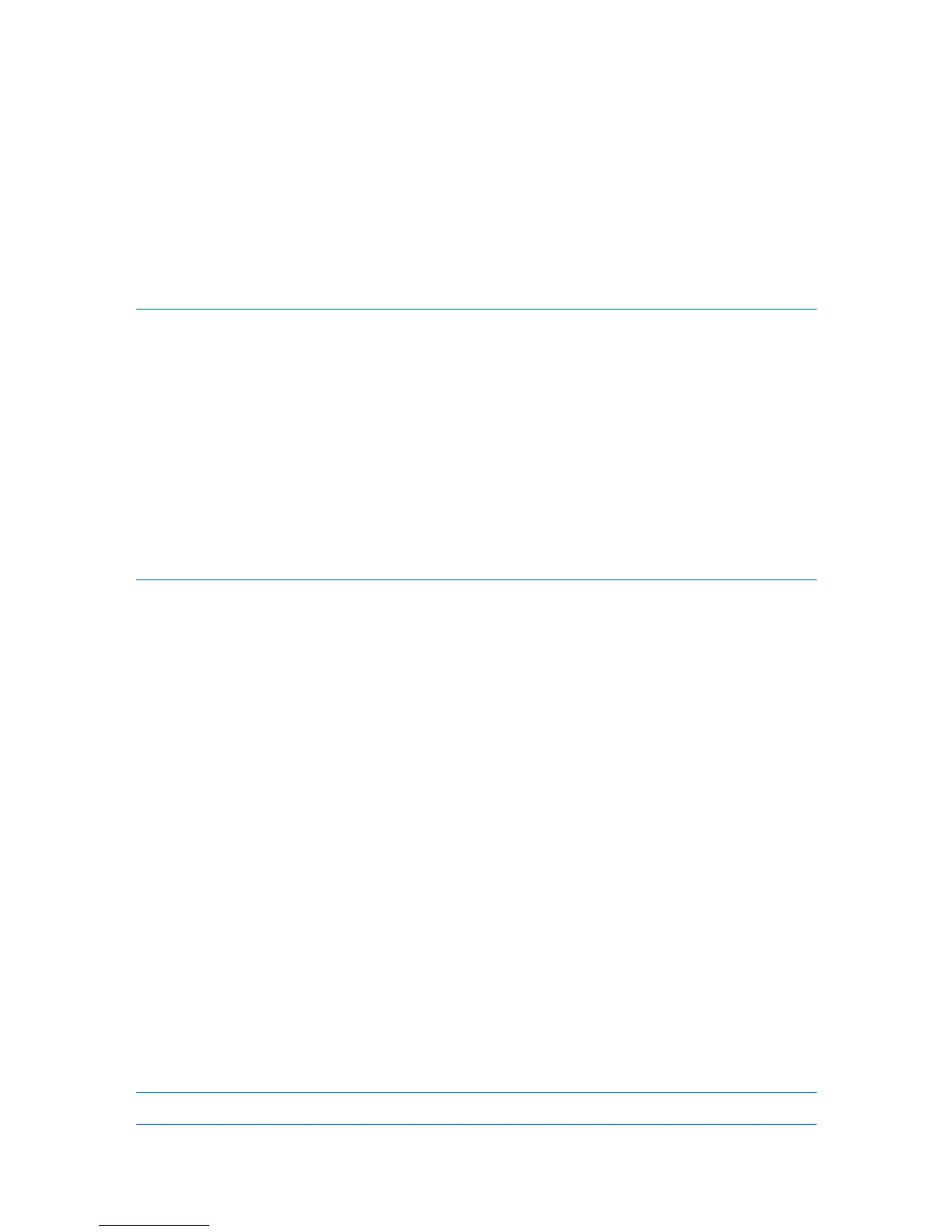TableofContents
Chapter1Installation
PreparingtoInstalltheDriver........................................................................................................1-1
UtilitiesInstallation........................................................................................................................1-2
UpgradingDriverComponents......................................................................................................1-2
ExpressInstallation.......................................................................................................................1-2
InstallingonWindowsVistaandWindowsXP.........................................................................1-2
CustomInstallation.......................................................................................................................1-4
InstallingonWindowsVistaandWindowsXPwithaUSBConnection...................................1-4
InstallingonWindowsVistaandWindowsXPwithaNetworkConnection.............................1-5
OptionalPrinterComponents........................................................................................................1-7
InstallingOptionalPrinterComponents...................................................................................1-7
InstallingthePrinterWizard..........................................................................................................1-7
InstallingonWindowsVista.....................................................................................................1-7
InstallingonWindowsXPandWindows2000.........................................................................1-8
Chapter2DeviceSettings
AccessingtheDeviceSettingsTab...............................................................................................2-1
DeviceOptions..............................................................................................................................2-2
SettingDeviceOptions............................................................................................................2-2
AutoConfigure..............................................................................................................................2-2
EnablingAutoConfiguration....................................................................................................2-2
Memory.........................................................................................................................................2-3
SettingtheMemory.................................................................................................................2-3
RAMDisk......................................................................................................................................2-3
SettingRAMDisk....................................................................................................................2-3
AdministratorSettings...................................................................................................................2-4
JobAccounting........................................................................................................................2-4
ShowQuickPrintTab..............................................................................................................2-5
ColorPageCount....................................................................................................................2-5
Black&WhiteMode................................................................................................................2-6
AdministratorPassword..........................................................................................................2-6
SNMP......................................................................................................................................2-6
UserSettings................................................................................................................................2-8
Identification............................................................................................................................2-8
Units........................................................................................................................................2-8
LanguagePreference..............................................................................................................2-8
PDL(PageDescriptionLanguage)...............................................................................................2-9
PDLOptions............................................................................................................................2-9
WindowsVistaXPSDriver....................................................................................................2-12
CompatibilitySettings.................................................................................................................2-13
MediaSourceEnumeration...................................................................................................2-13
IgnoreApplicationCollation...................................................................................................2-13
CombineSourceandMediaTypeLists.................................................................................2-14
Chapter3QuickPrint
KXDRIVER
i
