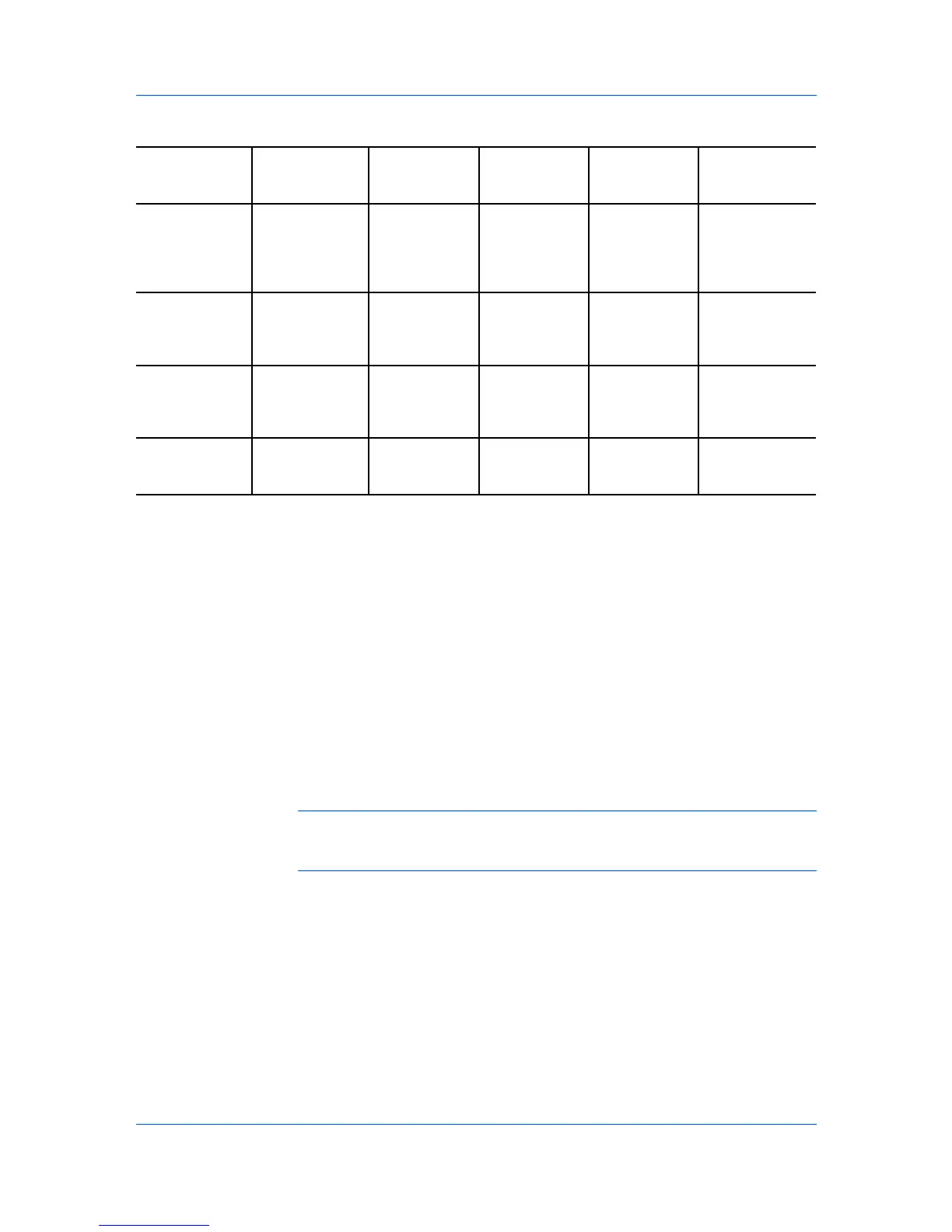JobStorage(e-MPS)options
QuickCopy(FS-C5300DN,FS-C5400DN)
PrintingaQuickCopyJob
Job
StorageAccesscodeWhenjobisWhenjobisOperation
locationrequiredprinteddeletedfrompanele-MPS
memorylocation
QuickcopyHarddiskNoWhensentWhenprintingJobBox/
fromthesystemisQuickCopy
computerturnedoffor
Harddiskis
full
ProofandholdHarddiskorNoOnecopywhenWhenprintingJobBox/
RAMdiskjobissent;systemisQuickCopy
remainingturnedoff
copieslater
PrivateprintHarddiskorYesWhenaccessWhenprintingJobBox/
RAMdiskcodeisenteredsystemisPrivate/Stored
atoperationturnedoffor
panelafterprinting
JobstorageHarddiskOptionalWhenprintedWhenmanuallyJobBox/
fromoperationdeletedPrivate/Stored
panel
QuickcopyisaJobstorage(e-MPS)optionthatprintsallcopiesofaprintjob
andstoresthejobtemporarilyontheHarddiskforreprintinglater.Thisfeature
isavailablewhenaHarddiskisinstalledandselectedintheDeviceSettings
tab.
Quickcopyisusefulforprintingthejobagainlaterinthedaywhenyouneed
additionalcopiesatshortnotice.Youcansetthenumberofadditionalcopies,
andprintthejobfromtheprintingsystem’soperationpanelwithoutsendingthe
jobagainfromthecomputer.
ThenumberofQuickcopyorProofandholdjobsthatcanbestoredissetat
theprintingsystem’soperationpanel,toamaximumof50jobs.Whenthe
designatednumberofjobsisreached,olderjobsarereplacedbynewjobs.All
QuickcopyjobsarestoredintheHarddiskafterprintingbutaredeletedwhen
theprintingsystemisturnedoff.Youcanmanuallydeleteajobattheoperation
panel.
Warning:AprintjobcanreplaceajobintheHarddiskhavingthesameUser
nameandJobname.Topreventthis,selectUsejobname+dateandtime
underOverwritejobname.
WithaHarddiskinstalled,Quickcopyletsyouprintadocumentandsaveitin
theprintingsystemuntilthejobismanuallydeletedortheprintingsystemis
turnedoff.
1
IntheJobtab,selectJobstorage(e-MPS).
2
SelectQuickcopy,andthenclickOKinbothdialogboxestoprint.
Forexample,useQuickcopywhenyouprintcopiesforameetinglaterinthe
day.Ifyoulearnatthelastminutethatadditionalcopiesareneeded,youcan
UserGuide
8-2
