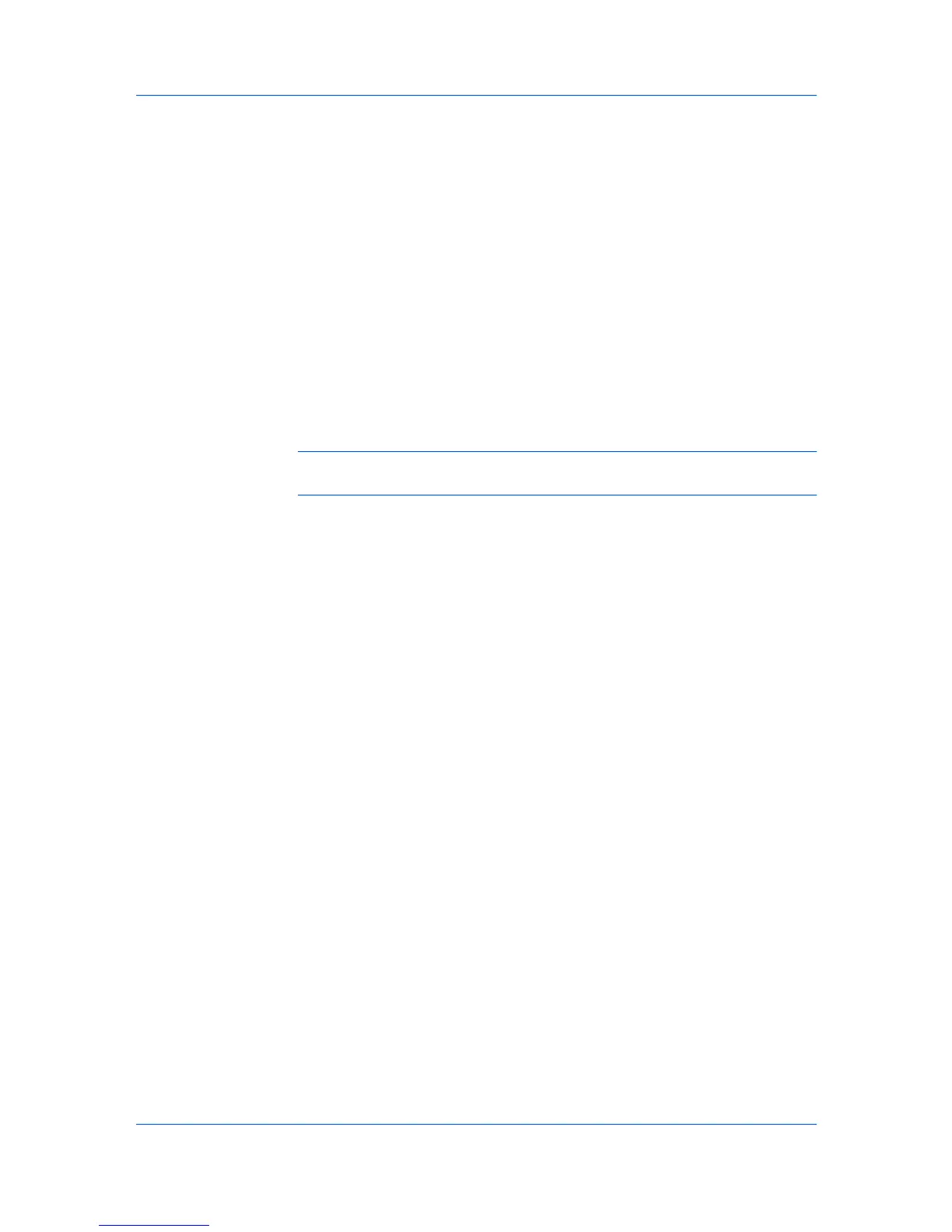Gutter
Layout
Aguttercreatesadditionalblankspaceontheleftsideandatthetopofthe
sheet.Itisoftenusedforbinding,holepunchorstaplingtomakeaprintjob
easiertoread.IncreasingthemeasurementsinGutterincreasesthemargins
aroundyourtextandgraphicsontheleftside,ortopoftheprintedsheet.This
createsalargermarginspacebyshiftingtheprintableareatotheright,ordown
asmuchasoneinch(25.4mm).
1
IntheLayouttab,clickGutter.
2
IntheGutterwidthoptions,typeavaluebetween.20to1.00inches(5.0to
25.4mm).
Longedge(left)
Thisselectionmodifiestheoutsidemarginontheleft-sideofthepage.
Shortedge(top)
Thisselectionmodifiestheoutsidemarginonthetop-edgeofthepage.
Note:AvailabilityofGuttersettingsvariesdependingonOrientationand
DuplexmodesettingsintheBasictab.
3
Iftextextendstooclosetotheedgeofthepage,selectReduceimagetofit.
Thetextappearsslightlyreducedandawayfromtheedgeofthepage.Iftext
doesnotextendbeyondthepagewhenthegutterincreases,clearReduce
imagetofit.
4
ClickOKtosaveguttersettings,thenclickOKagaintoreturntothePrintdialog
box.
5
ClickOKtobeginprinting.
KXDRIVER
5-4
