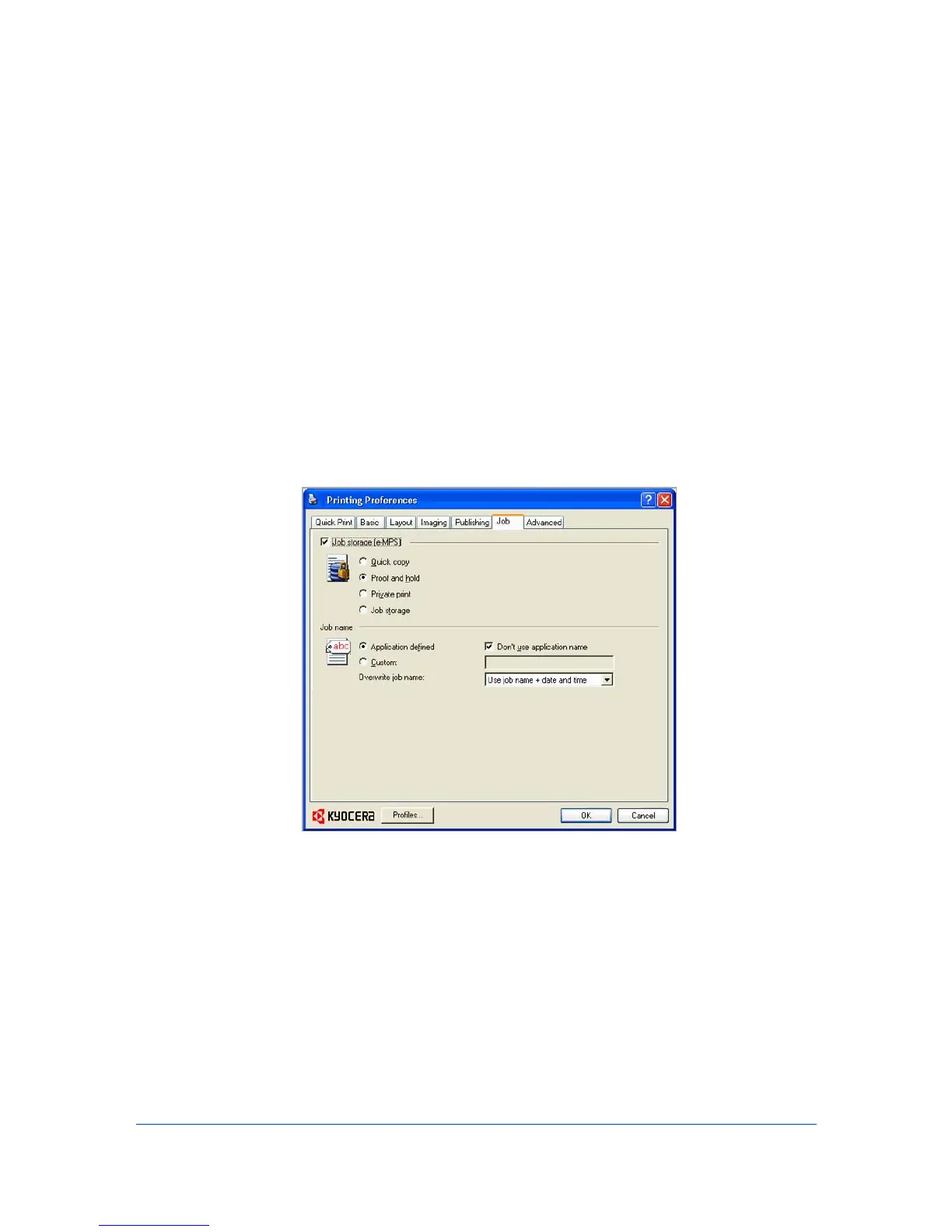8Job
JobStorage(e-MPS)
TheJobtabisusedtostoreprintjobsinthememoryinstalledintheprinting
system.YoucanalsoselectaJobnametousewithJobstoragefeatures.You
canusethistabtosetorchangethedefaultsettingsthatapplywhenyouprinta
documentfromaMicrosoftWindowsapplication.
ThesefeaturesareavailableintheJobtab:
QuickCopy(FS-C5300DN,FS-C5400DN)onpage8-2
ProofandHoldonpage8-4
PrivatePrintonpage8-5
JobStorage(FS-C5300,FS-C5400)onpage8-7
JobNameonpage8-10
Jobstorage(e-MPS)offersasetofoptionsforsavingprintjobsinprinting
systemmemory,sothatyoucanprintorreprintthemlater.Printjobscaneasily
bereprintedlaterusingtheprintingsystem’soperationpanel,andprintingof
sensitivedocumentscanberestrictedtoapprovedusers.
E-MPSisamultitiersolutionthatprovidesadvancedprintmanagement,directly
fromthedesktop.Bystoringajobintheprintingsystem,youcanprintitfrom
theoperationpanelwithoutsendingitagainfromthecomputer.
TousetheJobstorage(e-MPS)features,youcansetaUsernameinthe
UserSettingsdialogbox,availableintheDeviceSettingstab.Ifanameisnot
set,thentheusernameoftheconnectedPCisused.
KXDRIVER
8-1
