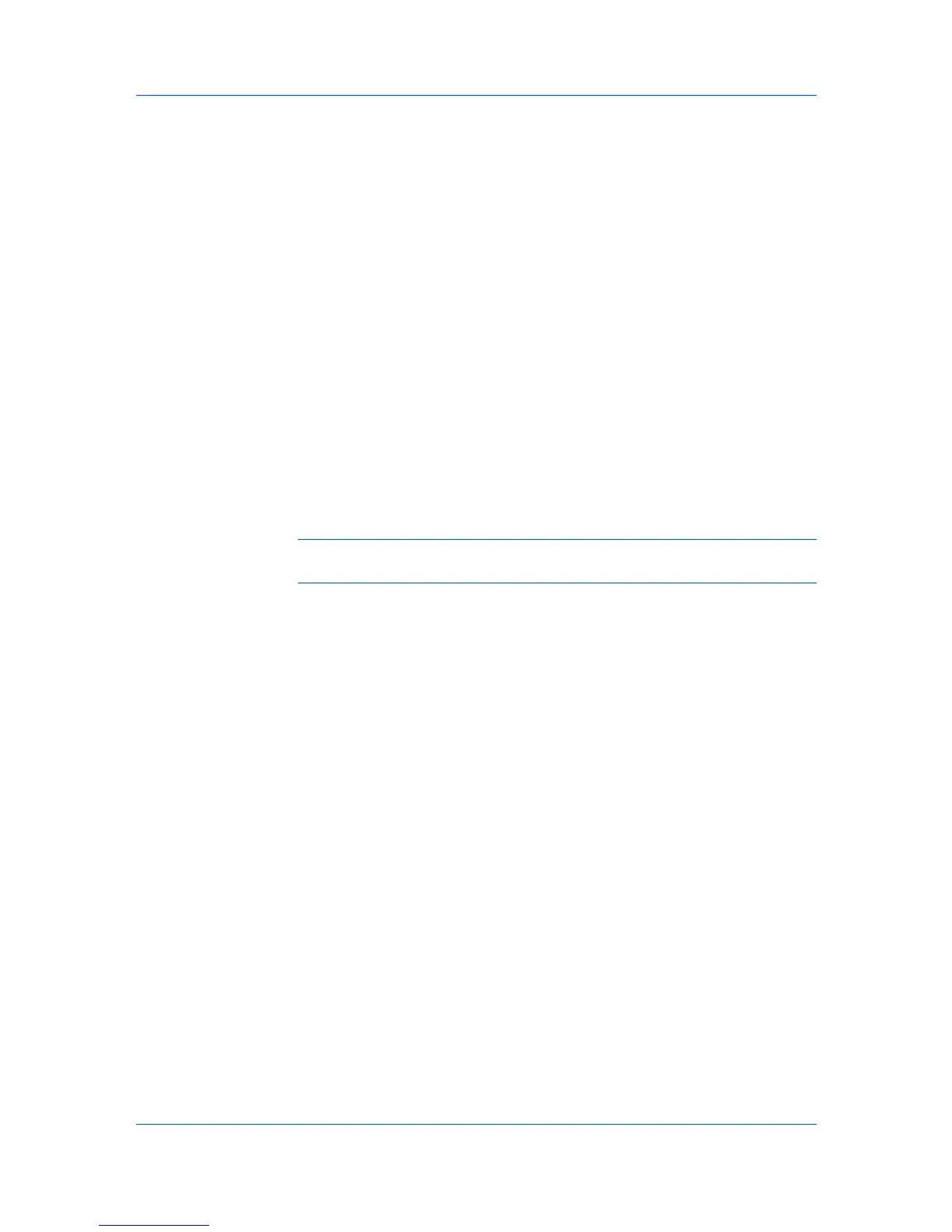SettingLanguagePreference
PDL(PageDescriptionLanguage)
PDLOptions
DeviceSettings
Availablelanguagesvarydependingonyourlocaleandyourcomputersettings.
Youcanselectauserinterfacelanguage.
1
InDeviceSettings>User,selectthedesiredlanguagefromtheSelect
languagelist.
2
ClickOKintheUserSettingsandPropertiesdialogboxes.
APageDescriptionLanguage(PDL)specifiesthecontentsandlayoutofa
printedpage.IntheDeviceSettingstab,youcanchoosefromPCLXL,
(PrinterCommandLanguageXL),PCL5c,KPDL(anemulationofPostScript
printing),orPDF(PortableDocumentFormat).Ifyourapplicationsupportsthe
XMLPrintSpecification,thenprintingcanbeperformedbyinstallingtheXPS
driver.WiththeXPSdriver,theonlyPDLoptionisXPS.Theprinterdefaultis
PCLXL,whichissuitableformostprintingpurposes.AfteryouselectaPDL,
theselectionappearsinthelowercornerofthePreviewimage.
InGDIcompatiblemode,vectorgraphicsarerasterizedforprintingasbitmap
images.UsetheGDIcompatiblemodeoptiontoimprovetheoutputqualityof
thegraphiccreatedbytheapplication.
Note:ToaddPDFtothelistofPDLchoices,youmustinstalltheOutputto
PDFplug-in.
Inaclient/serverenvironment,thisfeatureisunavailabletoaclientloggedinas
arestricteduser.
ThePDLoptions,availableinthePDLSettingsdialogbox,areaccessedin
DeviceSettings.
PCLXL
ThemostrecentversionofHPPCLandPCL6.ThisPDLincludesPCL5c
features.PCLXLlacksbackwardcompatibilitywithearlierPCLversions,
thoughitisenhancedoverPCL5cintheseareas:
•Reducedfilesize
•Betterprintspeed
•Fasterreturntoapplication
PCL5c
•FullycompatiblewithearlierPCLversions
•Bidirectionalcommunicationsupport
•WideselectionoffontsforusewithMicrosoftWindowsapplications
•Complexgraphicsmightnotprintaswell
KPDL
KPDLisusedwhenprintingfromapplicationsthatsupportPostScript2or3.
•AnemulationofPostScriptprinting
KXDRIVER
2-9
