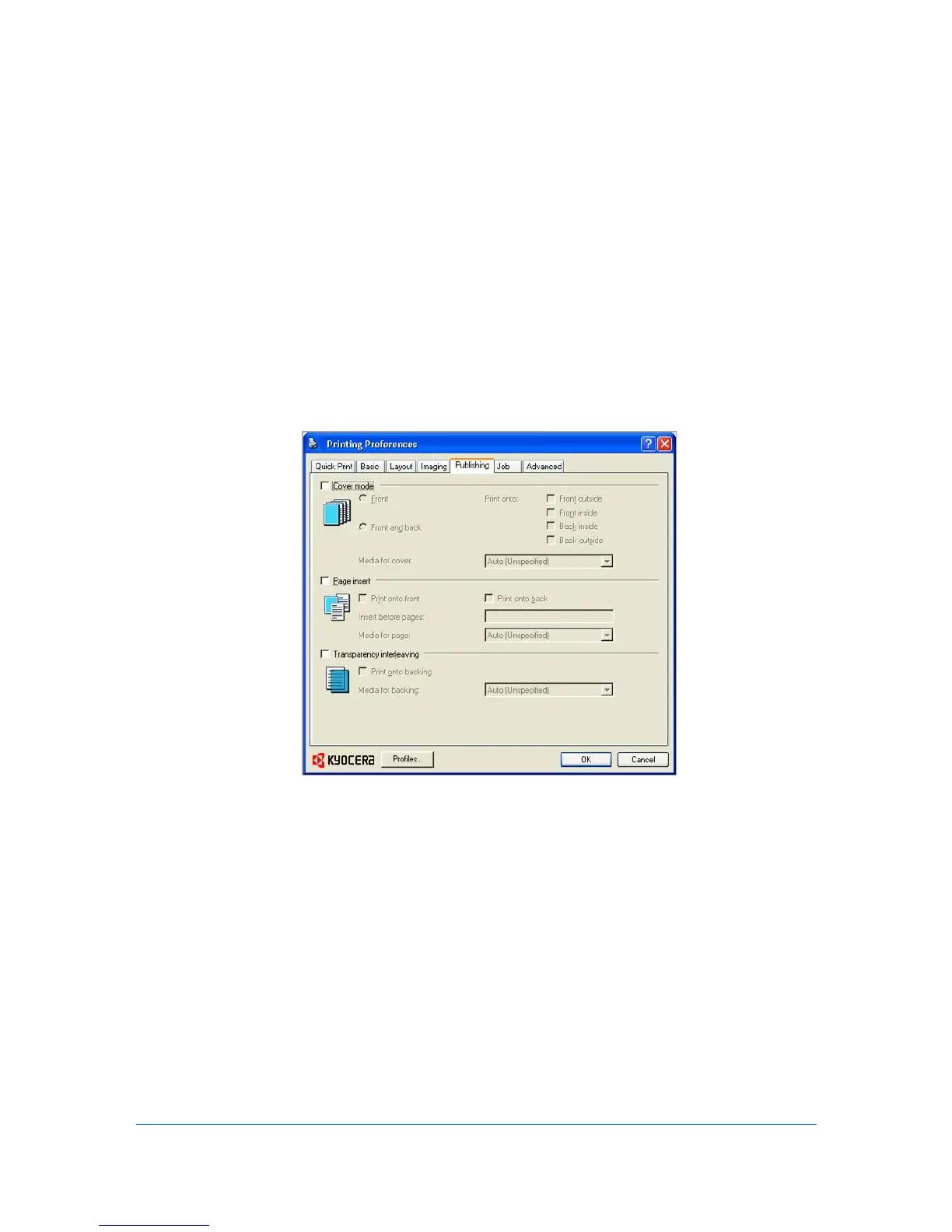7Publishing
CoverMode
PrintingCovers
InthePublishingtab,youcancreatecovers,inserts,andaddtransparencies
foraprintjob.
ThesefeaturesareavailableinthePublishingtab:
PrintingCoversonpage7-1
ChoosingCoverMediaonpage7-5
PrintingPageInsertsonpage7-5
InterleavingTransparenciesonpage7-7
Covermodeisafeatureforaddingcoverpagesforthefrontandbackofyour
document.Youcanprintoncoverpagesofadifferentweightorcolorthanthe
maindocument.Thesourceofthecoverpaperisspecifiedbyadjustingthe
MediaforcoversettingsinthePublishingtab.
PrintonbothsidesmustbeselectedintheBasictabinordertoprintusingthe
FrontinsideorBackoutsideoptions.
AlthoughCovermodeandPageinsertmaybeusedsimultaneously,they
cannotbeusedwithTransparencyinterleaving.
1
InthePublishingtab,selectCovermode.
UserGuide
7-1
