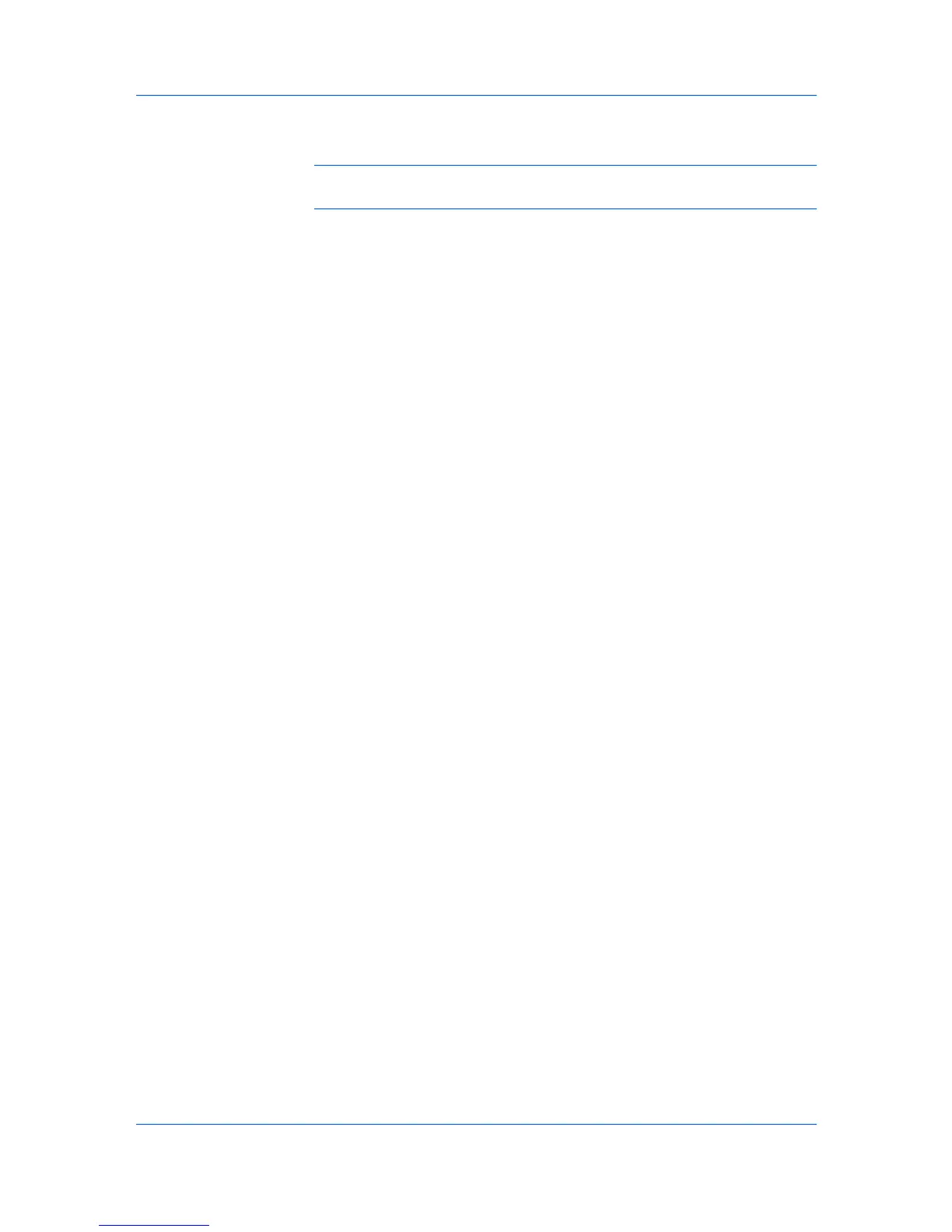SettingStatusMonitorPreferences
Advanced
•Configure
ToopenawebbrowsertodisplayaprinterWebpage,clickConfigure.
Note:IfyourprinterisconnectedwithaUSBcable,thisfeaturecannotbe
used.Makesettingsusingtheoperationpaneloftheprintingsystem.
•Preferences
ToopenadialogboxwithoptionsforStatusMonitorsoundnotificationand
appearancechoices,clickPreferences.
•www.kyoceramita.com
ToopenaWebbrowsertotheKyoceraMitahomepage,click
www.kyoceramita.com.
•Exit
ToclosetheStatusMonitor,clickExit.
Youcanconfigureprintingsystemalertswithaccompanyingsoundorspeechin
theStatusMonitorPreferencesdialogbox.Youcanalsochangethe
appearanceoftheStatusMonitorimage.
1
Right-clicktheStatusMonitoriconinthesystemtray.
2
ClickPreferences.
3
ClicktheSoundNotificationtab.
4
ClicktheEnablesEventNotificationcheckbox.
5
SelectaneventforaStatusMonitoralert.
•Coveropen
•Paperjam
•Addpaper
•Sleep
•Addtoner
•Tonerlow
•Notconnected
•Printing
•Printingcompleted
6
IntheSoundNotificationtabyoucanalsoaddsoundorspeechtoyour
chosenalert.
Toaddasoundfile:
CleartheUseTexttospeechcheckbox.
Thesoundfiletextboxbecomesavailable.Typethelocationofasoundfile
(.wav),orbrowsetofindafilelocatedonyourcomputer.
Toaddspeech:
UserGuide
9-7
