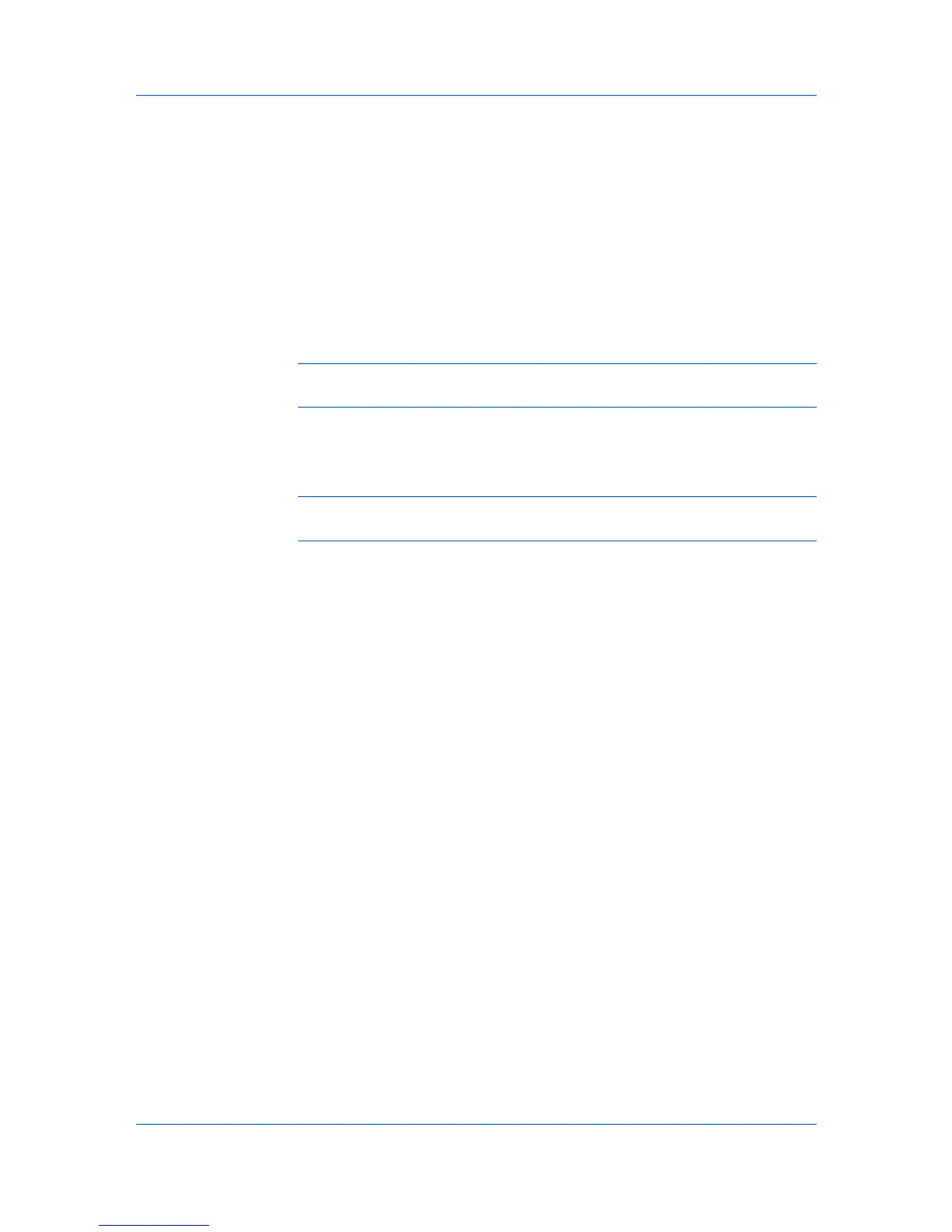InstallingonWindowsXPandWindows2000
Installation
ClickPrintatestpageifyouwanttoproducesampleprintoutputfromthe
newlyinstalledprinter.ToclosetheAddPrinterWizard,clickFinish.
ThissectiondescribeshowtoinstallaprinterdriverusingtheAddPrinter
WizardonWindowsXPandWindows2000.
1
ClickStartintheWindowstaskbar,andclickControlPanel.
2
ClickPrintersandFaxestoopenthePrintersandFaxeswindow.
3
ClickAddaprinterinthewindowareaontheleft.
Note:TheAddPrinterWizardcanalsobestartedbyclickingAddprinterin
theFilemenuofthePrintersandFaxeswindow.
4
TheAddPrinterWizardappears.Thewizardprovidesyouwithstepbystep
driverinstallationinstructions.Followtheinstructionsoneachpage,andthen
clickNexttoproceedtothenextpage.
Note:IftheFoundNewHardwareWizardpageappears,clickCancel.Ifthe
HardwareInstallationwarningdialogboxappears,clickContinueAnyway.
5
WhentheCompletingtheAddPrinterWizardpageappears,installationof
theprinterdriverisnowcomplete.ToclosetheAddPrinterWizard,clickFinish.
Ifprompted,restartyourcomputer.
UserGuide
1-8
