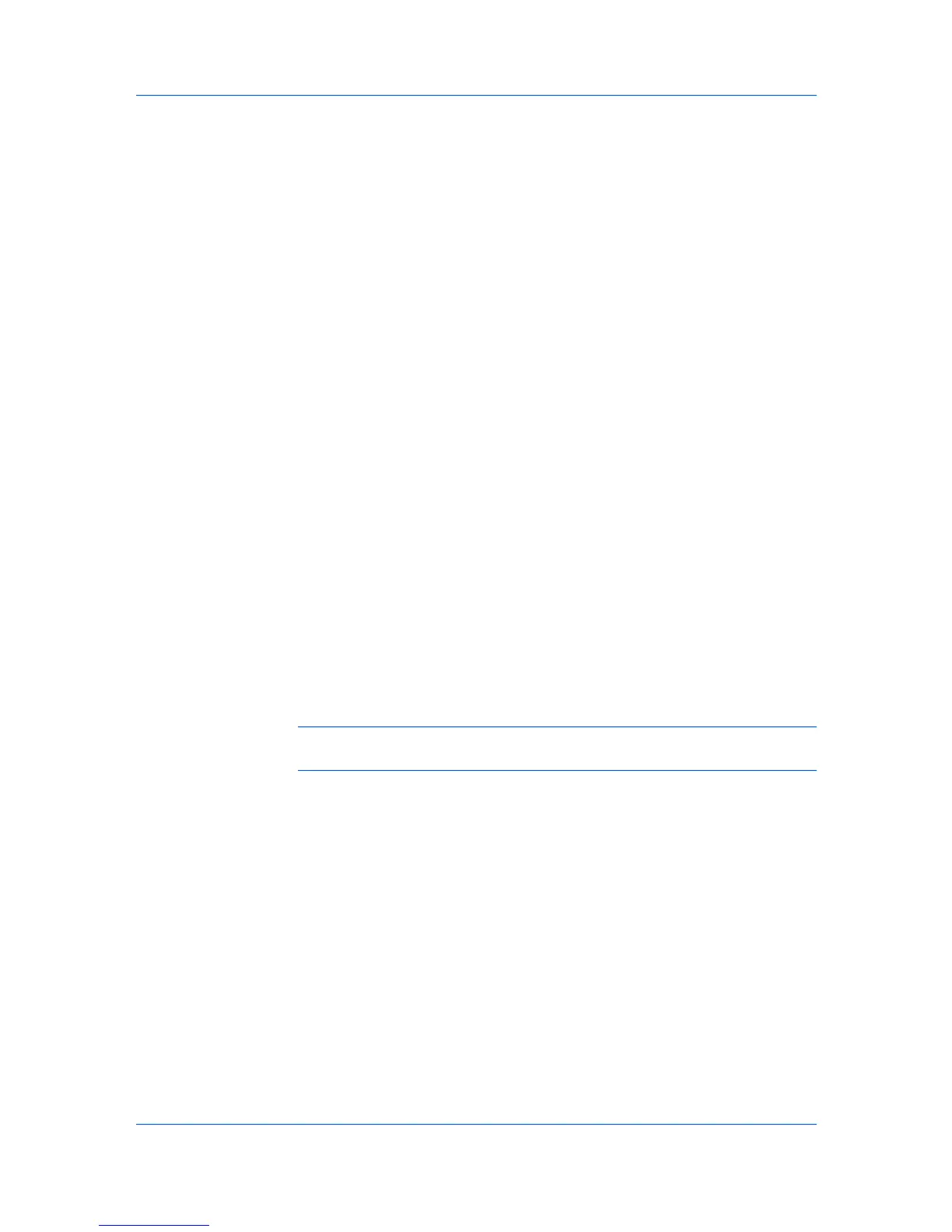EMFSpooling
EnablingClientProfile
Advanced
SelectUseTexttospeech.
Typeyourpreferredtextinthetextbox.TheMicrosoftTexttoSpeechutility
readsyourtypedtextandplaysitbackinaspokenvoice.
7
Tochangethesize,placement,andtransparencyoftheStatusMonitorimage,
clicktheAppearancetab.
Enlargewindow
SelecttodoublethesizeoftheStatusMonitorimageandtextballoons.
Alwaysontop
SelecttomaketheStatusMonitoralwaysappearontopofotheropen
windows.
Transparency
ThisoptionadjuststheStatusMonitortoletavariableamountof
backgroundshowthroughtheimage.Typeavaluefromzerotofiftyinthe
box.Highervaluescreategreatertransparency.Azerovaluecreatesa
completelyopaqueimage.
8
InthePreferencesdialogbox,clickApplytosaveyoursettings,clickOKto
saveyoursettingsandclosethedialogbox,orclickCanceltoclosethedialog
boxwithoutsavinganysettings.
EMF(EnhancedMetaFile)isaspoolfileformatusedinprintingbytheMicrosoft
Windowsoperatingsystem.Whenaprintjobissentfromanapplication,itis
transferredtothespoolfile.Theapplicationwritestoandtheprinterdriverreads
fromthespoolfilesimultaneously.Formultipleorlargedocuments,thisquickly
returnsapplicationcontroltotheuserwhiletheprinterisstillprintingthe
document.
ToprintwithEMFspooling,intheAdvancedtabselecttheEMFSpooling
checkbox.Continuetheprintingprocessasusual.
Note:EMFspoolingisnotavailablewhenAllowdatapassthroughis
selectedintheKPDLSettingsdialogbox.
Clientprofilereferstoprofilesettingssavedonaserverandaccessedbyclients
inaclient/serverenvironment.ThisfeatureintheAdvancedtabenablesan
administratortocontrolanddistributeprofilesonaserver.Youwouldstillhave
thechoicetouseyourlocalprofilesortheserverprofiles.
CleartheEnableclientprofilecheckboxtoselectprofilesfromtheserver
toapplytoprintjobscreatedbythedriver.Serverprofilesareread-only.
SelecttheEnableclientprofilecheckboxforusingcustomprofileslocally
inthedriver.
KXDRIVER
9-8
