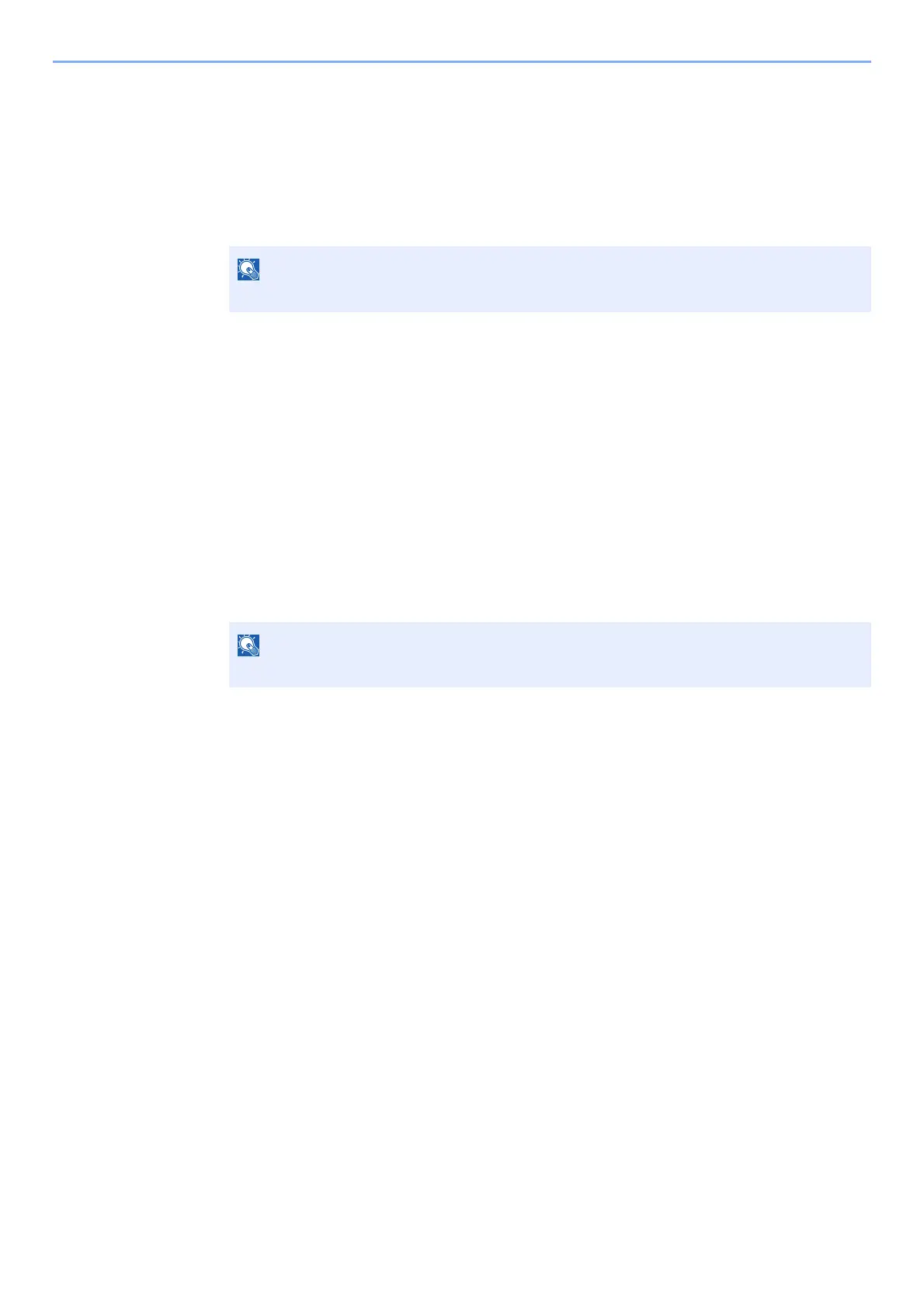5-18
Operation on the Machine > Using Document Boxes
Viewing Box Details
1
Select [Add/Edit Box] in the box list screen.
2
Highlight the box whose box details you wish to check and
select [Detail/Edit].
3
Check the box details.
4
[Cancel] > [Close]
The display returns to the default Document Box screen.
Editing Box Details
1
Select [Add/Edit Box] in the box list screen.
2
Highlight the box whose box details you wish to check and
select [Detail/Edit].
3
Check the box details.
To edit details, select [Change] of the detail you wish to edit. Edit the detail as desired and
select [OK].
4
If you have changed the details, select [Save] and then select
[Yes] in the confirmation screen.
If you do not change the details, select [No].
5
Select [Close].
The display returns to the default Document Box screen.
If a custom box is protected by a password, enter the correct password.
If a custom box is protected by a password, enter the correct password.