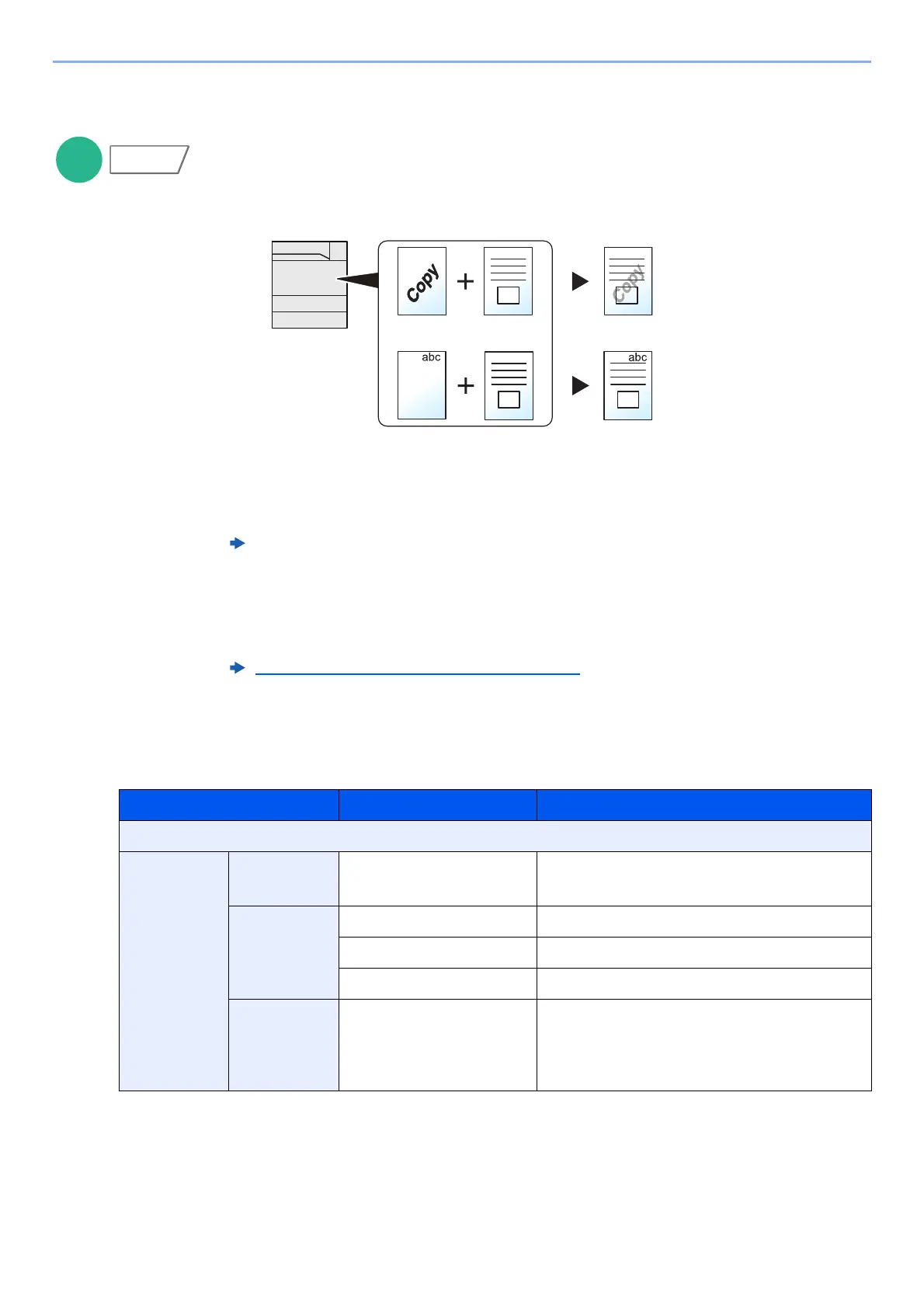6-21
Using Various Functions > Functions
Form Overlay
Overlay a previously stored form on all printed pages. The document stored in the Custom Box in advance is used as
the form.
1
Store form.
Data from your PC used for forms is saved in your Custom Box. For the operation of the
printing from the PC, refer to the following:
Printer Driver User Guide
2
Select the documents.
Select the document that you want to print in Custom Box. For details on selecting the
documents, refer to the following:
Printing Documents in Custom Box
(page 5-24)
3
Set the form overlay.
[Functions] > [Form Overlay] > Enter the information for each item > [OK]
The table below lists the items to be set.
4
Press the [Start] key.
Item Value Description
Off
Select
Stored Form
Density 10% to 100% Specify the density of the form to be overlaid.
Select [+] or [-] in "Density".
Finishing
Image
Transparent The form is overlaid on the document.
Form on Original Image The form is placed on top of the document.
Original Image on Form The form is placed under the document.
Select Form ― Select the form stored in step 1.
Select [Select Form] to display the custom
boxes. Select the desired form from the box
and then select [OK].
Original FinishedForm
Density:
30%
Density:
100%