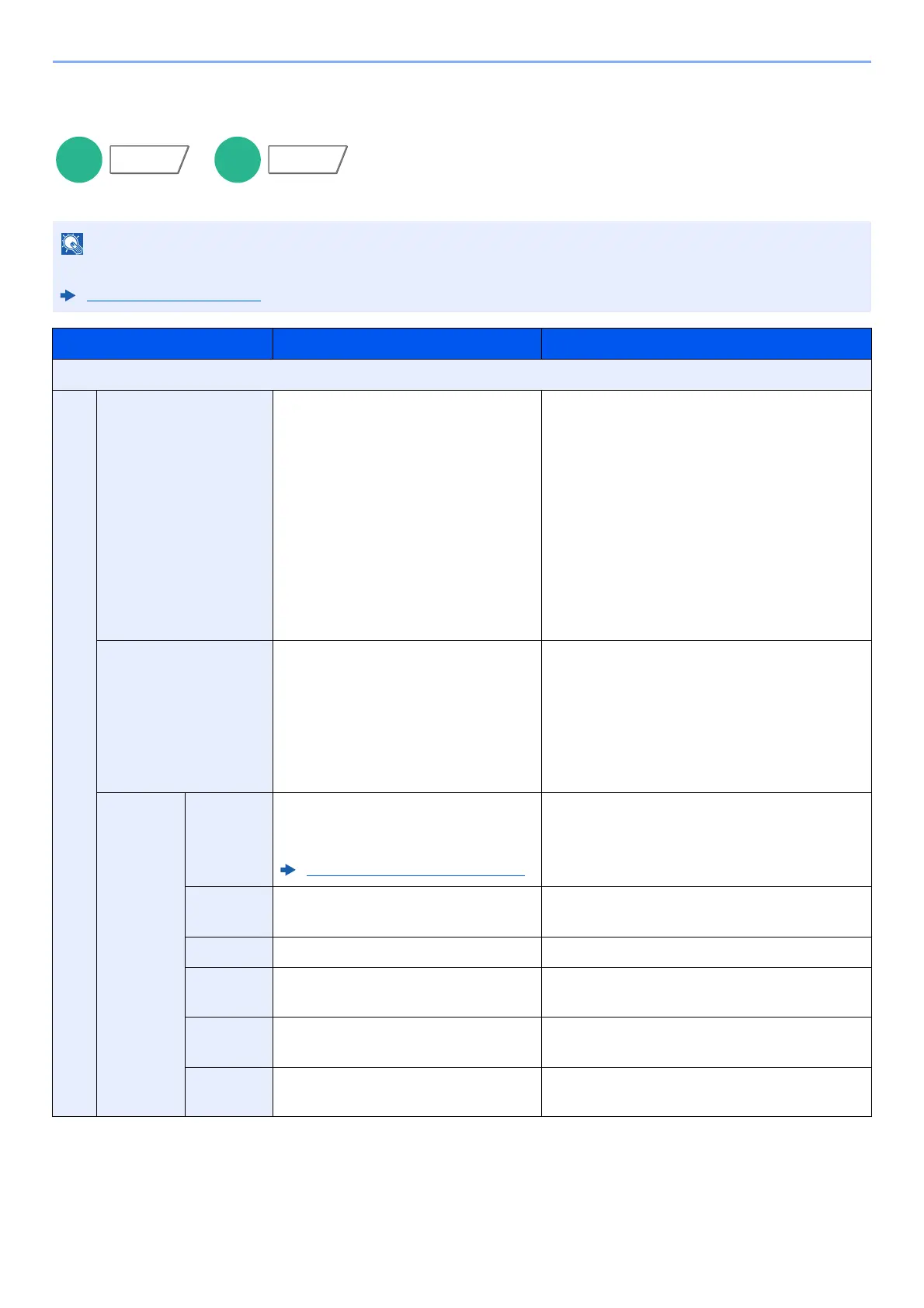6-25
Using Various Functions > Functions
Bates Stamp
Add the additional information such as sequential number, date or text to the produced documents.
This cannot be set when Bates Stamp is set in the system settings.
Printing Jobs (page 8-18)
Item Value Description
Off
On Stamp Date, User Name, Serial Number,
Numbering, Text 1, Text 2
Set the stamp to be printed.
When [Text 1] or [Text 2] is selected, select
[Change] below and enter the text string.
If you selected [Date], select [Date Format]
and select [MM/DD/YYYY], [DD/MM/YYYY],
or [YYYY/MM/DD] to set the date format.
To set [Numbering], select [Numbering
Default] and set the starting sequence
number (1 to 9999999). If you select [Fixed
Digit Number] > [On], you can set the
number of digits of the serial number (1 to 7
digits).
Position Top Left, Top Middle, Top Right,
Middle Left, Center, Middle Right,
Bottom Left, Bottom Middle, Bottom
Right, Detail
Set the stamp position to be printed.
Select [Position] and select the bates stamp
position.
Select [Detail] to specify the detailed stamp
position using numeric values, and to set the
stamp position when a stamp is placed on the
back side of the paper in duplex printing.
Font Size Registered font sizes are displayed.
For details on registering font sizes,
refer to the following:
Font (Bates Stamp) (page 8-17)
Set the font size of bates stamp.
Style None, Bold, Italic, Bold/Italic Set the font style of bates stamp. Select a font
style by checking the checkbox.
Font Courier, Letter Gothic Set the font of bates stamp.
Color Black, Red, Green, Blue, Cyan,
Magenta, Yellow, White
Set the color of the bates stamp.
Density 10 to 100%
(in 10% increments)
Set the density of bates stamp color.
Set the value by selecting [+] or [-].
Display
Pattern
Transparent, Clipping, Overwrite Set the display method of the bates stamp.
Functions