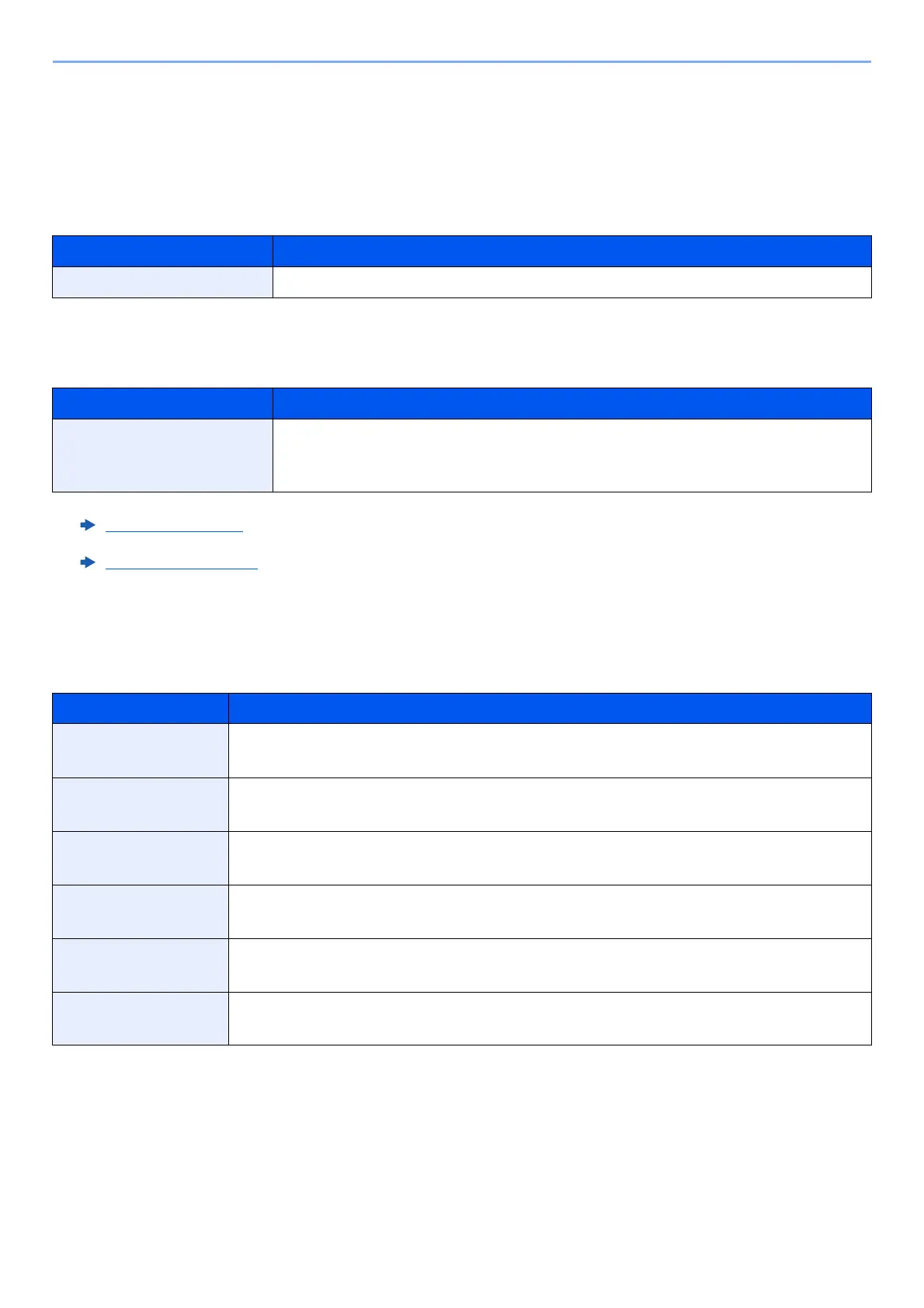8-9
Setup and Registration (System Menu) > System Menu
Common Settings
Configures overall machine operation.
Language
[System Menu/Counter] key > [Common Settings] > [Language]
Default Screen
[System Menu/Counter] key > [Common Settings] > [Default Screen]
Buzzer
[System Menu/Counter] key > [Common Settings] > [Buzzer]
Set options for buzzer sound during the machine operations.
Item Description
Language Set the language to use for the touch panel display.
Item Description
Default Screen Select the screen appearing right after start-up (default screen).
Value: Home, Status, Custom Box, Job Box, Removable Memory, Program,
Internet Browser
*1
, Application Name
*2
*1 Configure necessary settings for Internet Browser.
Internet
(page 8-54)
*2 The running application will be displayed.
Application
(page 5-9)
Item Description
Volume Set the buzzer volume level.
Value: 0 (Mute), 1 (Minimum), 2, 3 (Medium), 4, 5 (Maximum)
Key Confirmation Emit a sound when the operation panel and touch panel keys are selected.
Value: Off, On
Job Finish Emit a sound when a print job is normally completed.
Value: Off, On
Ready Emit a sound when the warm-up is completed.
Value: Off, On
Warning Emit a sound when errors occur.
Value: Off, On
Optional Keyboard Emit a sound to confirm keypresses with a sound.
Value: Off, On