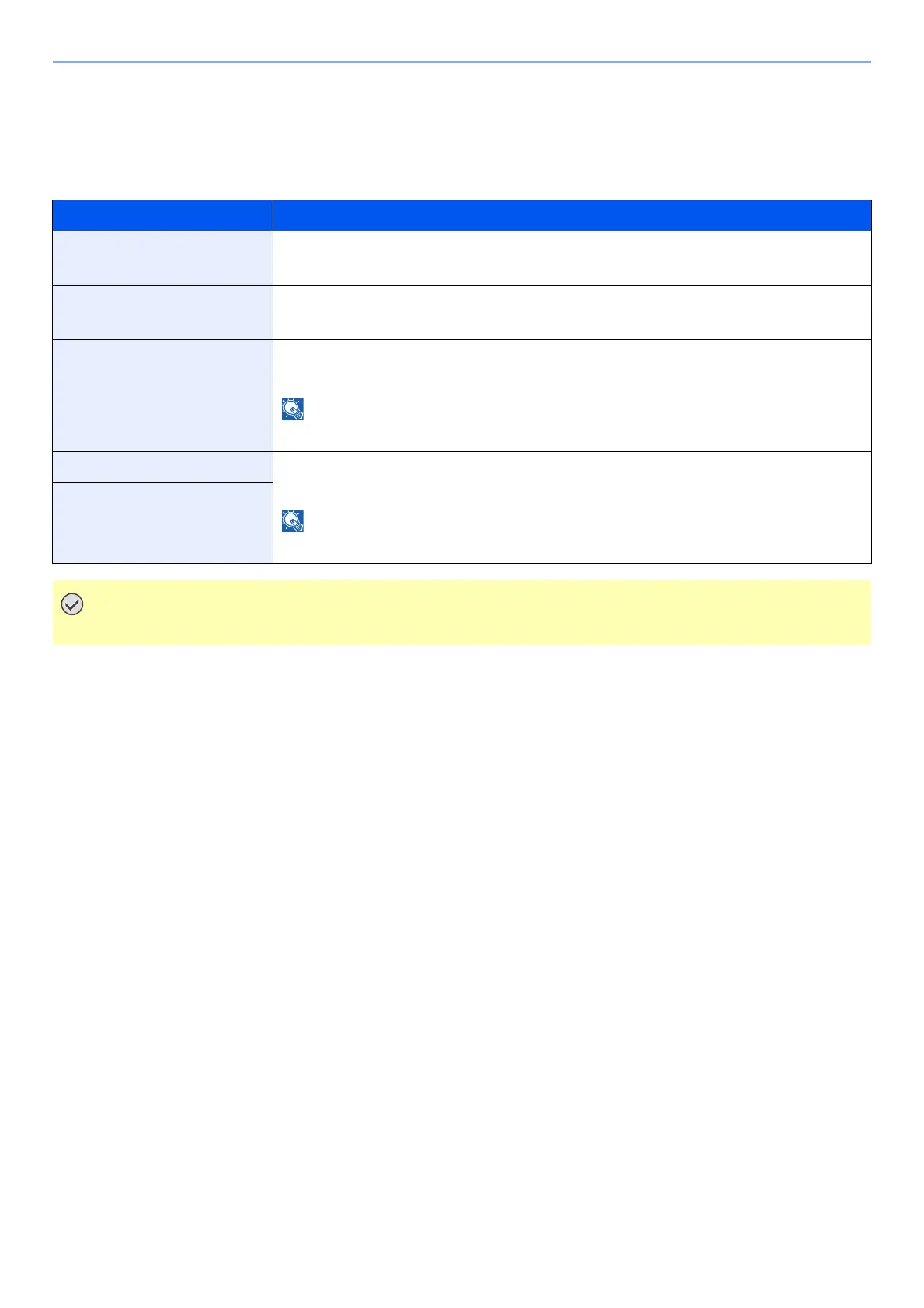8-46
Setup and Registration (System Menu) > System Menu
Interface Block Setting
[System Menu/Counter] key > [System/Network] > [Interface Block Setting]
This allows you to protect this machine by blocking the interface with external devices such as USB hosts or optional
interfaces.
Item Description
USB Host This locks and protects the USB port (USB host).
Value: Unblock, Block
USB Device This locks and protects the USB interface connector (USB Device).
Value: Unblock, Block
USB Storage This locks and protects the USB memory slot.
Value: Unblock, Block
This function is available when USB Host is set to [Unblock].
Optional Interface 1 This locks and protects the optional interface slots.
Value: Unblock, Block
You can set this feature for each slot.
Optional Interface 2
After changing the setting, restart the network or turn the machine OFF and then ON.