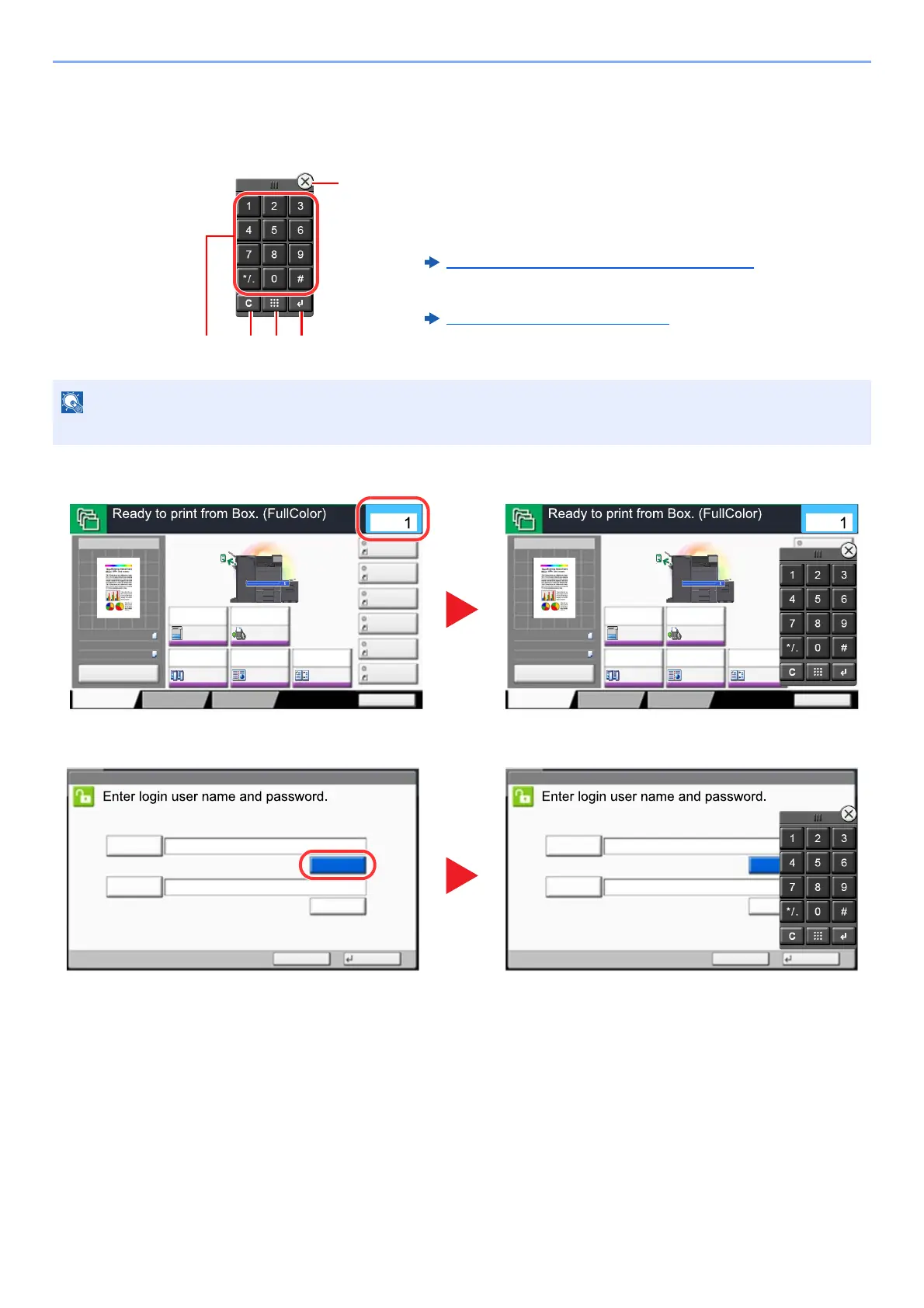2-19
Installing and Setting up the Machine > Touch Panel
Entering Numbers
When entering numbers, numeric keys appear on the touch panel if you select the [Numeric Keypad] key on the
operation panel or select the area in which the number is entered.
Example: When entering the number of copies
Example: When entering the login user name
1 Enter numbers and symbols.
2 Clear entered numbers.
3 Quick No. Search key.
Using the Quick No. Search Key
(page 2-20)
4 Entry by numeric keys is confirmed.
Using the Enter Key
(page 2-20)
5 Close the numeric keypad.
Numeric keys do not appear on the touch panel if an optional numeric keypad is installed.
FunctionsQuick Setup
Shortcut 1
Shortcut 4
Shortcut 3
Shortcut 2
Shortcut 6
Shortcut 5
Program
:
:
:
100%
A4
A4
Preview
Original
Zoom
Paper
Preview
Copies
Staple
/Punch
Paper
Selection
Auto
Delete after
Printed
Off
Off1-sided
Duplex
Off
Combine
Press Start to start printing.
FunctionsQuick Setup
Shortcut 1
Shortcut 4
Shortcut 3
Shortcut 2
Shortcut 6
Shortcut 5
Program
:
:
:
100%
A4
A4
Preview
Original
Zoom
Paper
Preview
Copies
Staple
/Punch
Paper
Selection
Auto
Delete after
Printed
Off
Off1-sided
Duplex
Off
Combine
Press Start to start printing.
Login
User Name
Login
Login
Password
# Keys
Cancel
# Keys
lg0301_02
Login
User Name
Login
Login
Password
# Keys
Cancel
# Keys
lg0301_02