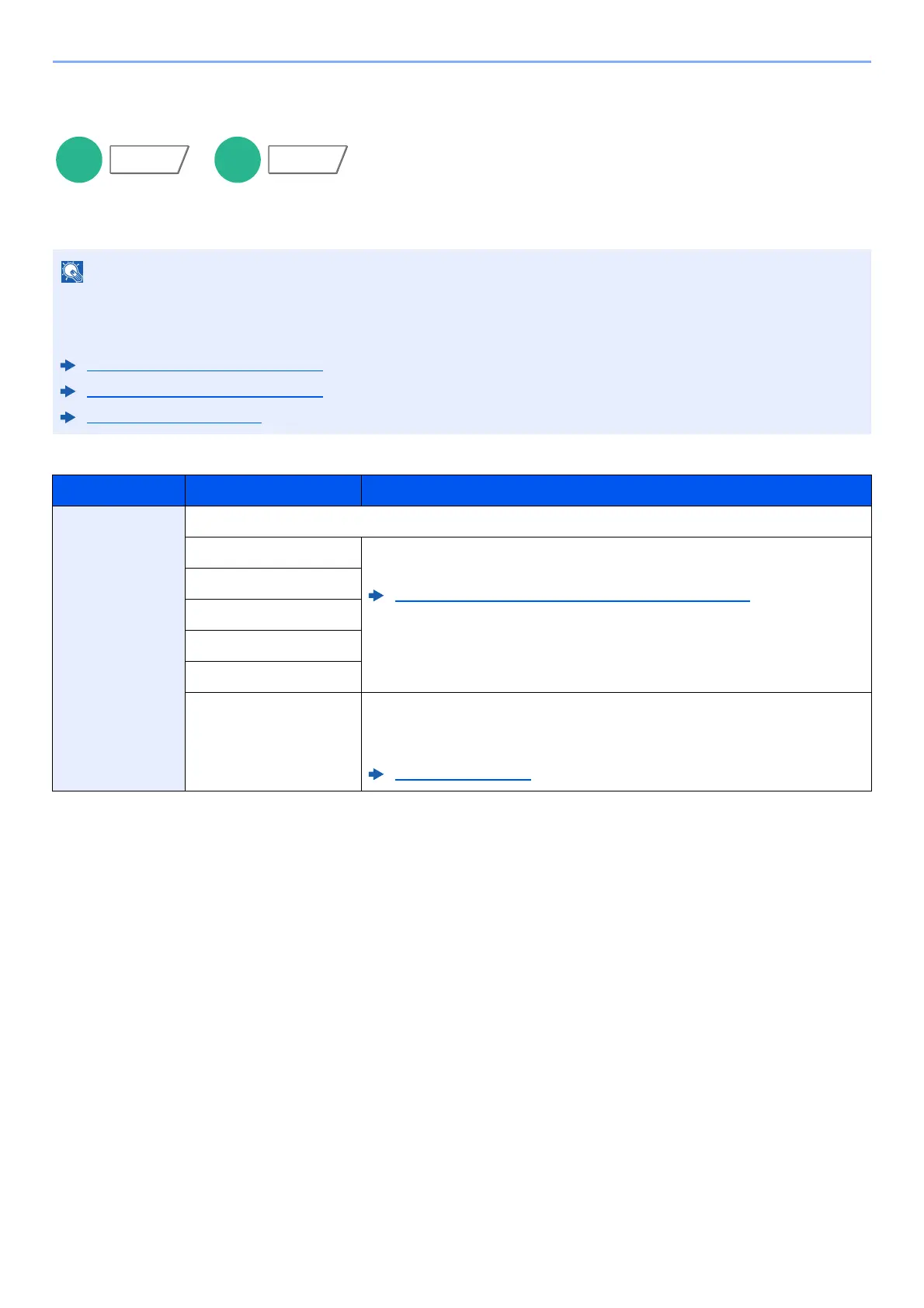6-9
Using Various Functions > Functions
Staple/Punch
Staple
Staples the finished documents. The staple position can be selected.
This function requires the optional Document Finisher. Note also that saddle stitching (center stapling) requires the
Folding Unit.
For details on paper sizes and numbers of sheets that can be stapled, refer to the following:
1,000-Sheet Finisher (page 11-23)
4,000-Sheet Finisher (page 11-24)
Folding Unit (page 11-25)
Item Value Description
Staple Off
Top Left Select the staple position. For details on original orientation and staple
position, refer to the following:
Original Orientation and Staple Position (page 6-10)
Top R ig h t
2 staples Left
2 staples Top
2 staples Right
Saddle Stitch Select whether to fold the finished documents in two with staples in the
center.
For details on saddle stitching, refer to the following:
Booklet (page 6-17)
Functions
