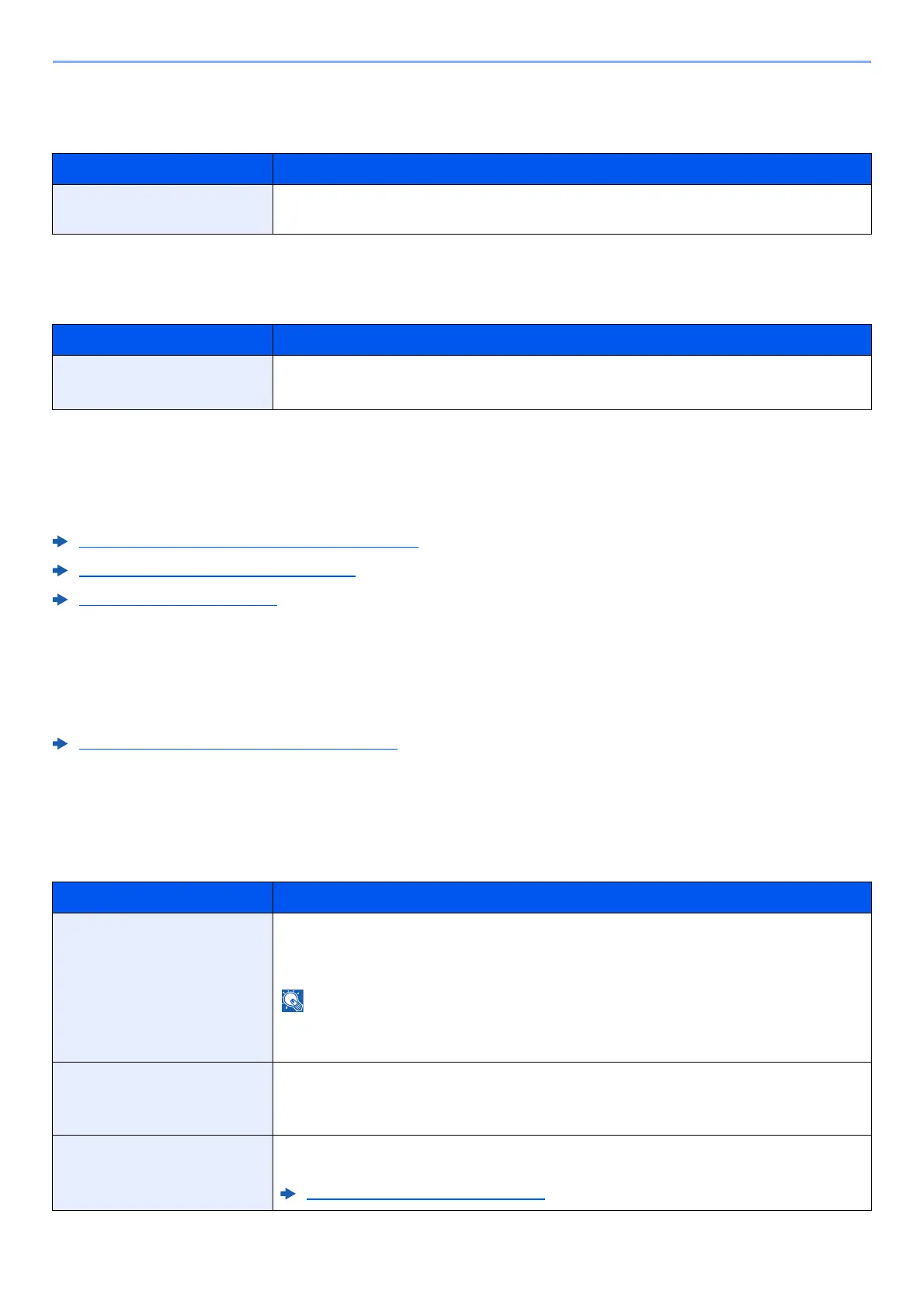8-49
Setup and Registration (System Menu) > System Menu
Restart Entire Device
[System Menu/Counter] key > [System/Network] > [Restart Entire Device]
NFC
[System Menu/Counter] key > [System/Network] > [NFC]
User Login/Job Accounting
[System Menu/Counter] key > [User Login/Job Accounting]
Configure settings related to machine management.
Overview of User Login Administration (page 9-2)
Overview of Job Accounting (page 9-20)
Unknown ID Job (page 9-35)
User Property
[System Menu/Counter] key > [User Property]
Allows you to view information about logged in users and edit some of that information.
Enabling User Login Administration (page 9-3)
Date/Timer/Energy Saver
[System Menu/Counter] key > [Date/Timer/Energy Saver]
Configures settings related to the date and time.
Item Description
Restart Entire Device Restart the CPU without turning the main power switch off. Use this to deal with any
unstable operation by the machine. (Same as the computer restart.)
Item Description
NFC Use NFC (Near Field Communication).
Value: Off, On
Item Description
Date/Time Set the date and time for the location where you use the machine.
Value: Year (2000 to 2037), Month (1 to 12), Day (1 to 31), Hour (00 to 23), Minute
(00 to 59), Second (00 to 59)
If you change the date/time while using the trial version of an application, you will no
longer be able to use the application.
Date Format Select the display format of year, month, and date. The year is displayed in Western
notation.
Value: MM/DD/YYYY, DD/MM/YYYY, YYYY/MM/DD
Time Zone Set the time difference from GMT. Choose the nearest listed location from the list. If
you select a region that utilizes summer time, configure settings for summer time.
Setting Date and Time (page 2-24)
