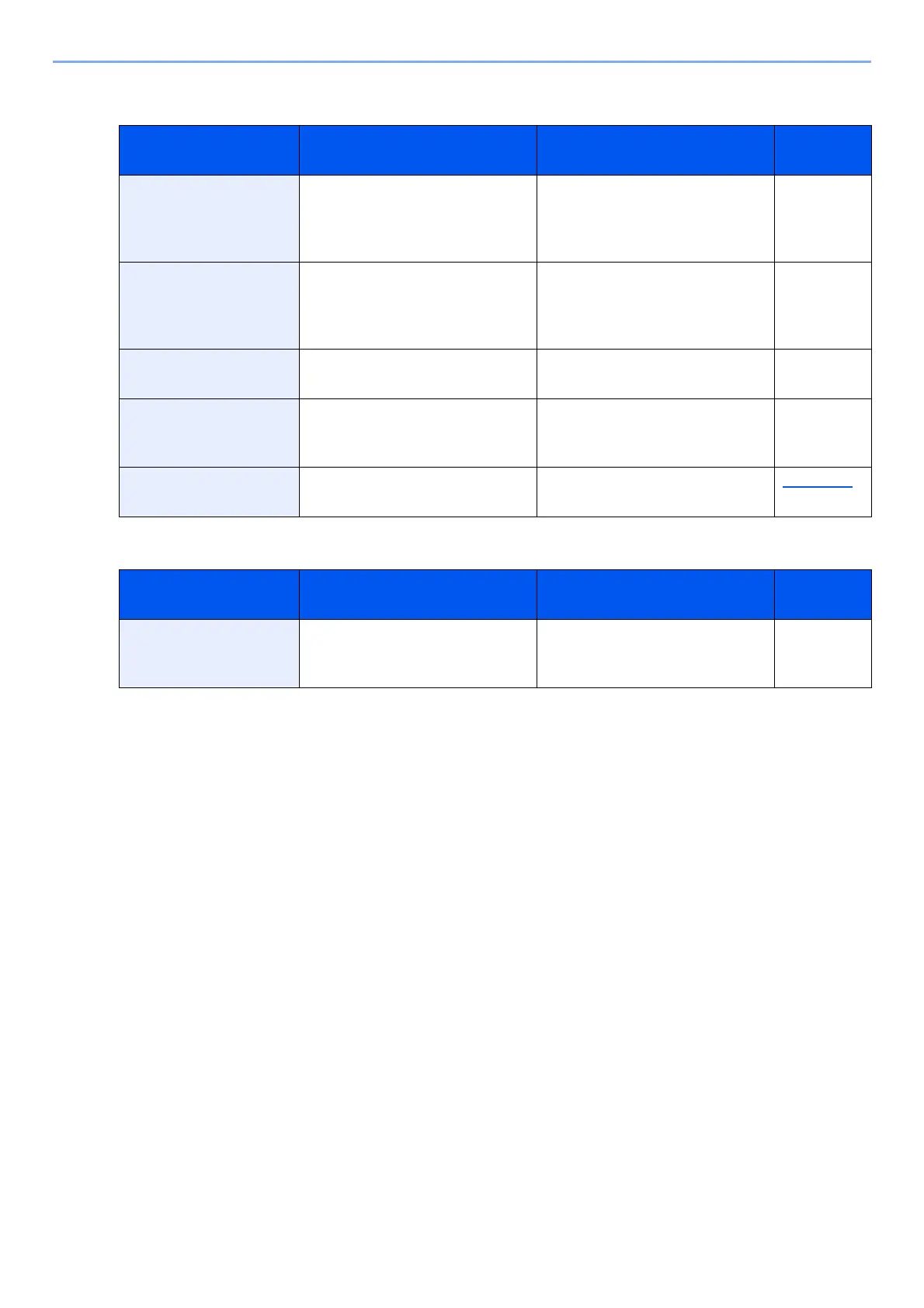10-33
Troubleshooting > Troubleshooting
W
Y
Message Checkpoints Corrective Actions
Reference
Page
Warning for high
temperature. Adjust
the room temperature.
― Print quality may be
deteriorated. Adjust the
temperature and the humidity of
your room.
―
Warning for low
temperature. Adjust
the room temperature.
— Print quality may be
deteriorated. Adjust the
temperature and the humidity of
your room.
—
Warning low memory. — Cannot start the job. Try again
later.
—
Waste toner box
almost full.
— It is almost time to replace the
waste toner box. Obtain a new
waste toner box.
—
Waste toner box is
full.
Is the waste toner box full? Replace the waste toner box. page 10-6
Message Checkpoints Corrective Actions
Reference
Page
You cannot use this
box.
— You cannot use the specified
box. Job is canceled. Select
[End].
—