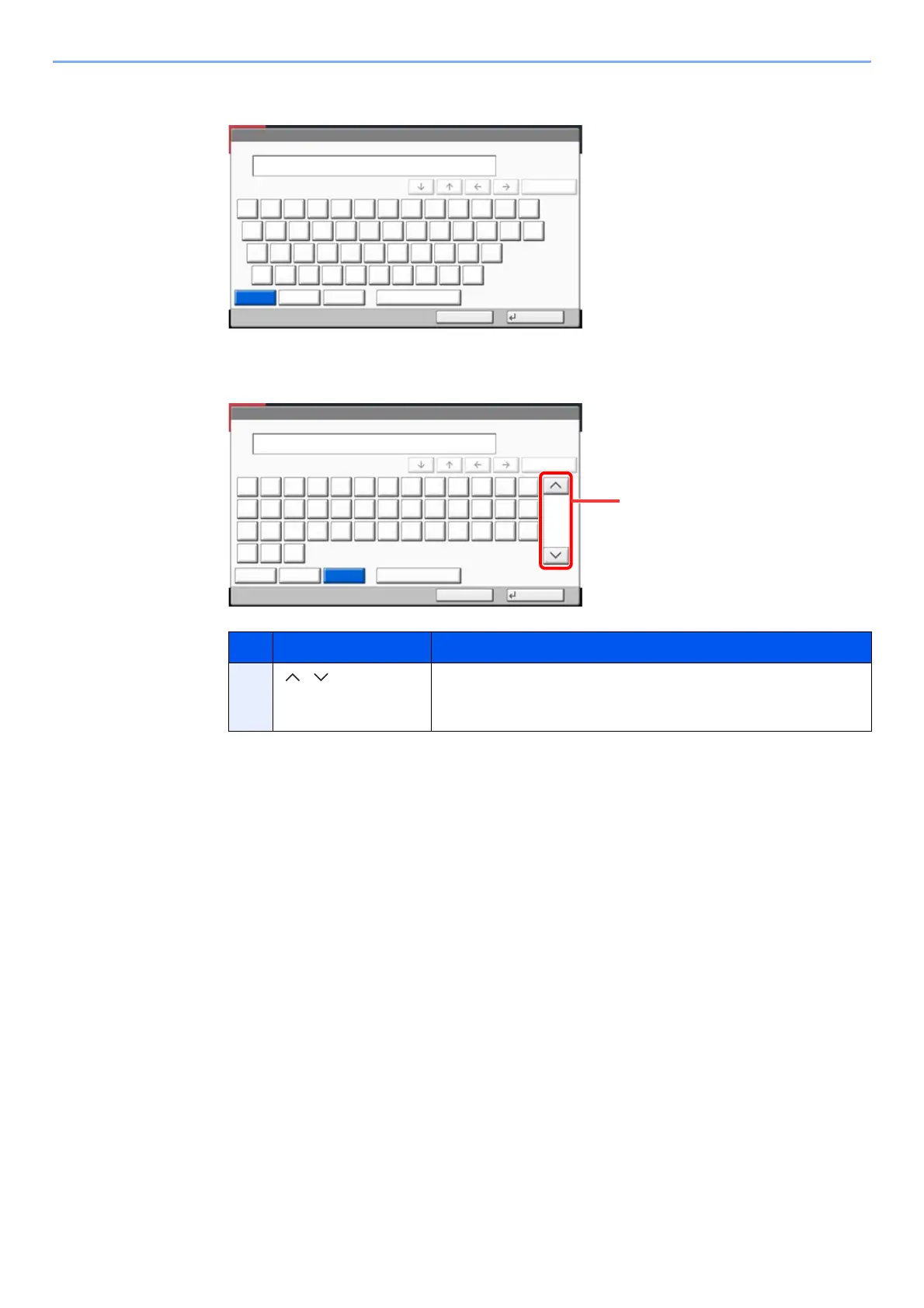11-10
Appendix > Character Entry Method
Upper-case Letter Entry Screen
Number/Symbol Entry Screen
No. Display/Key Description
12 [ ]/[ ] To enter a number or symbol not shown in the keyboard,
select the cursor key and scroll the screen to view other
numbers or symbols to enter.
Status
Use the keyboard to enter.
Backspace
Upper-case
Lower-case
No./Symbol Space
Cancel OK
Lower-case
!@#$%^& * ( ) _+
QWE R T Y U I O P { }
ASDFGHJKL : "
ZXCVBNM<>?
|
Input: characters
Limit: characters
0
128
k0101_01_al
Status
Use the keyboard to enter.
Backspace
Upper-case
Lower-case
No./Symbol
Space
Cancel OK
Lower-case
1 2 3 4 5 6 7 8 9 0 ! " #
$%& ( ) * + , - . / :
;<=>?@[ \]^_` {
|}
Input: characters
Limit: characters
0
32
k0101_02_al
