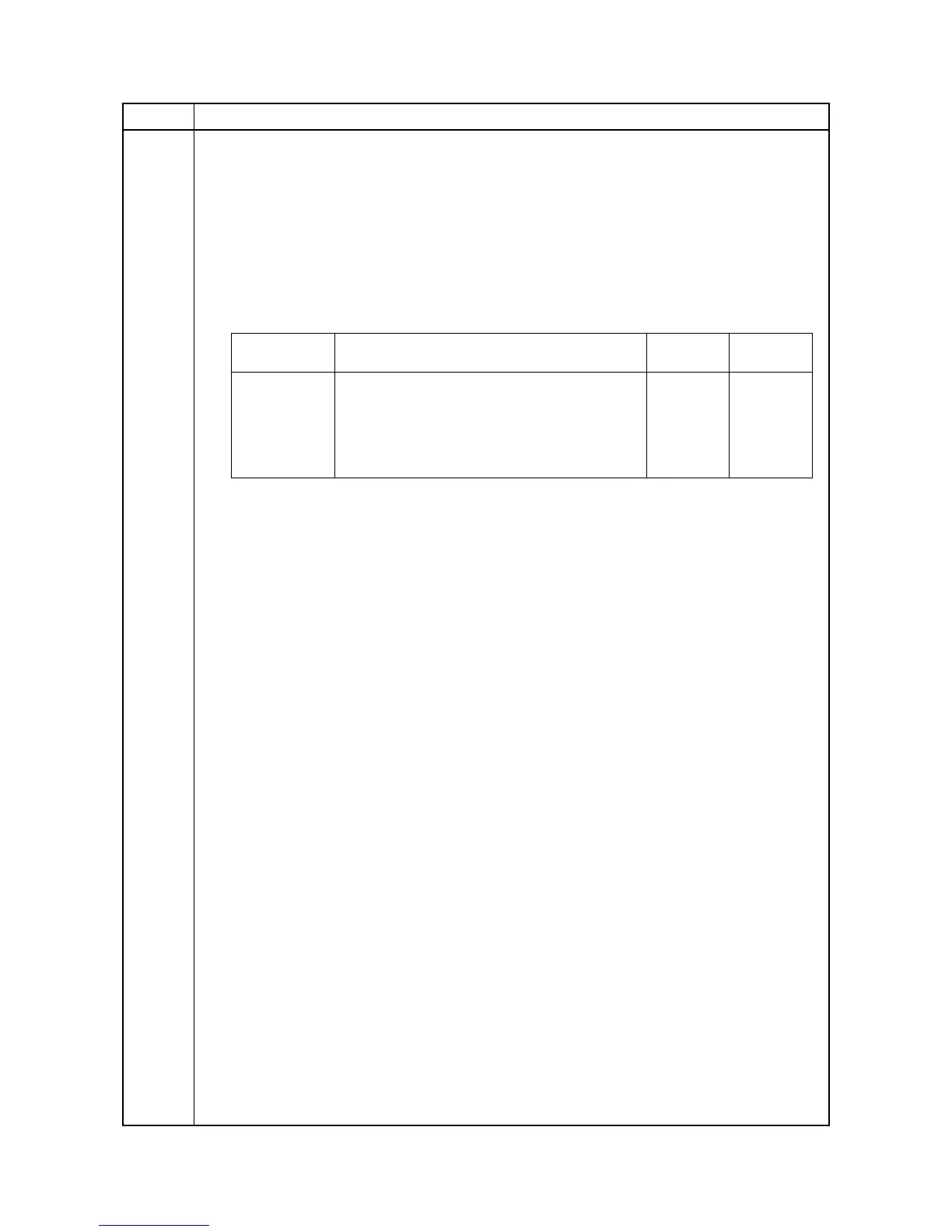2MY/2MZ
1-3-94
U473
Adjusting laser power output
Description
Adjusts the laser output power for each color.
Purpose
Enter the exposure density correction data after replacing the laser scanner unit.
Setting
1. Press the start key.
2. Select the item to be set.
3. Change the setting value using the cursor left/right keys or numeric keys.
4. Press the start key. The value is set.
Completion
Press the stop key. The screen for selecting a maintenance item No. is displayed.
Item No. Description
Display Description Setting
range
Initial
setting
1st Setting the LSU laser power (Yellow) 0 to 255 92
2nd Setting the LSU laser power (Cyan) 0 to 255 92
3rd Setting the LSU laser power (Magenta) 0 to 255 92
4th Setting the LSU laser power (Black) 0 to 255 50
