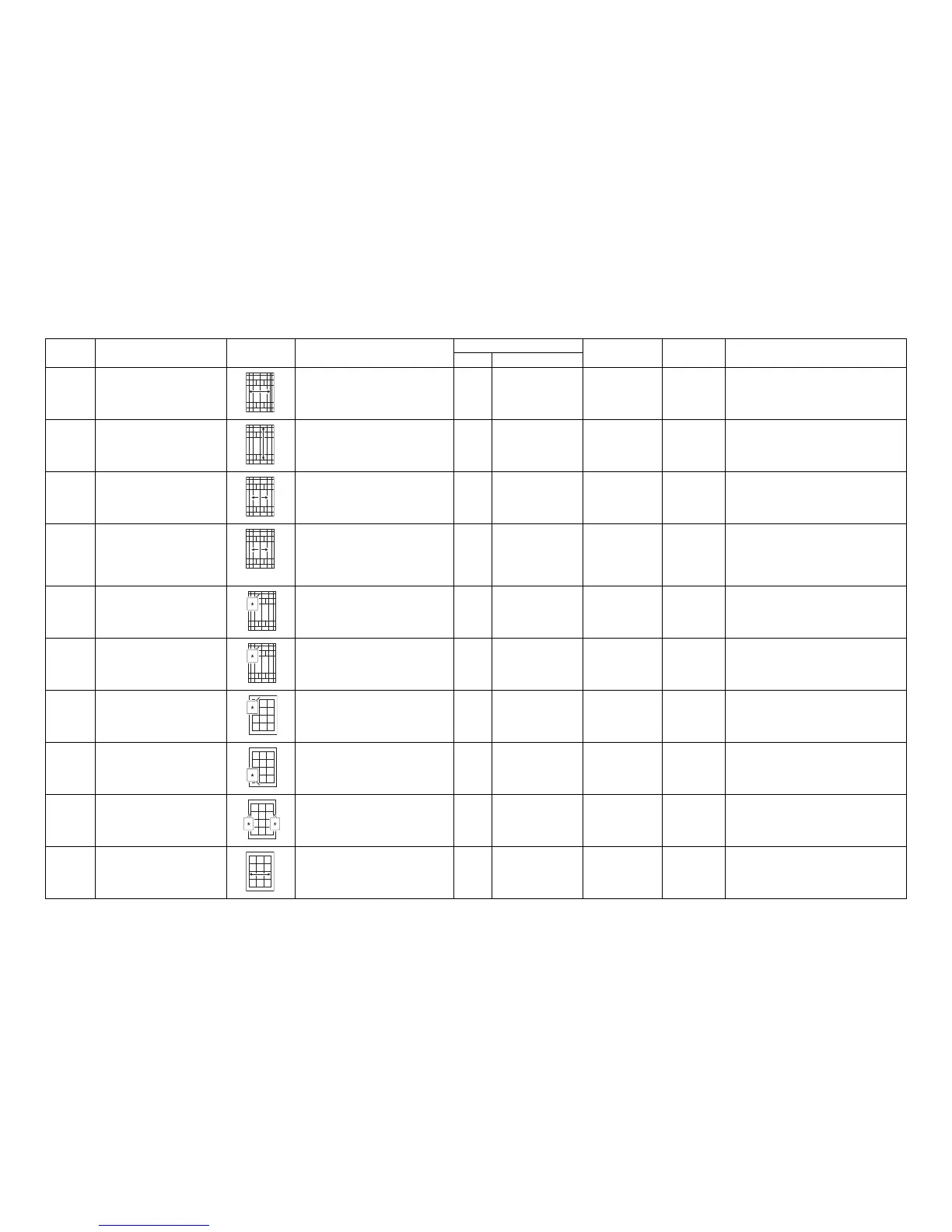2MY/2MZ
2-4-21
(5) Chart of image adjustment procedures
Adjusting
order
Item Image Description
Maintenance mode
Original Page Remarks
Item No. Mode
1
Adjusting the magnification in the
main scanning direction (printing
adjustment)
Polygon motor speed adjustment U053 POLYGON U053 test pattern P.1-3-29
2
Adjusting the magnification in the
auxiliary scanning direction
(printing adjustment)
Drive motor speed adjustment U053 MAIN U053 test pattern P.1-3-29
3
Adjusting the center line of the MP
tray
(printing adjustment)
Adjusting the LSU print start timing U034 LSUOUT LEFT (MPT) U034 test pattern P.1-3-24 To make an adjustment for duplex copying, select
LSUOUT LEFT (DUPLEX).
4
Adjusting the center line of the cas-
settes
(printing adjustment)
Adjusting the LSU print start timing U034 LSUOUT LEFT
(CASSETTE 1)
LSUOUT LEFT
(CASSETTE 2)
LSUOUT LEFT
(CASSETTE 3)
U034 test pattern P.1-3-24 Cassette 1: select Center (CASSETTE 1)
Cassette 2: select Center (CASSETTE 2)
Cassette 3: select Center (CASSETTE 3)
5
Adjusting the leading edge registra-
tion of the MP tray
(printing adjustment)
Registration motor turning on timing
(secondary paper feed start timing)
U034 LSUOUT TOP MPT(L)
LSUOUT TOP MPT(S)
U034 test pattern P.1-3-24 To make an adjustment for duplex copying, select
LSUOUT TOP DUPLEX.
L: PAPER WIDTH 218mm or more
S: PAPER WIDTH less than 218mm
6
Adjusting the leading edge registra-
tion of the cassette
(printing adjustment)
Registration motor turning on timing
(secondary paper feed start timing)
U034 LSUOUT TOP
CASSETTE(L)
SUOUT TOP
CASSETTE(S)
U034 test pattern P.1-3-24 L: PAPER WIDTH 218mm or more
S: PAPER WIDTH less than 218mm
7
Adjusting the leading edge margin
(printing adjustment)
LSU illumination start timing U402 LESD U402 test pattern P.1-3-77
8
Adjusting the trailing edge margin
(printing adjustment)
LSU illumination end timing U402 TRAIL U402 test pattern P.1-3-77
9
Adjusting the left and right margins
(printing adjustment)
LSU illumination start/end timing U402 A MARGIN
C MARGIN
U402 test pattern P.1-3-77
10
Adjusting magnification of the
scanner in the main scanning direc-
tion
(scanning adjustment)
Data processing U065
U070
Y SCAN ZOOM
Y SCAN ZOOM
Test chart P.1-3-31
P.1-3-37
U065: For copying an original placed on
the platen.
U070: For copying originals from the DP.
