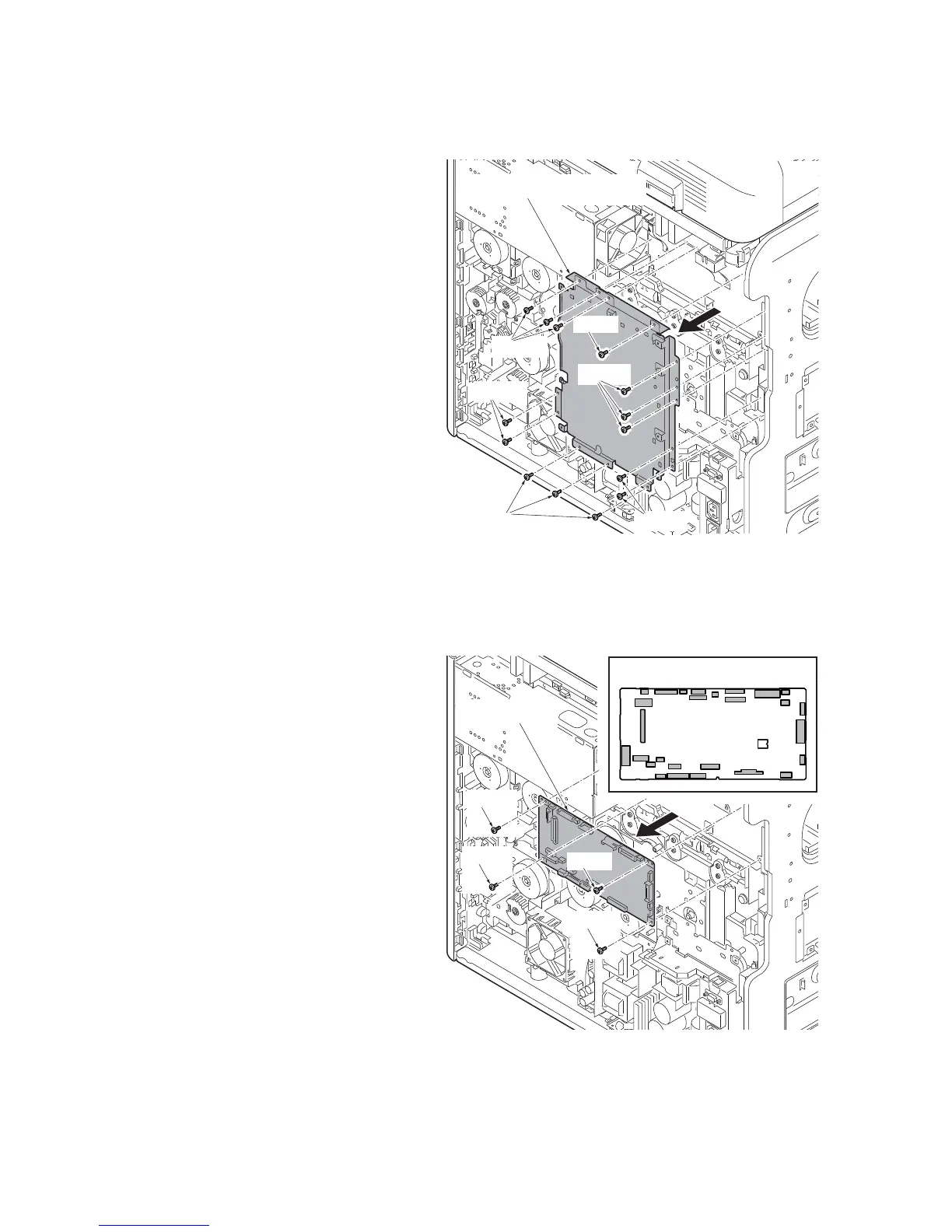2MY/2MZ
1-5-32
(2) Detaching and refitting the engine PWB
Procedure
1. Remove the rear cover.
(See page 1-5-5)
2. Remove the main PWB.
(See page 1-5-5)
3. Remove fourteen screws and then
remove the mount board for main PWB.
Figure 1-5-58
4. Remove all conectors from the engine
PWB.
5. Remove four screws and then remove
the engin PWB.
6. Check or replace the engine PWB and
refit all the removed parts.
CAUTION: When replacing the engine
PWB, remove the EEPROM (U15) from
the engine PWB that has been removed
and then reattach it to the new engine
PWB.
Figure 1-5-59
Screws
Screw
Screws
Screws
mount bord for mein PWB
Screws
Screws
Screw
Screw
Screw
Screw
Engine PWB
Engine PWB connectors
