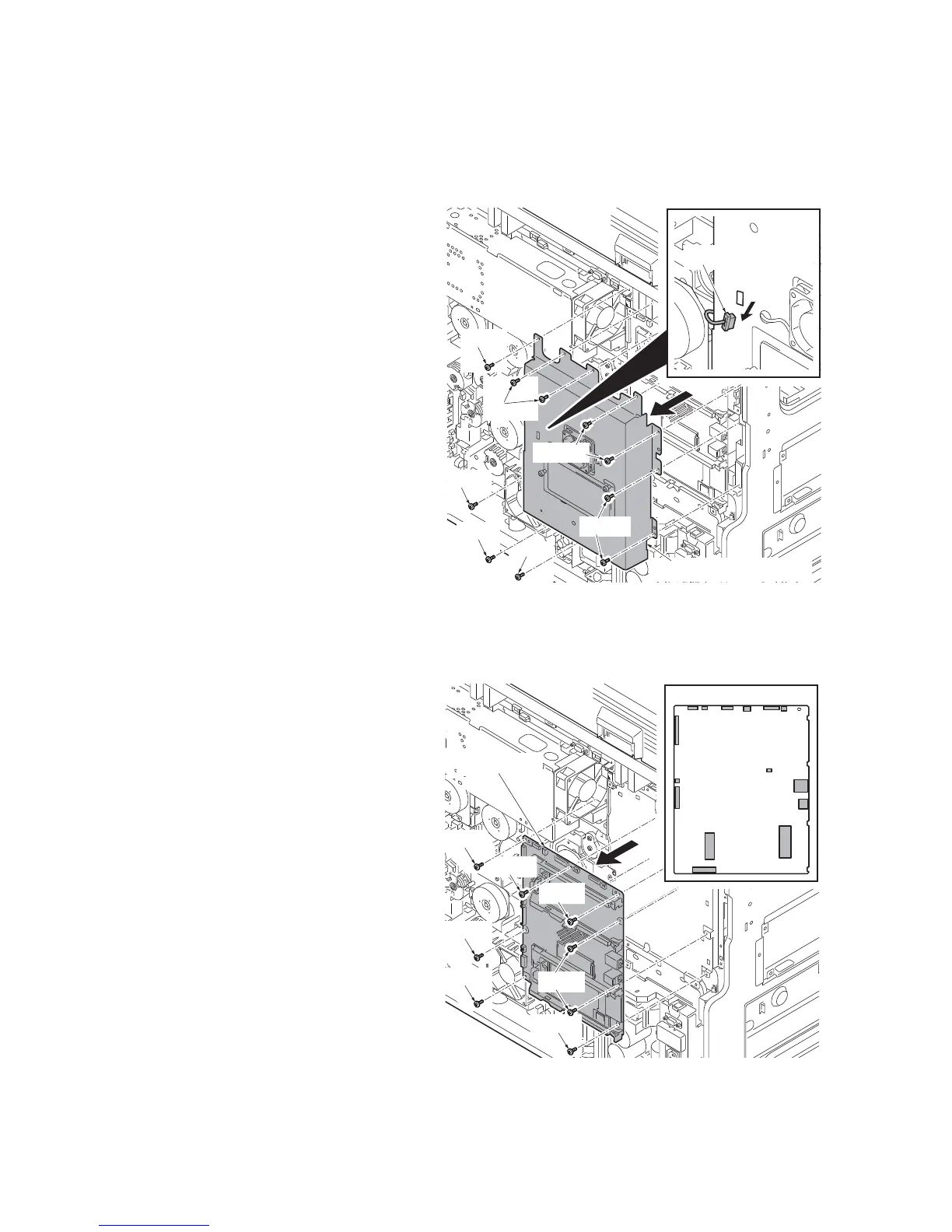2MY/2MZ
1-5-31
1-5-11 PWBs
(1) Detaching and refitting the main PWB
Procedure
1. Remove the rear cover.
(See page 1-5-5)
2. Remove the left lower cover.
(See page 1-5-6)
3. Remove the connector.
4. Remove the wire from the clamp.
5. Remove ten screws and then remove
the controller box.
Figure 1-5-56
6. Remove all connectors and FFCs for
the main PWB.
7. Remove eight screws and then remove
the main PWB.
8. Check or replace the main PWB and
refit all the removed parts.
CAUTION: When replacing the main
board, perform a re-setup in
maintenance mode with reference to "1-
6-2 Remarks on PWB replacement
(See page 1-6-4)".
Figure 1-5-57
Screw
Screw
Screw
Screw
Screws
Screws
Screws
Controller box
Connector
Main PWB connector
Screw
Screw
Screw
Screw
Screw
Screw
Main PWB
Screw
