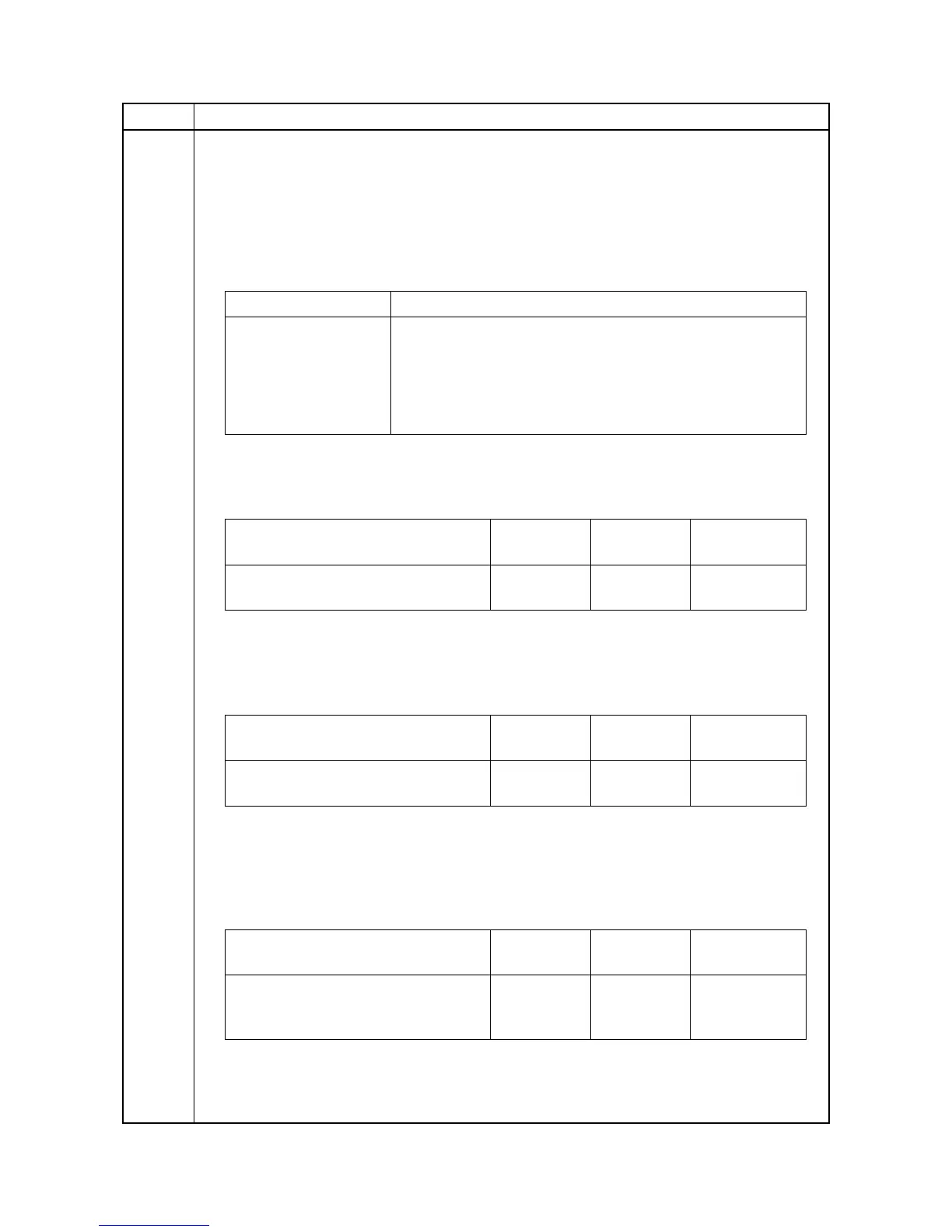2MY/2MZ
1-3-102
U611 Setting system 2
Description
Sets the number of adjustment lines for automatic reduction.
Method
1. Press the start key.
2. Select the item to be set.
Setting the number of adjustment lines for automatic reduction
Sets the number of adjustment lines for automatic reduction.
1. Change the setting using the cursor left/right keys or numeric keys.
2. Press the start key. The value is set.
Setting the number of adjustment lines for automatic reduction when A4 paper is set
Sets the number of adjustment lines for automatic reduction when A4 paper is set.
1. Change the setting using the cursor left/right keys or numeric keys.
2. Press the start key. The value is set.
Setting the number of adjustment lines for automatic reduction when letter size paper is
set
Sets the number of adjustment lines for automatic reduction when letter size paper is set.
1. Change the setting using the cursor left/right keys or numeric keys.
2. Press the start key. The value is set.
Completion
Press the stop key. The screen for selecting a maintenance item No. is displayed.
Item No. Description
Display Description
Adj Lines Sets the number of adjustment lines for automatic reduction.
Adj Lines(A4) Sets the number of adjustment lines for automatic reduction
when A4 paper is set.
Adj Lines(LT) Sets the number of adjustment lines for automatic reduction
when letter size paper is set.
Description Setting
range
Initial
setting
Change in
value per step
Number of adjustment lines for auto-
matic reduction
0 to 22 7 16 lines
Description Setting
range
Initial
setting
Change in
value per step
Number of adjustment lines for auto-
matic reduction when A4 paper is set
0 to 22 22 16 lines
Description Setting
range
Initial
setting
Change in
value per step
Number of adjustment lines for auto-
matic reduction when letter size paper
is set
0 to 26 26 16 lines
