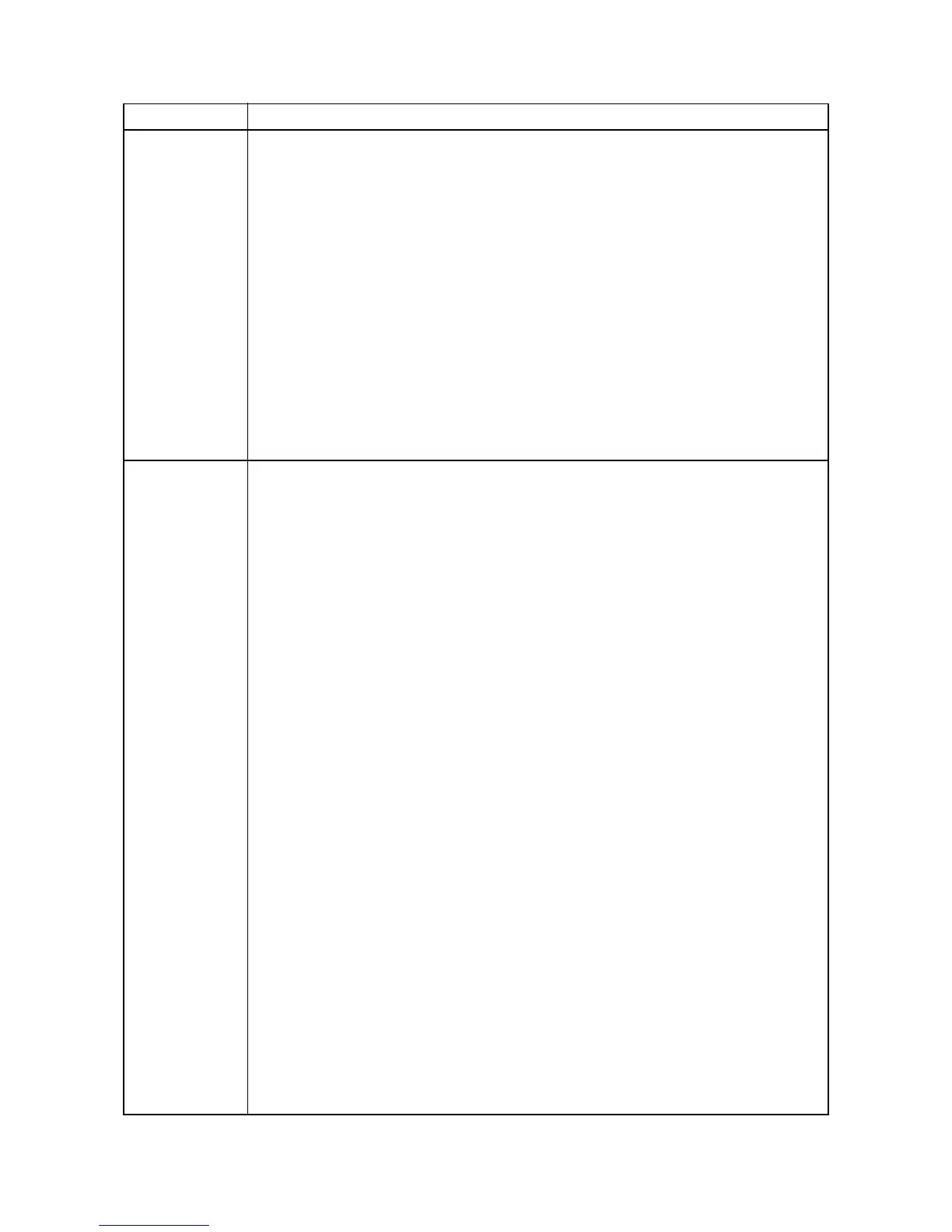2MY/2MZ-3
1-3-147
Developer
cleaning
Setting developer cleaning
Description
Execute toner discharging and replenishing repeatedly to cast the deteriorated toner out
of the developer unit.
Purpose
The deterioration of image due to the low development density and blurring will be
reduced.
Method
1. Enter the Service Setting menu.
2. Select [DEV-CLN].
3. Press [Start].
Completion
Press the [OK] key in the confirmation display.
Main chager
roller cleaning
Setting main chager roller cleaning
Description
White streaks are resulted by the conductive substance, soaked in the charging roller,
being adhered at a nip formed between the charging roller and the drum when they have
been left inactive for a prolonged period. White streaks are prevented by rotating the
drum before the image is formed, because the conductive substance is scraped off with
the cleaning blade.
OFF: Aging to cancel bleeding is not performed.
OFF: Aging to cancel bleeding is performed.
Purpose
Conduct when white streaks are resulted in the lengthwise direction of the drum.
Method
1. Enter the Service Setting menu.
2. Select [MC-CLN].
3. Select [OFF] or [ON].
Service items Description
