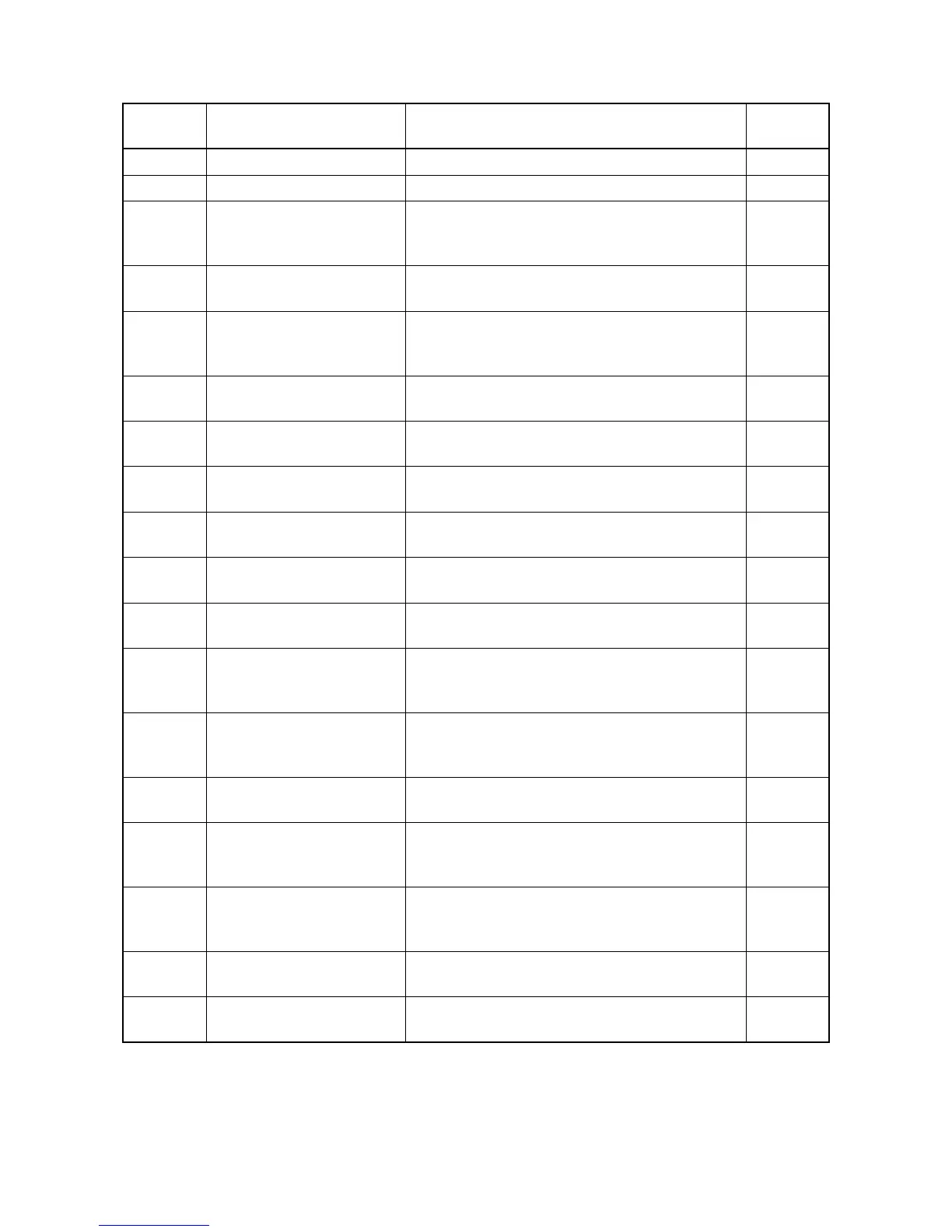2MY/2MZ
1-4-7
6023 Staple cover open The staple cover is opened during operation.
G
6043 DF top cover open The DF top cover is opened during operation.
G
6103 DF paper conveying sensor
non arrival jam
The paper conveying sensor (PCS) does not
turned on even if a specified time has elapsed after
the machine eject signal was received.
I
6113 DF paper conveying sensor
stay jam
The paper conveying sensor (PCS) does not turn
off within the specified time of its turning on.
G
6123 DF paper conveying sensor
remaining jam
The paper conveying sensor (PCS) does not
turned on when the power is turned on or the cover
is closed.
G
6413 DF eject paper sensor stay
jam
The eject paper sensor (EPS) does not turn off
within the specified time.
G
6423 DF eject paper sensor
remaining jam
The eject paper sensor (EPS) does not turned on
when the power is turned on or the cover is closed.
G
6803 Front adjustment plate oper-
ation ON error
The adjustment sensor 1 (ADS1) does turned on
when the job is executed.
H
6813 Front adjustment plate oper-
ation OFF error
The adjustment sensor 1 (ADS1) does not turned
off when the job is executed.
H
6903 Rear adjustment plate oper-
ation ON error
The adjustment sensor 2 (ADS2) does not turned
on when the job is executed.
H
6913 Rear adjustment plate oper-
ation OFF error
The adjustment sensor 2 (ADS2) does not turned
off when the job is executed.
H
7013 Staple operation error The next staple hasn't head-poked for the next
copy to bind after a predetermined interval while
clinching has commenced.
H
7023 Staple initial operation error Head-poking has not been accomplished after 10
attempts in the initialization at power up or closing
the cover.
H
7913 Sequence error 1
(operation prohibited)
Operation commenced in the state the finisher is
prohibited to operate.
G
7923 Sequence error 2
(initialoperation error)
A request for maintenance mode has occurred in
the state the finisher is prohibited to operate or has
commenced operation.
G
7933 Sequence error 3
(Error in the reception of
backup data)
A backup data command has been received in the
state the operation has initiated.
G
7943 Sequence error 4
(standby)
Operation has started in the state standby is pro-
hibited.
G
7953 Sequ
ence error 5
(Error in between copies)
An illegal inter-page or inter-copy interval has
occurred.
G
Code Contents Conditions
Jam
location*
*: Refer to figure 1-4-1 for paper jam location (see page 1-4-1).
